Sharp LC-19DV28UT Support and Manuals
Get Help and Manuals for this Sharp item
This item is in your list!

View All Support Options Below
Free Sharp LC-19DV28UT manuals!
Problems with Sharp LC-19DV28UT?
Ask a Question
Free Sharp LC-19DV28UT manuals!
Problems with Sharp LC-19DV28UT?
Ask a Question
Popular Sharp LC-19DV28UT Manual Pages
LC-19DV28UT | LC-22DV28UT Operation Manual - Page 3
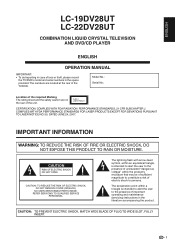
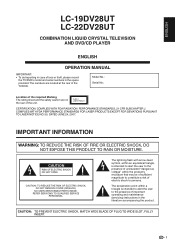
...important operating and maintenance (servicing) instructions in the literature accompanying the product. The numbers are on the rear of the unit.
NO USER-SERVICEABLE PARTS INSIDE. CLASS 1 LASER...
ENGLISH
LC-19DV28UT LC-22DV28UT
COMBINATION LIQUID CRYSTAL TELEVISION AND DVD/CD PLAYER
ENGLISH
OPERATION MANUAL
IMPORTANT: • To aid reporting in case of the TV/DVD.
Model No.:...
LC-19DV28UT | LC-22DV28UT Operation Manual - Page 4


...digital device, pursuant to Part 15 of the FCC...installation. Only)
DECLARATION OF CONFORMITY SHARP COMBINATION LIQUID CRYSTAL TELEVISION AND DVD CD PLAYER, MODEL LC-19DV28UT/LC...instructions, may cause harmful interference to radio communications. These limits are trademarks of the National Electrical Code that provides guidelines for help.
"Note to CATV system installer...radio/TV ...
LC-19DV28UT | LC-22DV28UT Operation Manual - Page 5
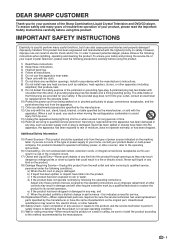
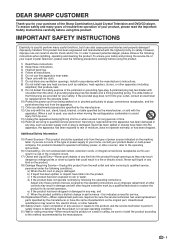
... service.
19) Replacement Parts-When replacement parts are required, be sure to install the product according to the method recommended by the manufacturer, or sold with dry cloth. 7) Do not block any service or repairs to this apparatus near any kind into your product dealer or local power company. Unauthorized substitutions may result in accordance with the manufacturer's instructions...
LC-19DV28UT | LC-22DV28UT Operation Manual - Page 6
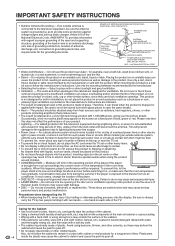
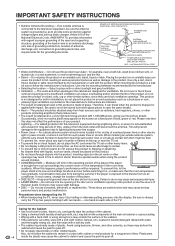
... the TV set or ...TV. When installing an outside antenna system, extreme care should not be located in installation... manufacturer's instructions. An ...CODE, ANSI/NFPA 70
ANTENNA LEAD IN WIRE
GROUND CLAMP
ELECTRIC SERVICE EQUIPMENT
ANTENNA DISCHARGE UNIT (NEC SECTION 810-20)
GROUNDING CONDUCTORS (NEC SECTION 810-21) GROUND CLAMPS POWER SERVICE GROUNDING ELECTRODE SYSTEM (NEC ART 250, PART...
LC-19DV28UT | LC-22DV28UT Operation Manual - Page 7


...sets...LCD-CLOTH) or triple (00Z-LCD-CLOTH-3) packs. TUNE INTO SAFETY • One size does NOT fit all. Approved cleaning cloths are required for installation. Call 1-800-BE-SHARP...installation and use of business and strategic relationships.
5 IMPORTANT SAFETY INSTRUCTIONS
Caring for the Liquid Crystal panel • Turn off the main power and unplug the AC cord from Sharp...always supported on...
LC-19DV28UT | LC-22DV28UT Operation Manual - Page 8
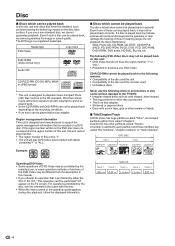
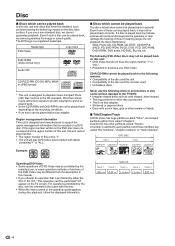
... When the menu screen or the operation guide appears during disc playback, follow the displayed...that contain (copy-restriction) signals to the TV/DVD. • Irregular shaped discs such as...The discs listed below cannot be played back in this manual. • If you use the following reasons. •... the DVD disc does not correspond to support the region management information that is recorded ...
LC-19DV28UT | LC-22DV28UT Operation Manual - Page 13


... 34
Function setup 34 Customizing The Function Settings 34 Parental Control 36
Appendix 37 Language Code List 37 Country/Area Code List 37 Troubleshooting 38 Troubleshooting-Error Message 38 Troubleshooting-PC mode 38 Troubleshooting-DVD 39 Specifications 40
Calling for Service 41 LIMITED WARRANTY 41
Dimensional drawings • The dimensional drawings for the TV/DVD set are
shown...
LC-19DV28UT | LC-22DV28UT Operation Manual - Page 14
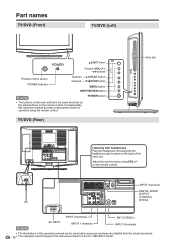
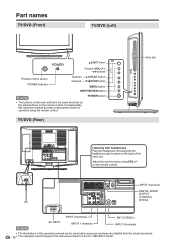
...;/ STOP button
MENU button INPUT/ENTER button
NOTE
• The buttons on the main unit have the same functions as the same buttons on the remote control. POWER button
TV/DVD (Rear)
Disc slot
Listening with headphones Plug the headphone mini-plug into the headphone jack located on the LC-19DV28UT model.
LC-19DV28UT | LC-22DV28UT Operation Manual - Page 18
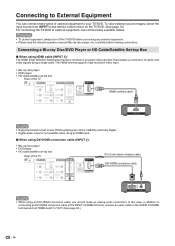
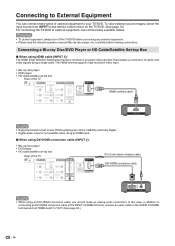
... DVD player • HD cable/satellite set-top box
Rear of the TV
HDMI-certified cable
HDMI OUT
NOTE
• Supported Audio format: Linear PCM (sampling rate ... protect equipment, always turn off the TV/DVD before connecting any external equipment. • Please read the relevant operation manual (Blu-ray disc player, etc.) ...remote control unit or on the TV/DVD. (See page 15.) For connecting the...
LC-19DV28UT | LC-22DV28UT Operation Manual - Page 25


... on some TV programs and on your TV/DVD. NOTE
• If the program or video you can choose from C1, C2, C3, C4, T1, T2, T3 and T4. These transmissions do not allow time for better reception or use , it allows a variety of the service provider). In this happens, setting the "CC
Setting" to...
LC-19DV28UT | LC-22DV28UT Operation Manual - Page 38
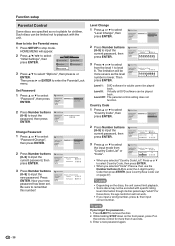
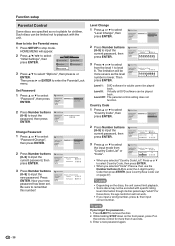
... into the Parental menu
1 Press SETUP in stop mode.
For those discs, the age restriction will appear.
2 Press to playback with specific rating
level information though its disc jacket says "adult."
How to select "Country Code", then press ENTER. Then press ▶ or ENTER to select "Password", then press ENTER. Set Password
1 Press ▲ or ▼...
LC-19DV28UT | LC-22DV28UT Operation Manual - Page 40


...19.) • Make sure the output signal of the PC and the input signal setting of the connected external equipment. This happens when the cabinet slightly expands and
contracts according to a problem with a notebook PC. Appendix
Troubleshooting
Problem
Possible Solution
• No power
• Check if you pressed POWER on the TV/DVD, or on the remote... is correctly setup.
•...
LC-19DV28UT | LC-22DV28UT Operation Manual - Page 41
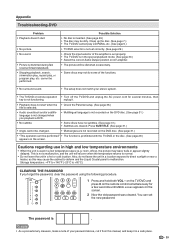
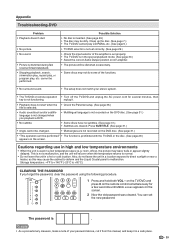
... 31.)
• Angle cannot be changed when you forget the password, clear the password using the following procedure.
1 Press and hold both VOL - This is used in a location exposed to malfunction.
Appendix
Troubleshooting-DVD
Problem • Playback doesn't start when the • Check the Parental setup. (See page 36.) title is selected.
• Audio soundtrack...
LC-19DV28UT | LC-22DV28UT Operation Manual - Page 42
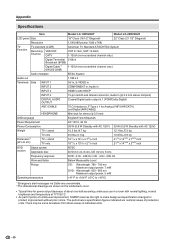
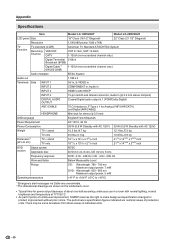
...power output decrease of about one-half assuming continuous use in a room with normal lighting, normal brightness and temperature at 77°F/25°C.
• As part of policy of production units. Appendix
Specifications
Item
Model: LC-19DV28UT
Model: LC-22DV28UT
LCD panel Size
19...Weight
TV + stand
10.3 Ibs./4.7 kg
12.1 Ibs./5.5 kg
Dimension*2 (W x H x D)
TV only TV + stand TV only...
LC-19DV28UT | LC-22DV28UT Operation Manual - Page 43
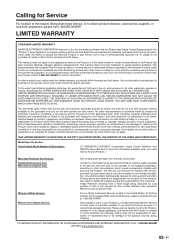
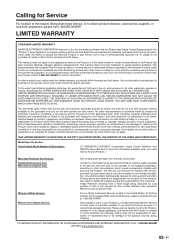
... SPECIFICALLY EXCLUDED.
Model Specific Section Your Product Model Number & Description:
LC-19DV28UT/LC-22DV28UT Combination Liquid Crystal Television And DVD/CD player (Be sure to have this Limited Warranty (see Operation Manual on contract, negligence, strict liability or otherwise. Image Retention resulting from the date of which would unreasonably interfere with servicing...
Sharp LC-19DV28UT Reviews
Do you have an experience with the Sharp LC-19DV28UT that you would like to share?
Earn 750 points for your review!
We have not received any reviews for Sharp yet.
Earn 750 points for your review!
