Sharp LC-15SH4U Support and Manuals
Get Help and Manuals for this Sharp item
This item is in your list!

View All Support Options Below
Free Sharp LC-15SH4U manuals!
Problems with Sharp LC-15SH4U?
Ask a Question
Free Sharp LC-15SH4U manuals!
Problems with Sharp LC-15SH4U?
Ask a Question
Popular Sharp LC-15SH4U Manual Pages
LC-13SH4U | LC-15SH4U | LC-20SH4U Operation Manual - Page 1
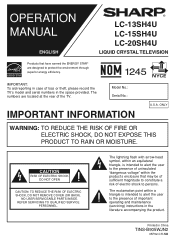
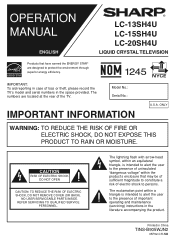
... of loss or theft, please record the TV's model and serial numbers in the space provided. Model No.: Serial No.:
IMPORTANT INFORMATION
U.S.A. CAUTION
RISK OF ELECTRIC SHOCK DO NOT OPEN
CAUTION: TO REDUCE THE RISK OF ELECTRIC SHOCK, DO NOT REMOVE COVER (OR BACK).
LC-13SH4U LC-15SH4U LC-20SH4U
LIQUID CRYSTAL TELEVISION
IMPORTANT: To aid reporting in case of...
LC-13SH4U | LC-15SH4U | LC-20SH4U Operation Manual - Page 3


... fire or electric shock. ■ Entering of the Sharp Liquid Crystal Television. Request a qualified service person to perform servicing. ■ Repair-If any of service or repair work by the manufacturer. This is damaged. For units designed to operate on batteries or another power source, refer to the operating instructions. ■ AC cord protection -The AC cords must...
LC-13SH4U | LC-15SH4U | LC-20SH4U Operation Manual - Page 4
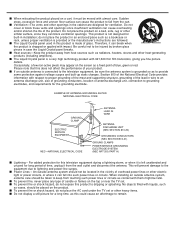
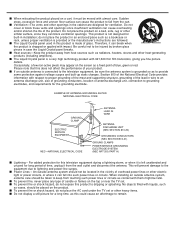
... CLAMPS POWER SERVICE GROUNDING ELECTRODE SYSTEM (NEC ART 250, PART H)
■ Lightning - Please note that this television equipment during a lightning storm, or when it must be moved with them might be fatal. ■ To prevent fire, never place any type of candle or flames on the top or near the TV set or other heavy...
LC-13SH4U | LC-15SH4U | LC-20SH4U Operation Manual - Page 5
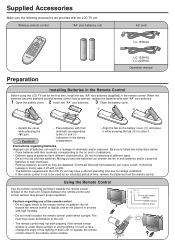
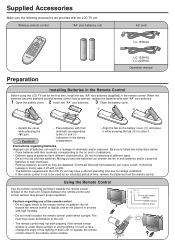
...size batteries (×2)
AC cord
LC-13SH4U
LC-15SH4U LC-20SH4U
Operation manual
Preparation
Installing Batteries in the Remote Control
Before using the LCD TV set for an extended period of the main unit. Precautions regarding use of the lighting or main unit, or operate the remote control closer to operate, replace the batteries with the LCD TV set may prevent proper operation. In...
LC-13SH4U | LC-15SH4U | LC-20SH4U Operation Manual - Page 6
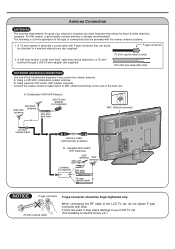
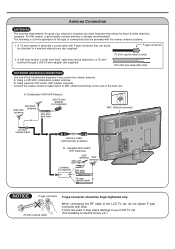
... the LCD TV set . (The breaking of the main unit. Combination VHF/UHF Antenna
VHF/UHF antenna
VHF/UHF antenna
or
300/75-ohm adapter
(not supplied) 300-ohm twin-lead
ANT. (Antenna terminal)
75-ohm coaxial cable
Antenna cable (commercially available)
B. Antenna Connection
ANTENNAS
• The antenna requirements for black & white television reception...
LC-13SH4U | LC-15SH4U | LC-20SH4U Operation Manual - Page 7
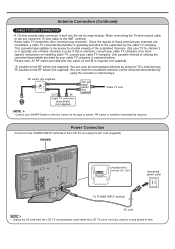
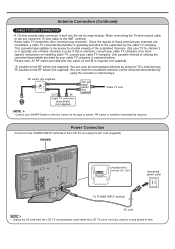
...cable TV company is unknown, consult your cable TV company.) For more specific instructions on installing cable TV, consult your TV to the POWER INPUT terminal of the LCD TV set ...TV converter/ descrambler (not supplied)
Two-set
signal splitter (not supplied)
Cable TV Line
A • Consult your SHARP Dealer or Service Center for normal viewing of the scrambled channels. (Set your cable TV...
LC-13SH4U | LC-15SH4U | LC-20SH4U Operation Manual - Page 8
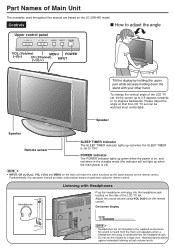
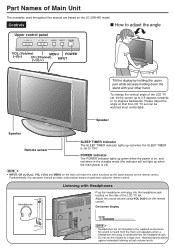
...; Headphones are based on the LC-20SH4U model. Controls
How to "ON".
Headphones
Listening with your other hand. Please adjust the angle so that the LCD TV set to adjust the angle
Upper control panel
VOL (Volume)
MENU POWER
(-)/(+)
CH (Channel) ( )/( )
INPUT
Tilt the display by holding the upper part while securely holding down the stand...
LC-13SH4U | LC-15SH4U | LC-20SH4U Operation Manual - Page 11
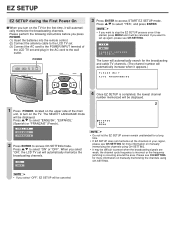
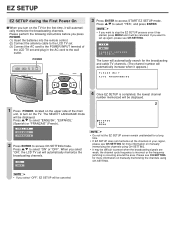
...;AIS" (French). YES NO CONNECT ANTENNA OR CABLE. EZ SETUP
EZ SETUP during the First Power On
■ When you turn on the TV. Please perform the following instructions before you press POWER. (1) Insert the batteries into the remote control. (2) Connect the antenna cable to the LCD TV set. (3) Connect the AC cord to the POWER INPUT terminal...
LC-13SH4U | LC-15SH4U | LC-20SH4U Operation Manual - Page 14
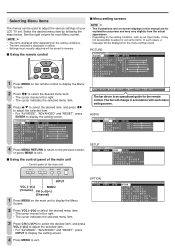
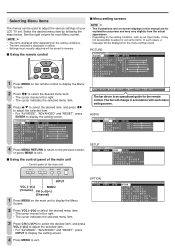
... this manual are for explanation purposes and may vary slightly from the actual appearance.
• Depending on the setting condition, such as an input mode, it may not be possible to adjust the various settings of your LCD TV set some items. In such cases, a message will be used to adjust or set . OPTION
M E N U [ OPTION] PICTURE AUDIO SETUP...
LC-13SH4U | LC-15SH4U | LC-20SH4U Operation Manual - Page 17
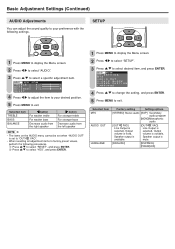
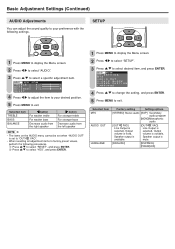
SETUP OPTION CH-SETTING MTS AUDIO OUT V-CHIP BLOCK CLOSED CAPTION LANGUAGE
4 Press '/" to change the setting, and press ENTER.
5 Press MENU to select a specific adjustment item.
Selected item MTS AUDIO OUT
LANGUAGE
Factory setting
Setting options
[STEREO] Stereo audio [SAP] Secondary audio program
[MONO]Monophonic audio
[OUT FAO] Line Output is selected, Output volume is fixed...
LC-13SH4U | LC-15SH4U | LC-20SH4U Operation Manual - Page 18
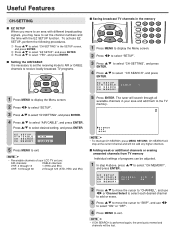
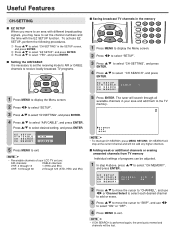
... the following procedures.
1 Press '/" to select "CH-SETTING" in your LCD TV set are:
AIR channels:
CABLE channels:
VHF: 2 through 13
1 (HRC and IRC)
UHF: 14 through 69
2 through all
available channels in the SETUP screen, and press ENTER.
2 Press '/" to select "EZ SETUP", and press ENTER. 3 Press '/" to select "AIR/CABLE", and press ENTER.
CH...
LC-13SH4U | LC-15SH4U | LC-20SH4U Operation Manual - Page 23
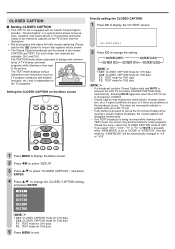
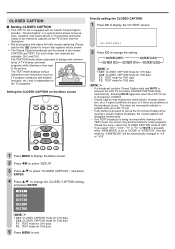
...Setting CLOSED CAPTION
• This LCD TV set is equipped with your LCD TV set. • If any button is pressed to call up the On-Screen Display while viewing a Closed Caption broadcast, the closed captioning. This does not necessarily indicate a problem...1 Press MENU to display the Menu screen.
2 Press \/| to select "SETUP".
3 Press '/" to select "CLOSED CAPTION ", and press ENTER.
4 Press...
LC-13SH4U | LC-15SH4U | LC-20SH4U Operation Manual - Page 28
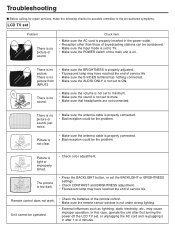
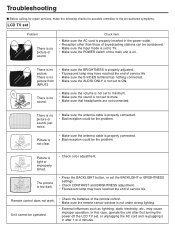
... the remote sensor window is no • Make sure the BRIGHTNESS is not set the BACKLIGHT or BRIGHTNESS settings.
• Check CONTRAST and BRIGHTNESS adjustment. • Fluorescent lamp may cause improper operation. Unit cannot be considered. Troubleshooting
■ Before calling for repair services, make the following checks for possible remedies to the encountered symptoms.
LCD TV set...
LC-13SH4U | LC-15SH4U | LC-20SH4U Operation Manual - Page 29
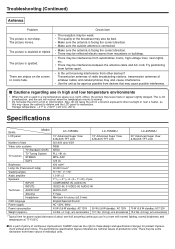
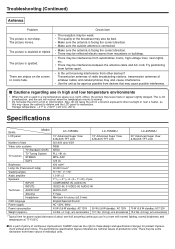
... of dots Video color systems
TV Standard (CCIR) TV Tuning System TV function STEREO CATV Brightness Lamp life (Fluorescent lamp) Viewing angles Audio amplifier Speakers INPUT1 INPUT2 Terminals AUDIO OUT Antenna Headphone OSD language Power supply Power consumption Weight (approx.)
LC-13SH4U
LC-15SH4U
LC-20SH4U
13" Advanced Super View & BLACK TFT LCD
15" Advanced Super View & BLACK TFT...
LC-13SH4U | LC-15SH4U | LC-20SH4U Operation Manual - Page 31
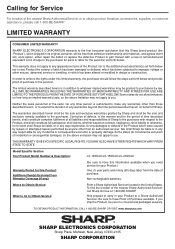
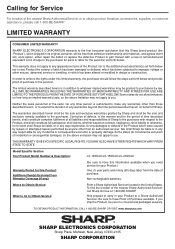
...Model Specific Section Your Product Model Number & Description:
LC-13SH4U/LC-15SH4U/LC-20SH4U
Warranty Period for this limited warranty, the purchaser should follow the steps set forth below and provide proof of the nearest Sharp Authorized Service... Sharp to the purchaser with a new or remanufactured equivalent at its option, either repair the defect or replace the defective Product or part ...
Sharp LC-15SH4U Reviews
Do you have an experience with the Sharp LC-15SH4U that you would like to share?
Earn 750 points for your review!
We have not received any reviews for Sharp yet.
Earn 750 points for your review!
