Sharp LC-13SH4U Support and Manuals
Get Help and Manuals for this Sharp item
This item is in your list!

View All Support Options Below
Free Sharp LC-13SH4U manuals!
Problems with Sharp LC-13SH4U?
Ask a Question
Free Sharp LC-13SH4U manuals!
Problems with Sharp LC-13SH4U?
Ask a Question
Most Recent Sharp LC-13SH4U Questions
Popular Sharp LC-13SH4U Manual Pages
LC-13SH4U | LC-15SH4U | LC-20SH4U Operation Manual - Page 1
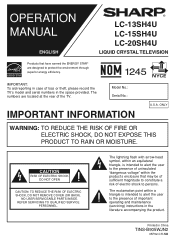
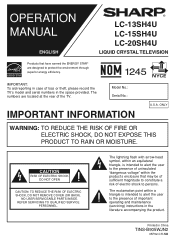
OPERATION MANUAL
ENGLISH
Products that may be of sufficient magnitude to constitute a risk of important operating and maintenance (servicing) instructions in the literature accompanying the product.
LC-13SH4U LC-15SH4U LC-20SH4U
LIQUID CRYSTAL TELEVISION
IMPORTANT: To aid reporting in case of the TV. The numbers are designed to persons. REFER SERVICING TO QUALIFIED SERVICE
PERSONNEL. ...
LC-13SH4U | LC-15SH4U | LC-20SH4U Operation Manual - Page 3


... before using this manual in a safe place -These safety and operating instructions must be kept in the instructions can cause fire or electric shock. ■ Entering of service or repair work by the manufacturer. ■ Polarization-This AC cord may be equipped with the product. a. When the product does not operate properly as the original parts. Do not...
LC-13SH4U | LC-15SH4U | LC-20SH4U Operation Manual - Page 4
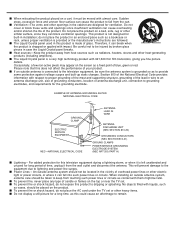
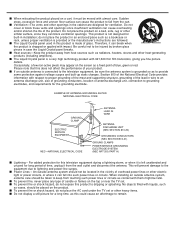
... instructions ...in installation;
Please...Code provides information with respect to proper grounding of the mast and supporting...SERVICE EQUIPMENT
NEC-NATIONAL ELECTRICAL CODE
ANTENNA LEAD IN WIRE
ANTENNA DISCHARGE UNIT (NEC SECTION 810-20)
GROUNDING CONDUCTORS (NEC SECTION 810-21) GROUND CLAMPS POWER SERVICE GROUNDING ELECTRODE SYSTEM (NEC ART 250, PART...place the AC cord under the TV set . ...
LC-13SH4U | LC-15SH4U | LC-20SH4U Operation Manual - Page 5
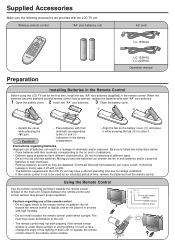
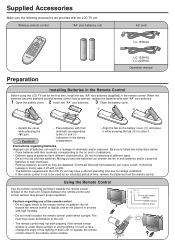
... operate the remote control closer to be used for the first time, install the two "AA" size batteries (supplied) in an area with the LCD TV set may prevent proper operation.
Wireless remote control
"AA" size batteries (×2)
AC cord
LC-13SH4U
LC-15SH4U LC-20SH4U
Operation manual
Preparation
Installing Batteries in a leakage of time, remove the batteries from batteries can...
LC-13SH4U | LC-15SH4U | LC-20SH4U Operation Manual - Page 7
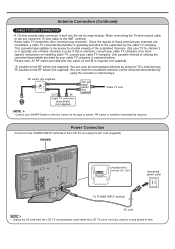
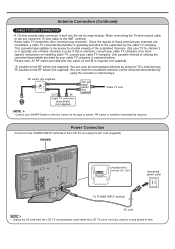
... of the LCD TV set using the TV's channel keys. "A" position on installing cable TV, consult your cable TV company.
One possible method of splitter, RF switch or combiner that might be used .
POWER
POWER INPUT terminal (AC 120V)
Household power outlet
To POWER INPUT terminal
AC cord NOTE • Unplug the AC cord from the LCD TV set and power outlet when the LCD TV set is...
LC-13SH4U | LC-15SH4U | LC-20SH4U Operation Manual - Page 8
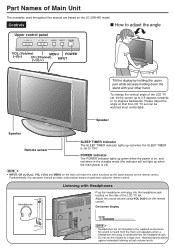
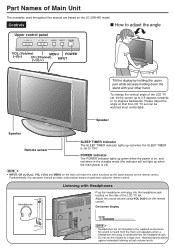
... that the LCD TV set to "ON".
Part Names of Main Unit
The examples used throughout this operation manual provides a description based on , and red when in the supplied accessories. • No sound is heard from the main unit speakers when a
headphone mini-plug is connected into the headphone jack located on the LC-20SH4U model. Controls...
LC-13SH4U | LC-15SH4U | LC-20SH4U Operation Manual - Page 11
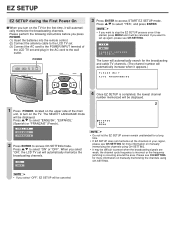
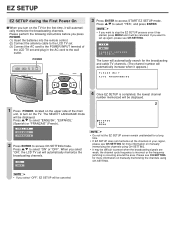
... PROGRAMMING
1 Press POWER, located on the upper side of the LCD TV set . (3) Connect the AC cord to the POWER INPUT terminal of the main
unit, to stop the EZ SETUP process once it has started, press MENU and it will be canceled. Please perform the following instructions before you press POWER. (1) Insert the batteries into the...
LC-13SH4U | LC-15SH4U | LC-20SH4U Operation Manual - Page 14
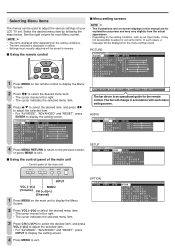
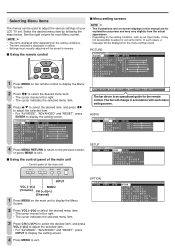
...control panel of the main unit
Control panel of your LCD TV set some items. In such cases, a message will change in this manual are for the remote control. AUDIO
M E N U [ AUDIO]
PICTURE AUDIO SETUP OPTION
TREBLE [
0] -
+
BASS
[
0] -
+
BALANCE[
0] L
R
RESET
SETUP
M E N U [ SETUP] PICTURE AUDIO SETUP OPTION
CH-SETTING MTS AUDIO OUT V-CHIP BLOCK CLOSED CAPTION LANGUAGE
INPUT
VOL...
LC-13SH4U | LC-15SH4U | LC-20SH4U Operation Manual - Page 17
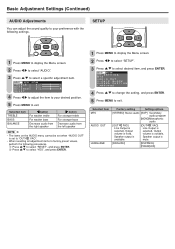
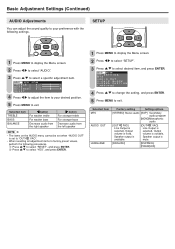
... MTS AUDIO OUT V-CHIP BLOCK CLOSED CAPTION LANGUAGE
4 Press '/" to change the setting, and press ENTER.
5 Press MENU to select a specific adjustment item. SETUP
1 Press MENU to display the Menu screen.
2 Press \/| to select "AUDIO".
3 Press '/" to exit.
AUDIO SETUP OPTION
TREBLE [
0 ]-
+
BASS
[
0 ]-
+
BALANCE[
0 ]L
R
RESET
4 Press \/| to adjust the item to your preference...
LC-13SH4U | LC-15SH4U | LC-20SH4U Operation Manual - Page 23
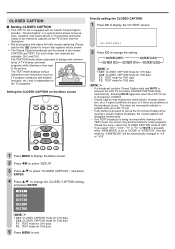
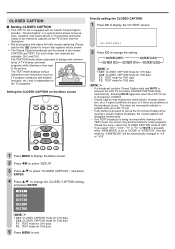
For each mode, two channels are problems at the broadcast source. Pressing MUTE again will return the LCD TV set to exit. Please look for CH2 data
5...MENU to display the Menu screen.
2 Press \/| to select "SETUP".
3 Press '/" to select "CLOSED CAPTION ", and press ENTER.
4 Press '/" to change the setting. This does not necessarily indicate a problem with an internal Closed Caption decoder.
LC-13SH4U | LC-15SH4U | LC-20SH4U Operation Manual - Page 27
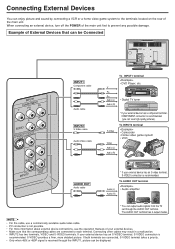
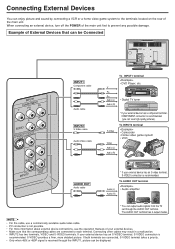
...a finer, more information about external device connections, see the operation manuals of the main unit.
ANote: • For the cable,...view high-quality pictures). When connecting an external device, turn off the POWER of the main unit first to the...8226; Audio amplifier
* You can output audio signals from the TV set through the INPUT1, picture can be Connected
INPUT1
Component cable
Audio...
LC-13SH4U | LC-15SH4U | LC-20SH4U Operation Manual - Page 28
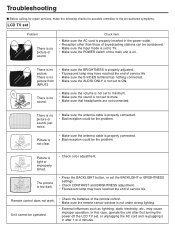
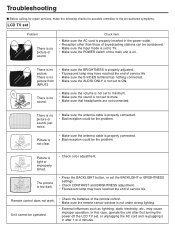
...set to the encountered symptoms.
LCD TV set
Problem
Check item
• Make sure the AC cord is set the BACKLIGHT or BRIGHTNESS settings.
• Check CONTRAST and BRIGHTNESS adjustment. • Fluorescent lamp may have reached the end of service... in after first turning the power off the LCD TV set to TV. Troubleshooting
■ Before calling for repair services, make the following...
LC-13SH4U | LC-15SH4U | LC-20SH4U Operation Manual - Page 29
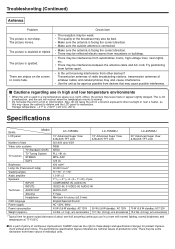
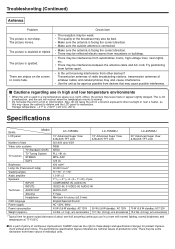
... LCD panel to make design and specification changes for power output decrease of dots Video color systems
TV Standard (CCIR) TV Tuning System TV function STEREO CATV Brightness Lamp life (Fluorescent lamp) Viewing angles Audio amplifier Speakers INPUT1 INPUT2 Terminals AUDIO OUT Antenna Headphone OSD language Power supply Power consumption Weight (approx.)
LC-13SH4U
LC-15SH4U
LC-20SH4U
13...
LC-13SH4U | LC-15SH4U | LC-20SH4U Operation Manual - Page 31
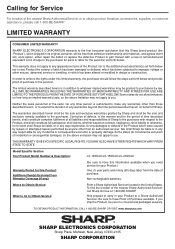
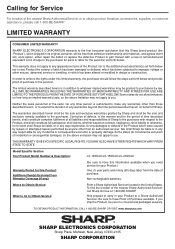
... warranty, the purchaser should follow the steps set forth below and provide proof of purchase to a Sharp Authorized Servicer. In no charge to obtain product literature, accessories, supplies, or customer assistance, please call Sharp toll free at 1-800-BE-SHARP. Model Specific Section Your Product Model Number & Description:
LC-13SH4U/LC-15SH4U/LC-20SH4U
Warranty Period for the period of...
LC-13SH4U | LC-15SH4U | LC-20SH4U Operation Manual - Page 32


... DVD Products Projector LCD & Plasma Display TV Microwave Oven Television Products VCR Products Vacuum Cleaner
Parts & Labour (exceptions noted) 1 year 1 year 1 year 1 year (lamp 90 days) 1 year 1 year (magnetron component-4 additional years) 1 year (picture tube component-1 additional year) 1 year 1 year
To obtain the name and address of the nearest Authorized Sharp Service Centre or Dealer...
Sharp LC-13SH4U Reviews
Do you have an experience with the Sharp LC-13SH4U that you would like to share?
Earn 750 points for your review!
We have not received any reviews for Sharp yet.
Earn 750 points for your review!
