Sharp LC-13S2U Support and Manuals
Get Help and Manuals for this Sharp item
This item is in your list!

View All Support Options Below
Free Sharp LC-13S2U manuals!
Problems with Sharp LC-13S2U?
Ask a Question
Free Sharp LC-13S2U manuals!
Problems with Sharp LC-13S2U?
Ask a Question
Popular Sharp LC-13S2U Manual Pages
LC-13S2U | LC-15S2U | LC-20S2U Operation Manual - Page 1
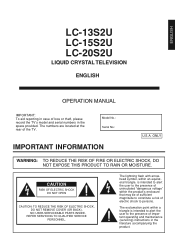
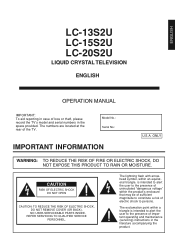
... operating and maintenance (servicing) instructions in the space provided.
ONLY
WARNING: TO REDUCE THE RISK OF FIRE OR ELECTRIC SHOCK, DO NOT EXPOSE THIS PRODUCT TO RAIN OR MOISTURE. ENGLISH
LC-13S2U LC-15S2U LC-20S2U
LIQUID CRYSTAL TELEVISION
ENGLISH
OPERATION MANUAL
IMPORTANT: To aid reporting in case of loss or theft, please record the TV's model and serial numbers...
LC-13S2U | LC-15S2U | LC-20S2U Operation Manual - Page 3
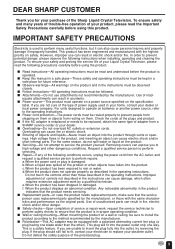
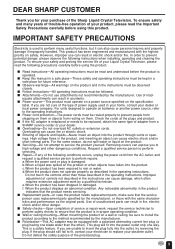
... service person to operate on the product. I Attachments-Do not use can also cause personal injuries and property damage if improperly handled. I Read instructions-All operating instructions must be read and understood before using this manual in the operating instructions. For units designed to perform repairs. I Repair-If any of the following instructions when installing...
LC-13S2U | LC-15S2U | LC-20S2U Operation Manual - Page 5
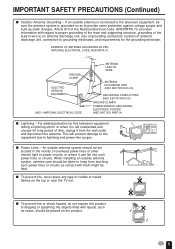
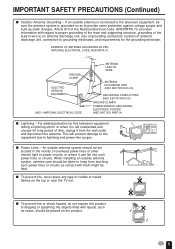
... with them might be placed on the top or near the TV set. For added protection for long period of overhead power lines or...CODE, ANSI/NFPA 70
GROUND CLAMP
ELECTRIC SERVICE EQUIPMENT
NEC-NATIONAL ELECTRICAL CODE
ANTENNA LEAD IN WIRE
ANTENNA DISCHARGE UNIT (NEC SECTION 810-20)
GROUNDING CONDUCTORS (NEC SECTION 810-21) GROUND CLAMPS POWER SERVICE GROUNDING ELECTRODE SYSTEM (NEC ART 250, PART...
LC-13S2U | LC-15S2U | LC-20S2U Operation Manual - Page 6


... ...30 Adjusting LANGUAGE Settings 31 Adjusting VIDEO ADJUST Settings 32, 33 Adjusting AUDIO ADJUST Settings 34 SET UP ...35, 36 Adjusting BLUE SCREEN Settings 37 Adjusting CLOSED CAPTION Settings 38, 39 Adjusting V-CHIP Settings 40-46 CONNECTING EXTERNAL DEVICES 47-49 TROUBLESHOOTING ...50, 51 SPECIFICATIONS ...52 DIMENSIONAL DRAWINGS ...53-55 CALLING FOR SERVICE ...56 LIMITED WARRANTY...
LC-13S2U | LC-15S2U | LC-20S2U Operation Manual - Page 12


... 2.5 degrees forward or 10 degrees backward. Basically, this operation manual provides a description based on the front of the LCD TV set, tilt the screen up green when the BRIGHTNESS is off).
* The examples used throughout this manual are based
A
on the LC-20S2U model.
• TV/VIDEO, CH ( )/( ), VOL (-)/(+), and MENU on the main unit have the...
LC-13S2U | LC-15S2U | LC-20S2U Operation Manual - Page 16
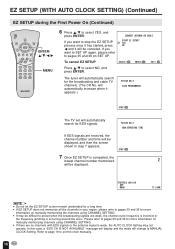
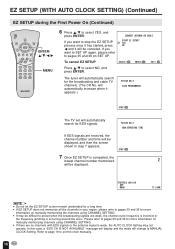
... tuner will automatically search for the broadcasting and cable TV channels. (The CH No. STEREO FLIP
DISPLAY
ENTER
MENU
AUDIO MUTE ONLY CC TV/VIDEO
VOL
CH
FLASHBACK
ENTER/ a/b/c/d
MENU
6 Press a/b to pages 35 and 36 on SET UP. START EZ SETUP?
STOP :
7 Once EZ SETUP is completed, the
lowest channel number memorized
2
will be...
LC-13S2U | LC-15S2U | LC-20S2U Operation Manual - Page 18


... AUTO and select START. FLIP
DISPLAY
ENTER
MENU
AUDIO MUTE ONLY CC TV/VIDEO
VOL
CH
FLASHBACK
ENTER/ a/b/c/d
5 Press a/b to move the cursor to
EDS CH SET, and press ENTER.
6 Press c/d to select AUTO or
MANUAL.
7 Press a/b to move the cursor to "AUTO CLOCK", the time is acquired automatically when MAIN POWER is...
LC-13S2U | LC-15S2U | LC-20S2U Operation Manual - Page 19


... DST to the main
screen. starts. On the last Sunday in April D.S.T. SETTING THE CLOCK (Continued)
MANUAL CLOCK Setting
If there are no channels with EDS signals, set the clock manually using MANUAL CLOCK.
1 Press MENU to
MANUAL CLOCK, and press
ENTER. AUDIO MUTE ONLY CC TV/VIDEO
ENTER/
3 a/b/c/d Press a/b to move the cursor to
VOL
CH
FLASHBACK...
LC-13S2U | LC-15S2U | LC-20S2U Operation Manual - Page 20


..., Argentina and Uruguay, set to comply with all color systems indicated below.
1 N358 2 N443 3 PAL 4 PAL-M 5 PAL-N 6 SECAM 7 PAL-60
I LC-13S2U, LC-15S2U
The VIDEO INPUT mode is compatible with color systems worldwide and is compatible with the TV broadcasting system in the United States.
Country
TV broadcasting system
U.S.A. Color: NTSC TV ch: US ch
NTSC...
LC-13S2U | LC-15S2U | LC-20S2U Operation Manual - Page 25
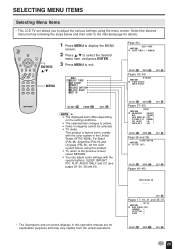
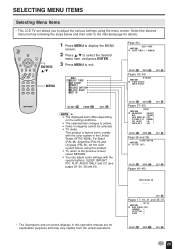
... screen. FLIP
DISPLAY
ENTER
MENU
AUDIO MUTE ONLY CC TV/VIDEO
VOL
CH
FLASHBACK
ENTER/ a/b
MENU
1 Press MENU to display the MENU
screen.
2 Press a/b to select the desired
menu item, and press ENTER.
3 Press MENU to adjust the various settings using this operation manual are for details.
POWER SLEEP
BRIGHT
PIC. REMA I N ]
SELECT...
LC-13S2U | LC-15S2U | LC-20S2U Operation Manual - Page 33


... using this product. I LC-13S2U/LC-15S2U • COLOR SYSTEM
When you set COLOR SYSTEM to AUTO, the AUTO mode automatically detects the receiving signal system and adjusts the reception system of the TV set a specific COLOR SYSTEM (not AUTO). ADJUSTMENTS (Continued)
Adjusting VIDEO ADJUST Settings (Continued) TV mode
Selected item PICTURE TINT COLOR BLACK LEVEL SHARPNESS RED-BLUE GREEN...
LC-13S2U | LC-15S2U | LC-20S2U Operation Manual - Page 50


... MANUAL
CLOCK Setting.
-
17-19, 35 19
50 TROUBLESHOOTING
I Before calling for repair services, make the following checks for possible remedies to the encountered symptoms.
TV set
Problem
Sound
Picture
There is no picture from AV-IN1/2. There is not sent, set to mute. • Make sure that headphones are not connected.
Check the antenna.
• Carry out EZ SETUP, SETTING...
LC-13S2U | LC-15S2U | LC-20S2U Operation Manual - Page 52


...specification figures indicated are nominal values of dots
Video color systems
TV Standard (CCIR)
TV function
TV... these values in individual units.
52 SPECIFICATIONS
Items
Model
LC-13S2U
LC-15S2U
LC-20S2U
LCD panel
Number of production units...x2), Operation manual
As a part of policy of continuous improvement, SHARP reserves the right to make design and specification changes for ...
LC-13S2U | LC-15S2U | LC-20S2U Operation Manual - Page 56


...manner and for your Product to Obtain Service:
From a Sharp Authorized Servicer located in any way responsible, for any way responsible for the period(s) set forth below nor to the servicer. Model Specific Section Your Product Model Number & Description:
LC-13S2U LCD Color Television LC-15S2U LCD Color Television LC-20S2U LCD Color Television
Warranty Period for this Product:
(Be sure...
LC-13S2U | LC-15S2U | LC-20S2U Operation Manual - Page 57


... rental or commercial purposes. (i) Any installation, setup and/or programming charges.
To the extent the law permits, Sharp disclaims any and all claims, whether based on this warranty on any incidental, special or consequential damages or loss of profits resulting from any Sharp television with , modified, adjusted or repaired by Sharp, including but not limited to
head...
Sharp LC-13S2U Reviews
Do you have an experience with the Sharp LC-13S2U that you would like to share?
Earn 750 points for your review!
We have not received any reviews for Sharp yet.
Earn 750 points for your review!
