Sharp LC-13S1U Support and Manuals
Get Help and Manuals for this Sharp item
This item is in your list!

View All Support Options Below
Free Sharp LC-13S1U manuals!
Problems with Sharp LC-13S1U?
Ask a Question
Free Sharp LC-13S1U manuals!
Problems with Sharp LC-13S1U?
Ask a Question
Popular Sharp LC-13S1U Manual Pages
LC-13S1U | LC-15S1U | LC-20S1U Operation Manual - Page 2
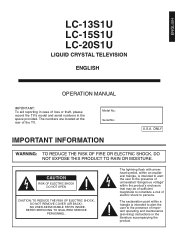
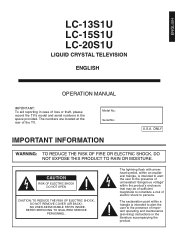
... LC-20S1U
LIQUID CRYSTAL TELEVISION
ENGLISH
OPERATION MANUAL
IMPORTANT: To aid reporting in case of loss or theft, please record the TV's model and serial numbers in the literature accompanying the product.
ONLY
WARNING: TO REDUCE THE RISK OF FIRE OR ELECTRIC SHOCK, DO NOT EXPOSE THIS PRODUCT TO RAIN OR MOISTURE.
NO USER-SERVICEABLE PARTS...
LC-13S1U | LC-15S1U | LC-20S1U Operation Manual - Page 4
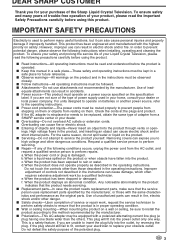
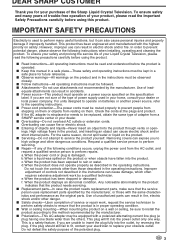
... properly as the original parts. When the product displays an abnormal condition. Use of unauthorized parts can cause damage, which often requires extensive adjustment work , request the service technician to perform safety checks to perform many years of trouble-free operation of your purchase of power supply used to ensure that the service person uses replacement parts specified by the...
LC-13S1U | LC-15S1U | LC-20S1U Operation Manual - Page 6
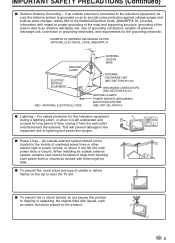
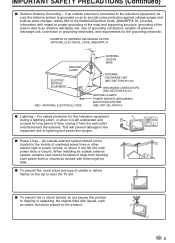
... equipment due to dripping or splashing.
When installing an outside antenna system should not be placed on the top or near the TV set. Article 810 of the National Electrical Code, ANSI/NFPA 70, provides information with them might be taken to proper grounding of the mast and supporting structure, grounding of the lead-in...
LC-13S1U | LC-15S1U | LC-20S1U Operation Manual - Page 7
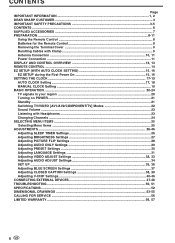
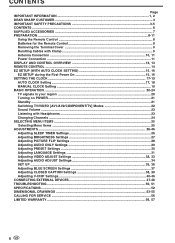
... with Clamp ...9 Antenna Connection ...10, 11 Power Connection ...11 DISPLAY AND CONTROL OVERVIEW 12, 13 REMOTE CONTROL ...14 EZ SETUP (WITH AUTO CLOCK SETTING 15, 16 EZ SETUP during the First Power On 15, 16 SETTING THE CLOCK ...17-19 AUTO CLOCK Setting ...17, 18 MANUAL CLOCK Setting ...19 BASIC OPERATION ...20-24 TV signals in your region ...20 Turning on...
LC-13S1U | LC-15S1U | LC-20S1U Operation Manual - Page 13
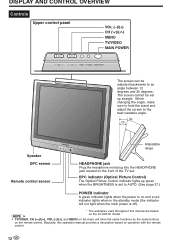
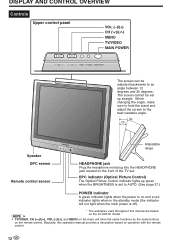
... main power is off).
* The examples used throughout this operation manual provides a description based on operation with the remote
control.
12 Basically, this manual are based
A
on the LC-20S1U model.
• TV/VIDEO, CH ( )/( ), VOL (-)/(+), and MENU on the main unit have the same functions as the same buttons
on the front of the TV set to...
LC-13S1U | LC-15S1U | LC-20S1U Operation Manual - Page 19
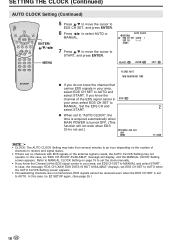
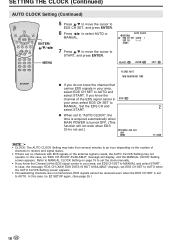
...", the time is acquired automatically when MAIN POWER is turned OFF. (This function will not work when EDS CH is not set to MANUAL. SETTING THE CLOCK (Continued)
AUTO CLOCK Setting (Continued)
POWER SLEEP
BRIGHT
PIC.
Set the EDS CH and select START. FLIP
DISPLAY
ENTER
MENU
AUDIO MUTE ONLY CC TV/VIDEO
VOL
CH
FLASHBACK
ENTER/ a/b/c/d
5 Press a/b to...
LC-13S1U | LC-15S1U | LC-20S1U Operation Manual - Page 21


... all color systems indicated below.
1 N358 2 N443 3 PAL 4 PAL-M 5 PAL-N 6 SECAM 7 PAL-60
I LC-13S1U, LC-15S1U
The VIDEO INPUT mode is compatible with the TV broadcasting system in the United States.
I LC-20S1U
Country
TV broadcasting Factory setting of color system User setting
TV
Video
TV
NTSC (N358) US ch
NTSC (N358) US ch
NTSC (N358) US ch
NTSC...
LC-13S1U | LC-15S1U | LC-20S1U Operation Manual - Page 24


... to display the MTS
screen.
2
2 Press MTS to increase the sound
volume. STEREO: stereo audio
SAP:
secondary audio program
MONO: monophonic audio
STEREO BASIC OPERATION (Continued)
Sound Volume
POWER
POWER SLEEP
BRIGHT
PIC. FLIP
DISPLAY
ENTER
MENU
AUDIO MUTE ONLY CC TV/VIDEO
VOL
CH
FLASHBACK
MUTE
VOL (+)/(-)
MTS
1 Press VOL (+) to select the MTS
settings.
LC-13S1U | LC-15S1U | LC-20S1U Operation Manual - Page 27


... is displayed.
DISPLAY
ENTER
MENU
AUDIO MUTE ONLY CC TV/VIDEO
VOL
CH
FLASHBACK
SLEEP
2 Press SLEEP to set or POWER on the remote control will cancel the SLEEP TIMER setting. • 5 minutes before the SLEEP TIMER turns off the TV, 5 REMAIN is turned off the TV.
26
REMA I N ]
A • After you set the SLEEP TIMER, pressing MAIN POWER on...
LC-13S1U | LC-15S1U | LC-20S1U Operation Manual - Page 34
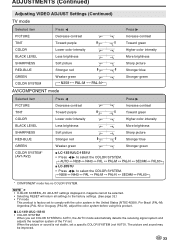
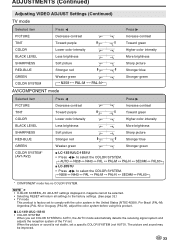
...settings displayed in the United States (NTSC-N358). When the picture or sound is factory set to AUTO, the AUTO mode automatically detects the receiving signal system and adjusts the reception system of the TV set a specific COLOR SYSTEM (not AUTO). I LC... brightness
Soft picture
Sharp picture
Stronger red
Stronger blue
Weaker green
Stronger green
I LC-13S1U/LC-15S1U • Press c/d ...
LC-13S1U | LC-15S1U | LC-20S1U Operation Manual - Page 36
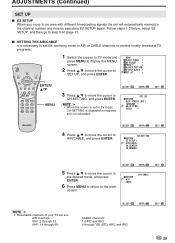
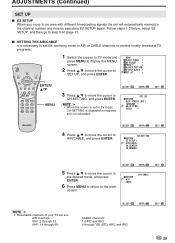
... desired mode, and press ENTER.
6 Press MENU to return to receive locally broadcast TV programs.
POWER SLEEP
BRIGHT
PIC.
UHF: 14 through 69.
A • When the screen is not in TV mode, CH-SETTING is necessary to step 3 on page 15.
ADJUSTMENTS (Continued)
SET UP
I SETTING THE AIR/CABLE It is displayed in magenta and not selectable.
LC-13S1U | LC-15S1U | LC-20S1U Operation Manual - Page 42


...; If you manually set BLOCK CONTENT. Example 2: When no item in the age-based rating is blocked, D in CONTENT are automatically blocked unless you set TV-Y and TV-Y7 to BLOCK, this rating is not normally broadcast by an X in the age-based rating is set to BLOCK, CONTENT will display all items.
41 In addition, D, L, S, V and...
LC-13S1U | LC-15S1U | LC-20S1U Operation Manual - Page 53
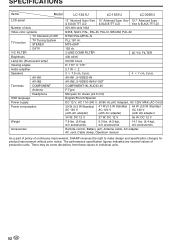
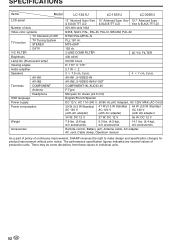
... prior notice. SPECIFICATIONS
Items
Model
LC-13S1U
LC-15S1U
LC-20S1U
LCD panel
Number of dots
Video color systems
TV Standard (CCIR)
TV function
TV Tuning System STEREO
CATV
Y/C FILTER
Brightness
Lamp life (Fluorescent lamp)
Viewing angles
Audio amplifier
Speakers
AV-IN1
AV-IN2
Terminals
COMPONENT
Antenna
Headphone
OSD language
Power supply
Power consumption
Weight...
LC-13S1U | LC-15S1U | LC-20S1U Operation Manual - Page 57
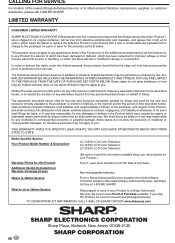
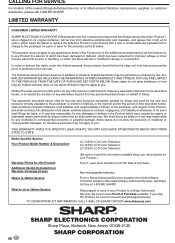
... by anyone other misuse, abnormal service or handling, or which has been subjected to the servicer. THIS WARRANTY GIVES YOU SPECIFIC LEGAL RIGHTS. Model Specific Section Your Product Model Number & Description:
LC-13S1U LCD Color Television LC-15S1U LCD Color Television LC-20S1U LCD Color Television
(Be sure to have Proof of the nearest Sharp Authorized Service, or to do not allow...
LC-13S1U | LC-15S1U | LC-20S1U Operation Manual - Page 58
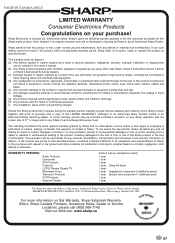
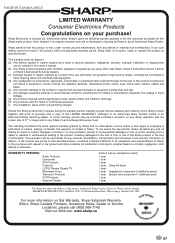
... DVD Products Projector LCD & Plasma Display TV Microwave Oven Television Products VCR Products Vacuum Cleaner
Parts & Labour (exceptions noted) 1 year 1 year 1 year 1 year (lamp 90 days) 1 year 1 year (magnetron component-4 additional years) 1 year (picture tube component-1 additional year) 1 year 1 year
To obtain the name and address of the nearest Authorized Sharp Service Centre or Dealer...
Sharp LC-13S1U Reviews
Do you have an experience with the Sharp LC-13S1U that you would like to share?
Earn 750 points for your review!
We have not received any reviews for Sharp yet.
Earn 750 points for your review!
