Sharp LC-13E1UB Support and Manuals
Get Help and Manuals for this Sharp item
This item is in your list!

View All Support Options Below
Free Sharp LC-13E1UB manuals!
Problems with Sharp LC-13E1UB?
Ask a Question
Free Sharp LC-13E1UB manuals!
Problems with Sharp LC-13E1UB?
Ask a Question
Popular Sharp LC-13E1UB Manual Pages
LC-13E1U | LC-15E1U Operation Manual - Page 2
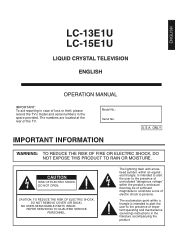
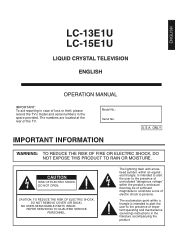
...constitute a risk of electric shock to the presence of important operating and maintenance (servicing) instructions in the space provided. NO USER-SERVICEABLE PARTS INSIDE. ENGLISH
LC-13E1U LC-15E1U
LIQUID CRYSTAL TELEVISION
ENGLISH
OPERATION MANUAL
IMPORTANT: To aid reporting in case of loss or theft, please record the TV's model and serial numbers in the literature accompanying the product...
LC-13E1U | LC-15E1U Operation Manual - Page 4
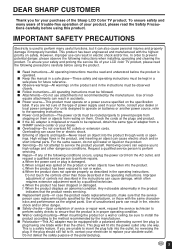
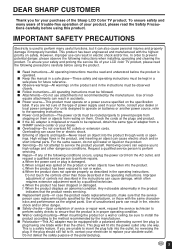
... future reference. In order to perform many years of trouble-free operation of the Sharp LCD Color TV product. If you to the method recommended by a qualified technician.
equate attachments can result in accidents. I Replacement parts-In case the product needs replacement parts, make sure that the product needs servicing. Check the cords at the plugs and product. To...
LC-13E1U | LC-15E1U Operation Manual - Page 6
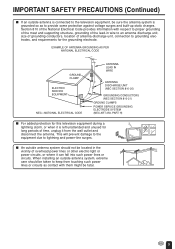
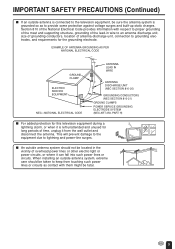
... for this television equipment during a lightning storm, or when it can fall into such power lines or circuits.
When installing an outside ...CODE
GROUND CLAMP
ELECTRIC SERVICE EQUIPMENT
NEC-NATIONAL ELECTRICAL CODE
ANTENNA LEAD IN WIRE
ANTENNA DISCHARGE UNIT (NEC SECTION 810-20)
GROUNDING CONDUCTORS (NEC SECTION 810-21) GROUND CLAMPS POWER SERVICE GROUNDING ELECTRODE SYSTEM (NEC ART 250, PART...
LC-13E1U | LC-15E1U Operation Manual - Page 7
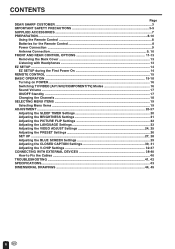
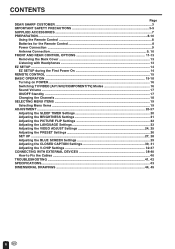
... Adjusting the LANGUAGE Settings 23 Adjusting the VIDEO ADJUST Settings 24, 25 Adjusting the PRESET Settings 26 SET UP ...27, 28 Adjusting the BLUE SCREEN Settings 29 Adjusting the CLOSED CAPTION Settings 30, 31 Adjusting the V-CHIP Settings 32-37 CONNECTING WITH EXTERNAL DEVICES 38-40 How to Fix the Cables ...40 TROUBLESHOOTING ...41, 42 SPECIFICATIONS ...43 DIMENSIONAL DRAWINGS...
LC-13E1U | LC-15E1U Operation Manual - Page 8
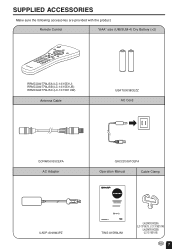
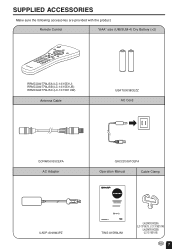
... (UM/SUM-4) Dry Battery (×2)
RRMCGA077WJSA (LC-13/15E1U) RRMCGA077WJSB (LC-13/15E1UB) RRMCGA077WJSC (LC-13/15E1UW)
Antenna Cable
UBATU0038CEZZ AC Cord
QCNWG0003CEPA AC Adapter
QACCD3097CEPA
Operation Manual
Cable Clamp
UADP-0212CEZZ UADP-A009WJPZ
UBATU0026GEZZ TINS-A156WJN1
LHLDW0109CESA (LC-13/15E1U, LC-13/15E1UW)
LHLDW0109CESB (LC-13/15E1UB)
7 SUPPLIED ACCESSORIES
Make sure the...
LC-13E1U | LC-15E1U Operation Manual - Page 10
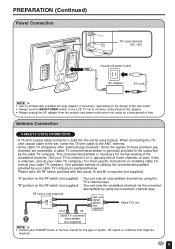
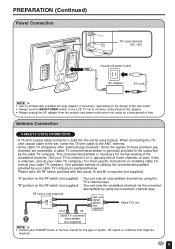
.... Please note: An RF switch provided with two inputs (A and B) is unknown, consult your cable TV company.) For more specific instructions on the design of the wall outlet. • Always turn the MAIN POWER switch of the LCD TV set , screw the 75-ohm cable to off when connecting the AC adapter. • Always unplug the...
LC-13E1U | LC-15E1U Operation Manual - Page 11


...-ohm twin-lead cable (flat)
OUTDOOR ANTENNA CONNECTION
• Use one of the TV set. terminal on the rear of the following is strongly recommended. Combination VHF/UHF Antenna... A 75-ohm system is a flat "twin-lead" cable that are more important than those for black & white
television reception. Separate VHF and/or UHF Antennas
UHF antenna
300-ohm twin-lead
VHF antenna
ANT. A ...
LC-13E1U | LC-15E1U Operation Manual - Page 12
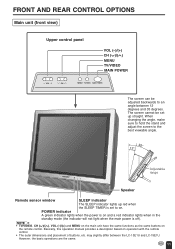
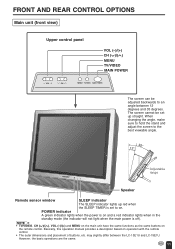
...However, the basic operations are the same.
11
A • TV/VIDEO, CH ( )/( ), VOL (-)/(+) and MENU on the ...set to on. Adjustable range
Speaker
Remote sensor window
SLEEP indicator
The SLEEP indicator lights up straight. When changing the angle, make sure to hold the stand and adjust the screen to an angle between the LC-13E1U and LC-15E1U.
Basically, this operation manual...
LC-13E1U | LC-15E1U Operation Manual - Page 15
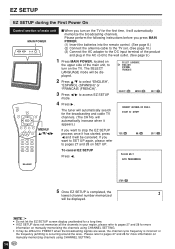
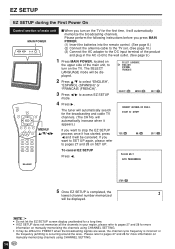
... pages 27 and 28 for more
information on SET UP. START EZ SETUP?
POWER SLEEP
DISPLAY
PIC.
EZ SETUP
EZ SETUP during the First Power On
Control section of main unit MAIN POWER
VOL
CH
MENU TV/VIDEO MAIN POWER
I When you turn on manually memorizing channels using CHANNEL SETTING. • It may be difficult to PRESET...
LC-13E1U | LC-15E1U Operation Manual - Page 34
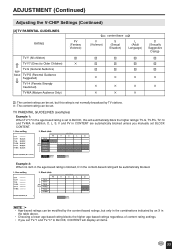
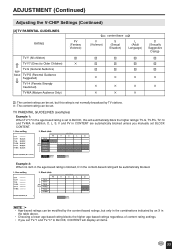
... unless you set TV-Y and TV-Y7 to BLOCK, this rating is not normally broadcast by an X in the table above. • Choosing a lower age-based rating blocks the higher age-based ratings regardless of content rating settings. • If you manually set to BLOCK, CONTENT will automatically block the higher ratings: TV-G, TV-PG, TV-14 and TV-MA.
LC-13E1U | LC-15E1U Operation Manual - Page 39
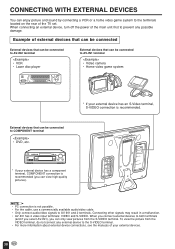
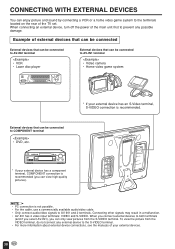
...the S-VIDEO terminal. • For more information about external device connections, see the manuals of external devices that can be connected
External devices that can be connected to AV-...be connected to AV-IN1 and 2 terminals. When connecting an external device, turn off the power of the TV set.
To view the picture from the S-VIDEO terminal. VIDEO AV-IN 2/OUT
L AUDIO
R COMPONENT
Y
PB...
LC-13E1U | LC-15E1U Operation Manual - Page 42
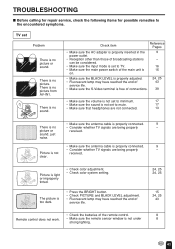
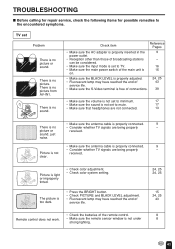
...; Make sure that headphones are being properly
-
Picture is no Picture picture. TROUBLESHOOTING
I Before calling for repair service, check the following items for possible remedies to the encountered symptoms.
TV set to minimum.
17
• Make sure the sound is not set Problem
Sound
Picture
There is light or improperly tinted.
• Check color adjustment. •...
LC-13E1U | LC-15E1U Operation Manual - Page 44
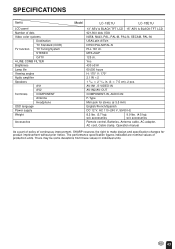
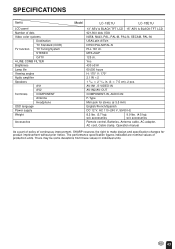
... notice. SPECIFICATIONS
Items
LCD panel
Number of dots
Video color systems
Destination
TV Standard (CCIR)
TV function TV Tuning System
STEREO
CATV
4-LINE COMB FILTER
Brightness
Lamp life
Viewing angles
Audio amplifier
Speakers
AV1
AV2
Terminals
COMPONENT
Antenna
Headphone
OSD language
Power supply
Weight
Accessories
Model
LC-13E1U
LC-15E1U
13" ASV & BLACK-TFT LCD 15...
LC-13E1U | LC-15E1U Operation Manual - Page 47
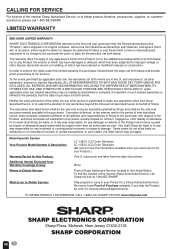
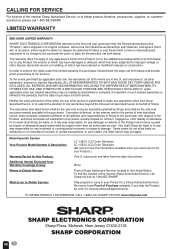
... below nor to have this limited warranty, the purchaser should follow the steps set forth herein are in certain transactions; CALLING FOR SERVICE
For location of the nearest Sharp Authorized Servicer, call 1-800-BE-SHARP. Some states do to Obtain Service:
LC-13E1U LCD Color Television LC-15E1U LCD Color Television (Be sure to the purchaser. Be sure to any warranties beyond the...
LC-13E1U | LC-15E1U Operation Manual - Page 48
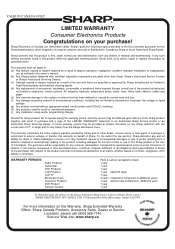
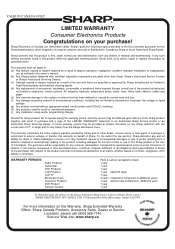
... nearest Authorized Sharp Service Centre or Dealer, please contact: SHARP ELECTRONICS OF CANADA LTD. 335 Britannia Road East Mississauga, Ontario L4Z 1W9
For more information on contract, negligence, strict liability or otherwise. WARRANTY PERIODS:
Audio Products Camcorder DVD Products LCD Projector LCD TV Microwave Oven Television Products VCR Product Vacuum Cleaner
Parts & Labour (exceptions...
Sharp LC-13E1UB Reviews
Do you have an experience with the Sharp LC-13E1UB that you would like to share?
Earn 750 points for your review!
We have not received any reviews for Sharp yet.
Earn 750 points for your review!
