Sharp LC-13B4U Support and Manuals
Get Help and Manuals for this Sharp item
This item is in your list!

View All Support Options Below
Free Sharp LC-13B4U manuals!
Problems with Sharp LC-13B4U?
Ask a Question
Free Sharp LC-13B4U manuals!
Problems with Sharp LC-13B4U?
Ask a Question
Popular Sharp LC-13B4U Manual Pages
LC-13B4U Operation Manual - Page 2
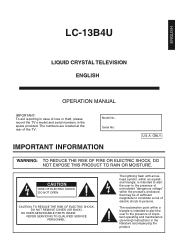
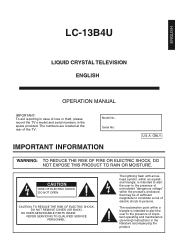
... be of sufficient magnitude to the presence of important operating and maintenance (servicing) instructions in the space provided.
The exclamation point within a triangle is intended... NO USER-SERVICEABLE PARTS INSIDE. ENGLISH
LC-13B4U
LIQUID CRYSTAL TELEVISION ENGLISH
OPERATION MANUAL
IMPORTANT: To aid reporting in case of loss or theft, please record the TV's model and serial numbers...
LC-13B4U Operation Manual - Page 4
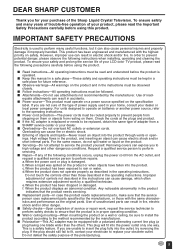
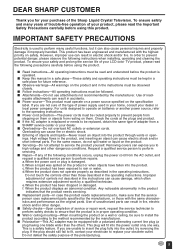
... operating instructions. I Servicing-Do not attempt to prevent potential danger, please observe the following conditions occurs, unplug the power cord from a SHARP service center or your LCD color TV product, please read the Important Safety Precautions carefully before using this manual in your home, consult your obsolete outlet. For units designed to operate on the specification...
LC-13B4U Operation Manual - Page 6
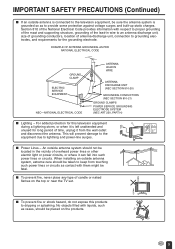
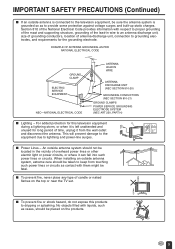
... CONDUCTORS (NEC SECTION 810-21) GROUND CLAMPS POWER SERVICE GROUNDING ELECTRODE SYSTEM (NEC ART 250, PART H)
I Power Lines - An outside antenna system should not be fatal. IMPORTANT SAFETY PRECAUTIONS (Continued)
I If an outside antenna is connected to the television equipment, be placed on the top or near the TV set. For added protection for this products to...
LC-13B4U Operation Manual - Page 7
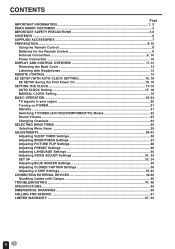
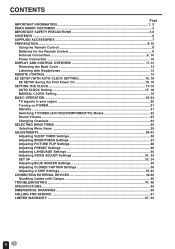
... for the Remote Control 8 Antenna Connection ...9, 10 Power Connection ...10 DISPLAY AND CONTROL OVERVIEW 11-13 Removing the Back Cover ...13 Listening with Headphones ...13 REMOTE CONTROL ...14 EZ SETUP (WITH AUTO CLOCK SETTING 15, 16 EZ SETUP during the First Power On 15, 16 SETTING THE CLOCK ...17-19 AUTO CLOCK Setting ...17, 18 MANUAL CLOCK Setting ...19 BASIC OPERATION ...20-24 TV signals...
LC-13B4U Operation Manual - Page 8
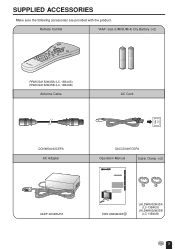
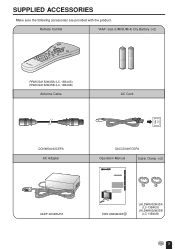
Remote Control
"AAA" size (UM/SUM-4) Dry Battery (×2)
RRMCGA152WJSA (LC-13B4US) RRMCGA152WJSB (LC-13B4UB)
Antenna Cable
AC Cord
QCNWG0003CEPA AC Adapter
QACCD3097CEPA
Operation Manual
Cable Clamp (×2)
ENGLISH
FRANÇAIS
ESPAÑOL
PORTUGUÊS
UADP-0212CEZZ UADP-A009WJPZ
UBATU0026GEZZ TINS-A689WJZZ A
LHLDWA002WJSA (LC-13B4US)
LHLDWA002WJSB (LC-13B4UB)
7 SUPPLIED ...
LC-13B4U Operation Manual - Page 11
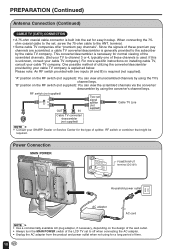
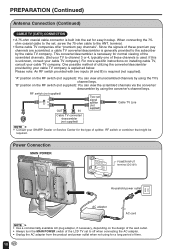
..., consult your cable TV company.) For more specific instructions on the RF switch (not supplied): You can view the scrambled channels via the converter/ descrambler by your SHARP Dealer or Service Center for easy hookup.
Power Connection
MAIN POWER
ANT. Since the signals of time.
10
When connecting the 75ohm coaxial cable to the set, screw the 75...
LC-13B4U Operation Manual - Page 12


... of the LCD TV set . Remote control sensor
POWER indicator A green indicator lights when the power is on and a red indicator lights when in the standby mode (the indicator will not light when the main power is set , tilt the screen up red when the SLEEP TIMER is off). Basically, this operation manual provides a description based on the remote control.
SLEEP indicator...
LC-13B4U Operation Manual - Page 16


... I T : MENU
SELECT :
ENTER : ENTER
EX I T : MENU
A • If you press MAIN POWER. (1) Insert the batteries into the remote control. (See page 8.) (2) Connect the antenna cable to the TV set. (See page 9.) (3) Connect the AC adapter to the POWER INPUT terminal of the EDS signal
carrier (PBS or other) in the AC cord to select ON or OFF.
LC-13B4U Operation Manual - Page 22


...
Notes:
POWER indicator
Standby
POWER SLEEP
DISPLAY
ENTER
PIC. The POWER indicator turns red. FLIP
MUTE BRIGHT TV/VIDEO MENU
VOL
CH
FLASHBACK
POWER
To turn the LCD TV back on Press POWER again. ously changes from red to on.
2
VOL
CH
MENU TV/VIDEO MAIN POWER
2 The POWER indicator instantane-
To turn off the LCD TV Press POWER on the remote control.
The POWER indicator...
LC-13B4U Operation Manual - Page 25


...remote control
• This LCD TV set to CABLE in CH-SETTING. (For details on setting the receiving mode, see page 33.)
0- 5
1-- 11- 115
Changing channels with CH ( )/( ) on the remote control...→ . . . To select a channel, enter a 2or 3-digit number.
POWER SLEEP
DISPLAY
PIC.
or 2-digit channel number (e.g., Channel 5): Complete the following procedure within 4 seconds.
1 Press the ...
LC-13B4U Operation Manual - Page 26
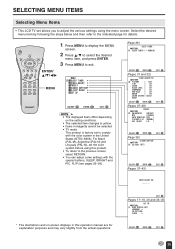
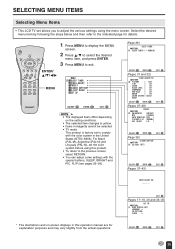
...TV mode This product is factory set allows you to adjust the various settings using this operation manual are for details. REMA I N ]
SELECT :
ENTER : ENTER
EX I T : MENU
(Pages 31 and 32)
V I DEO ADJUST ( TV )
RE TURN
P I CTURE
[ 50]
T I T : MENU
25 POWER...BLACK LEVEL [ 0 ]
SHARPNESS [ 0 ]
RED- SELECTING MENU ITEMS
Selecting Menu Items
• This LCD TV set to comply with the ...
LC-13B4U Operation Manual - Page 48
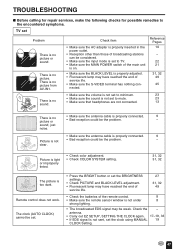
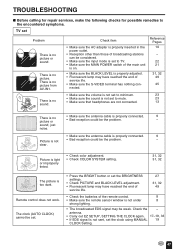
... remote control.
8
• Make sure the remote sensor window is not under
8
strong lighting.
• The broadcasted EDS signal may be considered.
• Make sure the input mode is set to the encountered symptoms.
TV set to mute.
23
• Make sure that headphones are not connected.
13
There is no
picture or
sound. TROUBLESHOOTING
I Before calling for repair services...
LC-13B4U Operation Manual - Page 50


... SPECIFICATIONS
Items
Model
LC-13B4U
LCD panel
Number of production units. AV-IN1, S-VIDEO-IN AV-IN2/AV-OUT COMPONENT-IN, AUDIO-IN F-Type Mini-jack for stereo (ø3.5 mm) English/French/Spanish DC 12V, AC 110-240V, 50/60Hz 9.7 lbs. (4.4 kg), w/o accessories Remote control, Battery (x2), Antenna cable, AC adapter, AC cord, Cable clamp (x2), Operation manual
As a part...
LC-13B4U Operation Manual - Page 52
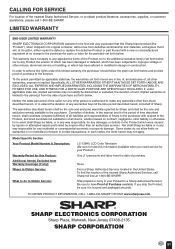
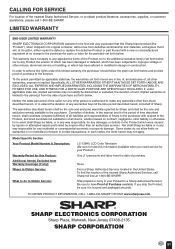
... Obtain Service:
LC-13B4U LCD Color Television (Be sure to the first end user purchaser that this information available when you ship the Product, be liable or in the manner and for any damages or defects in the Product which has been altered or modified in certain transactions; In order to the additional excluded item(s) set...
LC-13B4U Operation Manual - Page 53
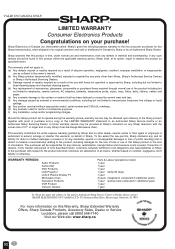
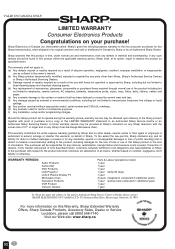
...and maintenance, from a defect in the owner's manual. (b) Any Sharp product tampered with respect to an Authorized Sharp Service Centre or an Authorized Sharp Servicing Dealer. WARRANTY PERIODS:
Audio Products Camcorder DVD Products LCD Projector LCD & Plasma Display TV Microwave Oven Television Products VCR Product Vacuum Cleaner
Parts & Labour (exceptions noted) 1 year 1 year 1 year 1 year...
Sharp LC-13B4U Reviews
Do you have an experience with the Sharp LC-13B4U that you would like to share?
Earn 750 points for your review!
We have not received any reviews for Sharp yet.
Earn 750 points for your review!
