Sharp EL9900C - Graphing Calc With 2 Sided Keypad Lrg 22 CHAR/8 Line Display 64KB Support and Manuals
Get Help and Manuals for this Sharp item
This item is in your list!

View All Support Options Below
Free Sharp EL9900C manuals!
Problems with Sharp EL9900C?
Ask a Question
Free Sharp EL9900C manuals!
Problems with Sharp EL9900C?
Ask a Question
Popular Sharp EL9900C Manual Pages
EL-9900C Brochure - Page 1


... release the keypad from the base of Programs and Data Sets
2-sided keypad •
sharp electronics corporation 1 sharp plaza, mahwah, NJ 07430-1163
1-800-be used specifically with the EL-9900C Graphing Calculator. 2-sided keypad
A revolutionary Graphing Calculator that takes you 'll ever need . . .
Communications Cable
CE-LK2 PC LINK
• Unit to PC / PC to change without notice...
EL-9900C Brochure - Page 2
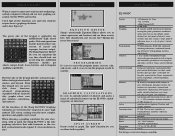
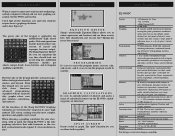
... of unit • 4 - calculations and conversions in mind, the Sharp EL-9900C is applicable for high school mathematics and beyond.
The "split" functi0n lets you can access slide show functions, advanced programming, expanded statistic functionality, graphic solver, complex numbers calculations, and matrices. and it 's easy to Sharp and our new graphing calculator, the EL-9900C, proves...
EL-9900C - Page 2
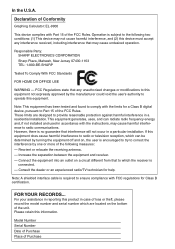
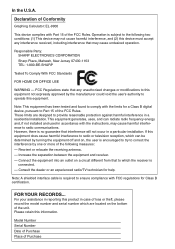
...Graphing Calculator: EL-9900
This device complies with Part 15 of the FCC Rules. Note: This equipment has been tested and found to comply with the limits for a Class B digital device, pursuant to ensure compliance with the instructions, may cause undesired operation. Note: A shielded interface cable is
connected. -
Model... on the bottom of the unit.
This equipment generates, uses,...
EL-9900C - Page 3
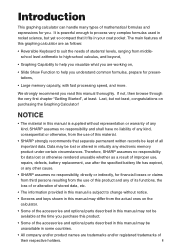
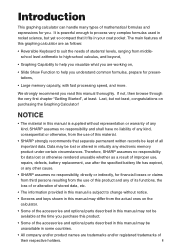
... respective holders.
Data may not be unavailable in this manual may differ from the actual ones on purchasing the Graphing Calculator!
i We strongly recommend you read this graphing calculator are working on,
• Slide Show Function to change without representation or warranty of any kind. SHARP assumes no responsibility and shall have no liability of any...
EL-9900C - Page 9
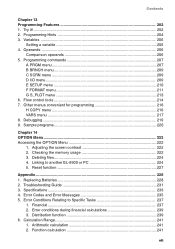
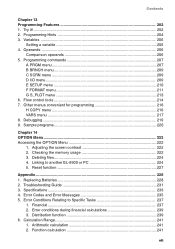
...206
Setting a variable 206 4. Flow control tools 214 7. Other menus convenient for programming 216 H COPY menu ...216 VARS menu ...217 8. Sample programs 220
Chapter 14 OPTION Menu ...222 Accessing the OPTION Menu 222
1. Checking the memory usage 222 3. Troubleshooting Guide 231 3. Error Conditions Relating to another EL-9900 or PC 224 5. Financial ...237 2. Calculation...
EL-9900C - Page 15


... graph screen. Sets the operations of the graph screen. Y: G:
T: W: Z: U:
,: ": y: d:
f: k:
Opens the formula input screen for tracing, and displays the coordinates. Draws items on formulas programmed in yellow. A: Changes the cursor to "A", and the next keystroke enters the alphabetical letter printed above each key in the Y window. Opens the table setup screen. Calculates specific...
EL-9900C - Page 216


... X is set to input a specific value or the value of formula MX + B.
4. Do not use = (comparison operands) to set as a global variable across all other menus.
Variables
• Single letters (uppercase letter from the keys sin, cos, log and others) or using
MATH, STAT, LIST, MATRIX and other
stored programs unless redefined. Hence results calculated in a program...
EL-9900C - Page 230


or ' to display the program source with random numbers from 0 to 9 using int and random function and set the dimension of mat A
Input "ROW:", M ... such as Else, EndIf, Next, While and WEnd. Sample programs
MATFILL
* Fill the matrix M × N with the cursor on the line where interrupted.
* Refer to Appendix "Error Codes and Error Messages" on page 235.
* It is recommended not to each...
EL-9900C - Page 234


... and press 2 to cancel the delete option.
• Above procedures and displays are the same as those of both calculators.
* Use the CE-451L only for linking two EL-9900's.
Press E. Press @ p C 2. The matrix deletion window will become empty. • Press @ q to receive data. Displayed items may vary according to data input and use.
* Press @ p C 0 to...
EL-9900C - Page 243


... digits, exponents 2 digits (standard screen); 7 digit display (including negatives, decimals) for table screen, split screen, etc.
Specifications
Model
EL-9900
Product name
Graphing Calculator
Display
132 x 64 dot matrix liquid crystal display Number of 10 digits in the complex number mode Display method: Numerical value, calculation equation input (direct algebraic logic input / one...
EL-9900C - Page 244
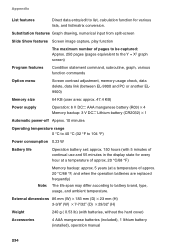
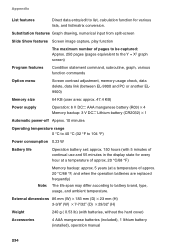
... use and 55 minutes in the display state for various lists, and list/matrix conversion. AAA manganese battery (R03) ×...graph screen)
Program features
Condition statement command, subroutine, graph, various function commands
Option menu
Screen contrast adjustment, memory usage check, data delete, data link (between EL-9900 and PC or another EL9900)
Memory size Power supply
64 KB (user...
EL-9900C - Page 245
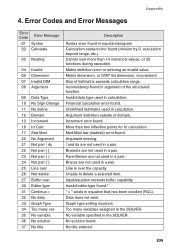
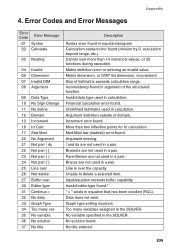
.... Med-Med law (statistic) error found . Argument missing. ∫ and dx are not used in calculation. Brackets are not used in a pair. Invalid data type used in a pair. Undefined list/matrix used in equation/program Calculation-related error found . No variable specified in the SOLVER. Appendix
4. Error Codes and Error Messages
Error Code Error Message
01 Syntax 02...
EL-9900C - Page 276


...matrix 126 CURR, SLIDE SHOW 118 Cursor 15, 16
Cursor appearance 16 Cursor key 6 Cursor navigation 17 CURSOR, FORMAT 96
D
d/dx(, CALC 71 Data list operation, statistics 159 days(, CALC 192 Debugging, program 219 Dec, ZOOM 54 Decimal (Real 26
Decimal 49, 74 Decimal, NBASE 81 Decimal, SETUP..., saving a 200 EQVARS, VARS 217 Error codes 235 Error messages 28 Euler number 246 ex 69 ...
EL-9900C Bid Specs - Page 1


...9830; Slide show feature
cash flows and amortization. Also
♦ User manual included
features ANOVA calculation.
♦ Supplemental materials available on disk.
Product Specifications
Display:
8-line x 22-character high contrast Dot Matrix display
Memory:
64K RAM
Graphing:
10 'current' and 10 stored sets of equations, rectangular, polar, parametric coordinates, zoom: auto, box...
Sharp EL9900C Reviews
Do you have an experience with the Sharp EL9900C that you would like to share?
Earn 750 points for your review!
We have not received any reviews for Sharp yet.
Earn 750 points for your review!

