Sharp 32C241 Support and Manuals
Get Help and Manuals for this Sharp item
This item is in your list!

View All Support Options Below
Free Sharp 32C241 manuals!
Problems with Sharp 32C241?
Ask a Question
Free Sharp 32C241 manuals!
Problems with Sharp 32C241?
Ask a Question
Popular Sharp 32C241 Manual Pages
32C241 Operation Manual - Page 1
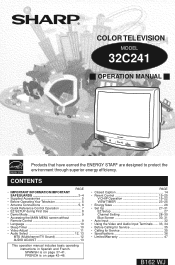
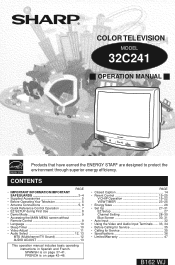
... Control 15-25
V-CHIP Operation 15-22 VIEW TIMER 23-25 • Energy Save 26 • Set Up 27-31 EZ Setup 27 Channel Setting 28-30 Blue Screen 30, 31 • Auto Input 32 • Using the Video and Audio Input Terminals ...... 33, 34 • Before Calling for Service 35 • Calling for Service 35 • Specifications 36...
32C241 Operation Manual - Page 2
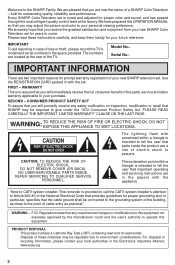
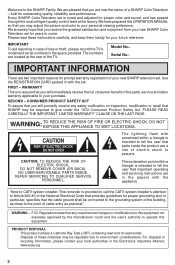
... is provided to call the CATV system installer's attention to Article 820-40 of the National Electrical Code that parts inside the product are now the owner of the parts, service and labor warranty applicable to environment considerations. WARNING - For disposal or recycling information, please contact your new SHARP television set is intended to operate this equipment not...
32C241 Operation Manual - Page 3
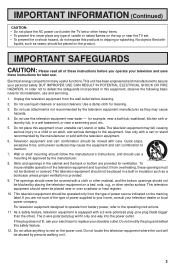
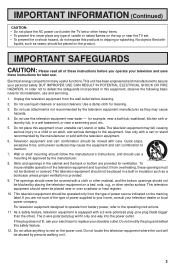
... or naked flames on the top or near the TV set. • To prevent fire or shock hazard, do not expose this products to defeat the safeguards incorporated in this equipment, observe the following basic rules for its installation, use and servicing. 1. The openings should never be operated only from battery power, refer to overturn. 7.
32C241 Operation Manual - Page 4


When installing an outside antenna system, extreme care should not be sure the service technician has used replacement parts specified by a qualified technician to restore the television equipment to service this television equipment yourself as they may result in performance - Do not attempt to normal operation. Refer all warnings and instructions marked on the television equipment.
...
32C241 Operation Manual - Page 5


... as during a vacation, unplug the set from the TV.
• Before using magnets or any other noise may appear in an area of the polarized plug. A 75-ohm system is a flat "twin-lead" cable that magnets, electric clocks, toys using the television, prepare the Remote Control To use the remote control, insert batteries first. Make sure that...
32C241 Operation Manual - Page 7


... sound. • When sound is muted, CLOSED
CAPTION appears if available.
VIDEO/AUDIO IN 2 TERMINALS
CHANNEL UP/DOWN (a) Selects next higher channel. (s) Selects next lower channel.
TV
VOLUME UP/DOWN (k) Increases sound. (l) Decreases sound. Note: • The TV set and remote control illustrations and the on On-Screen Displey.
Infrared Transmitter Window
INPUT Press →...
32C241 Operation Manual - Page 8


...)
PL EASE WA I T
AUTO PROGRAMM I NG
125
STOP
START
5 Once EZ SETUP is occurring around the area. Please perform the following instructions before pressing the POWER button. (1) Insert the batteries into the remote control. (See page 5) (2) Connect the antenna cable to the TV set or on SET UP. The SELECT LANGUAGE screen will be displayed.
2
Note:
• If EZ...
32C241 Operation Manual - Page 9


... of your Remote Control, contact a Sharp Service Center for a replacement.
(On the Set)
MENU button
9 Simply press and hold MENU on the TV set for more than 3 seconds.
• To cancel DEMO mode, again press MENU on the TV set , you can still access most settings via the MAIN MENU screen by pressing MENU on the TV set are not accessible without the Remote Control.
Demo...
32C241 Operation Manual - Page 10


... I ON PARENT CONTROL ES ENERGY SAVE SET UP
2 Press CH a/s to move the "E" mark to "LANGUAGE".
→
4 Press VOL k/l to exit. Sleep Timer
• You can be briefly displayed on-screen at regular
intervals or when the Remote's DISPLAY key is pressed twice. 5 minutes before shutting off the TV.
• If you turn the POWER OFF, the...
32C241 Operation Manual - Page 12


... screen)
AUD I O SEL ECT
MTS
: STEREO
AUD I O ADJUST
(AUDIO SELECT screen)
AUD I O SEL ECT
MTS
: STEREO
AUD I ON PARENT CONTROL ES ENERGY SAVE SET UP
3 Press VOL k/l to access the AUDIO SELECT screen. 4 Press CH a/s to move the "E" mark to hear. can obtain clearer sound by manually switching to fixed monaural mode.
1 Press MENU to...
32C241 Operation Manual - Page 26


... lower the power consumption of the TV to a level that consumes approximately 20 percent less energy than when the feature is turned on the environment. When this feature is turned off.
VOLUME (k)/(l) CHANNEL UP (a)/ DOWN (s) MENU
MENU SLEEP T I MER V I DEO ADJ UST AUD I O SEL ECT
CC CLOSED CAPT I ON PARENT CONTROL
ES ENERGY SAVE SET UP...
32C241 Operation Manual - Page 27


... channels for the broadcasting and cable TV channels. (The CH No. To cancel EZ SETUP Press VOL l.
(START) (STOP)
7 Once EZ SETUP is complete, the lowest channel number
memorized will automatically search for viewing.
1 Press MENU to access the MAIN MENU screen. 2 Press CH a/s to move the "E" mark to "SET UP".
→
3 Press VOL k/l to...
32C241 Operation Manual - Page 34


... necessary.
• For detailed information on the TV remote control when the TV is set to the lowest channel.
To VIDEO OUTPUT To AUDIO OUTPUT (L) To AUDIO OUTPUT (R)
To AUDIO OUTPUT (L/R)
To COMPONENT VIDEO OUTPUT Terminals
Video Equipment with the copyright law of the United States and that the power is turned off in full compliance with Component video (Component...
32C241 Operation Manual - Page 35


... of the set? X X XX X XX X X X XXX X XX X X
Is TV's POWER button on?
X XX
Change Closed Caption mode to "OFF"/Energy Save mode to obtain product literature accessories, supplies, or customer assistance, please call 1-800-BE-SHARP.
35 Before Calling for Service
Check these items and see if you can correct the trouble with TV's Operation Color on Part of...
32C241 Operation Manual - Page 47


...year, for any ): Where to Obtain Service:
What to Do to Obtain Service:
32C241, 32 inch Color Television (Be sure to have Proof of Sharp.
Be sure to have this Product. ... OF PURCHASE SET FORTH BELOW. Model Specific Section Your Product Model Number & Description:
Warranty Period for this Sharp brand product (the "Product"), when shipped in the United States.
Labor and service are not...
Sharp 32C241 Reviews
Do you have an experience with the Sharp 32C241 that you would like to share?
Earn 750 points for your review!
We have not received any reviews for Sharp yet.
Earn 750 points for your review!
