Sharp 27SC260 Support and Manuals
Get Help and Manuals for this Sharp item
This item is in your list!

View All Support Options Below
Free Sharp 27SC260 manuals!
Problems with Sharp 27SC260?
Ask a Question
Free Sharp 27SC260 manuals!
Problems with Sharp 27SC260?
Ask a Question
Most Recent Sharp 27SC260 Questions
Popular Sharp 27SC260 Manual Pages
Operation Manual - Page 1


... page 50-54. C217 WJ
COLOR TELEVISION
MODEL
27SC260
H OPERATION MANUAL H
Products that have earned the ENERGY STARb...manual includes basic operating instructions in Spanish and French. SPANISH is on page 45-49. PAGE • Closed Caption 18-19 • Parent Control 2 0-30
V-CHIP Operation 20-27 VIEW TIMER 28-30 • Energy Save 31 • Set Up 32-36 EZ Setup 32-33 Channel Setting...
Operation Manual - Page 2
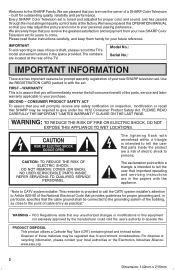
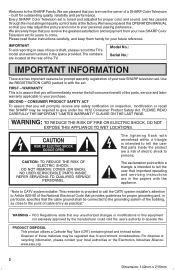
... the CATV system installer's attention to Article 820-40 of the National Electrical Code that provides guidelines for prompt warranty registration of loss or theft, please record the TV's model and serial numbers in particular, specifies that you are located at the factory.
WARNING - We have prepared this OPERATION MANUAL so that the...
Operation Manual - Page 4
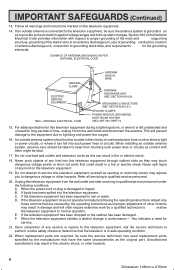
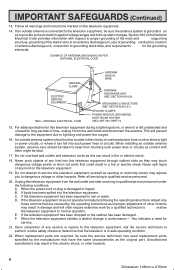
..., location
of antenna-discharge unit, connection to grounding electrodes, and requirements
for
service.
21.
Do not attempt to qualified service personnel under
the following the operating instructions. If liquid has been spilled into such power lines or circuits.
When replacement parts are covered by a qualified technician to
restore
the television equipment...
Operation Manual - Page 7


... premium pay channels".
RF switch (not supplied)
A OUT IN
B
OUT
Two-set
signal
splitter
(not
IN
supplied)
Cable TV Line
Cable TV converter/ descrambler (not supplied)
Note:
• Consult your SHARP Dealer or Service Center for normal viewing of the scrambled channels. (Set your TV on installing cable TV, consult your TV set , screw the 75 ohm cable to your cable...
Operation Manual - Page 8


... when in this manual may differ from keypad. Press again � Off.
Basic Remote Control Functions
POWER Press � On.
MENU Press � Accesses MAIN MENU.
Press again �. MUTE Press � Mutes sound. Infrared transmitter Window INPUT Press � Switches to external video INPUT 2 mode. Note:
• The TV set and remote control illustrations and the...
Operation Manual - Page 9
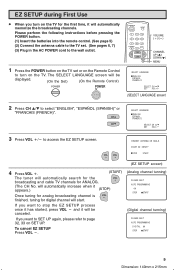
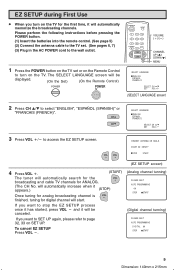
... instructions before pressing the POWER button. (1) Insert the batteries into the remote control. (See page 5) (2) Connect the antenna cable to the TV set. (See pages 6, 7) (3) Plug in the AC POWER cord to the wall outlet.
1 Press the POWER button on the TV set or on the Remote Control
to select "ENGLISH", "ESPAÑOL (SPANISH)" or
"FRANCAIS (FRENCH)".
EZ SETUP...
Operation Manual - Page 10


...manually memorizing the channels using CHANNEL SETTING. CH
VOL - VOL +
→
CH CH
during First Use (Continued)
5 Once EZ SETUP is occurring around the area. VOL +
→
CH
(SET UP screen)
4 Press VOL k/l to access the CH SETTING...higher. CH E Z A I ON PARENT CONTROL ES ENERGY SAVE SET UP
(MAIN MENU screen)
3 Press VOL k/l to access the SET UP screen, then press
CH a/s to move...
Operation Manual - Page 11


...ME 10H 00M REMA I N
DISPLAY
3 Press DISPLAY again to return to exit. Accessing the MAIN MENU screen without Remote Control
• If you misplaced your Remote Control you lost your TV set are not accessible without the Remote Control. DIGITAL
��
10.1
���
AUDIO: ENGLISH
DISPLAY
NBC SPORTS
NONE
(while viewing digital channel)
(while...
Operation Manual - Page 15


... manually switching to "MTS", "SPEAKER", "FAO"
or "AUDIO ADJUST".
VOL +
→
CH
5 Press VOL k/l to hear; MTS STEREO
SAP
SPEAKER ON
OFF
FAO ON
OFF
VOL VOL
-
+
MONO
(For Analog Channel only)
MENU
SLEEP T I MER V I DEO ADJ UST AUD I O SEL ECT D I G I TAL AUD I O CC CLOSED CAPT I ON PARENT CONTROL ES ENERGY SAVE SET...
Operation Manual - Page 33


... Press VOL k/l to "SET UP".
Note:
• Receivable channels of your region, follow the instructions below to manually memorize the channel.
1 ...CONTROL ES ENERGY SAVE SET UP
(MAIN MENU screen)
3 Press VOL k/l to access the SET UP screen. 4 Press CH a/s to move the "E" mark to access the CH SETTING screen. H Channel Setting
If EZ SETUP does not memorize all the channels in your TV set...
Operation Manual - Page 41


When you wish to use of auxiliary equipment, refer to the instruction manuals of TV)
VCR
TO S-VIDEO OUTPUT (When your local video store.
41 Dimension: 140 X ...(IN 1), unplug equipment connected to the S-VIDEO terminal.
• For detailed information on the TV remote control when the TV is set to the lowest channel.
Using the Video and Audio Input Terminals (Continued)
Notes: • ...
Operation Manual - Page 42
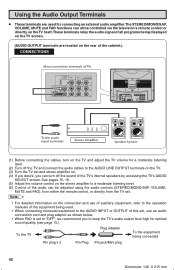
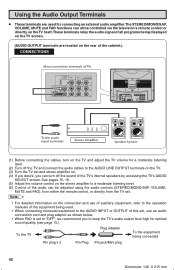
...control on the stereo amplifier to a moderate listening level. (6) Control of the audio can all be adjusted using the audio controls (STEREO/MONO/SAP, VOLUME,
MUTE and FAO), from either the remote control, or directly from the TV set...connecting the cables, turn off the TV and connect the audio cables to the AUDIO LINE OUTPUT terminals on the TV. (3) Turn the TV set .
Note:
• For ...
Operation Manual - Page 43


... connected to terminal on Part of the nearest Sharp Authorized Servicer, or to pages 40-42)
Check batteries of the controls. X X XX X XX X X X XXX X XX X X
Note:
• If no TEXT broadcast is a possible station trouble. Power at outlet? Before Calling for Service
Check these items and see if you can correct the trouble with TV's Operation Color on...
Operation Manual - Page 44


Check that the antenna is correctly antenna setup.
• Check the broadcast time in the program guide. Specifications
MODEL
27SC260
Receiving System
American TV standard ATSC/NTSC system
Stereo Broadcast
MTS/SAP
Reception Channels
AIR
VHF 2-13 ch
UHF 14-69 ch
CATV
1-125 ch
Digital Terrestrial Broadcast (8 VSB)
2-...
Operation Manual - Page 54
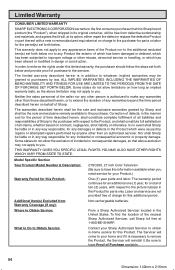
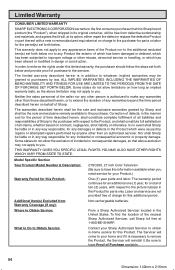
... to have this information available when you need service for parts only. Limited Warranty
CONSUMER LIMITED WARRANTY
SHARP ELECTRONICS CORPORATION warrants to the first consumer purchaser that this Sharp brand product (the "Product"), when shipped in its option, either repair the defect or replace the defective Product or part thereof with a new or remanufactured equivalent at...
Sharp 27SC260 Reviews
Do you have an experience with the Sharp 27SC260 that you would like to share?
Earn 750 points for your review!
We have not received any reviews for Sharp yet.
Earn 750 points for your review!
