Sharp 27SC260 Support Question
Find answers below for this question about Sharp 27SC260.Need a Sharp 27SC260 manual? We have 1 online manual for this item!
Current Answers
There are currently no answers that have been posted for this question.
Be the first to post an answer! Remember that you can earn up to 1,100 points for every answer you submit. The better the quality of your answer, the better chance it has to be accepted.
Be the first to post an answer! Remember that you can earn up to 1,100 points for every answer you submit. The better the quality of your answer, the better chance it has to be accepted.
Related Sharp 27SC260 Manual Pages
Operation Manual - Page 1


...Television 5 • Antenna Connections 6-7 • Quick Reference Control Operation 8 • EZ SETUP during First Use 9-10 • Antenna Setup DIGITAL 10-11 • Accessing the MAIN MENU screen without
Remote...
1 STANDARD DEFINITION TELEVISION
Dimension: 140mm x 215mm SPANISH is on page 45-49. FRENCH is on page 50-54.
C217 WJ
COLOR TELEVISION
MODEL
27SC260
H OPERATION MANUAL ...
Operation Manual - Page 2
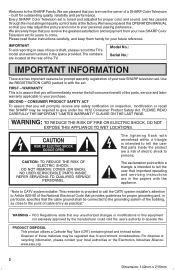
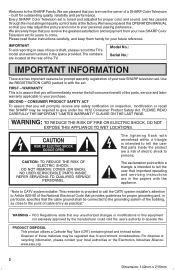
...SHARP Color Television set for years to the point of the National Electrical Code that provides guidelines for proper color and sound, and has passed through the most stringent quality control tests at the rear of the TV. WARRANTY This is to assure that the cable... could void the user's authority to your new SHARP television set . Disposal of your personal viewing preference. ...
Operation Manual - Page 3


... a cloth or other material, and the bottom openings should use . Use only with the television equipment. 6. Wall or shelf mounting should follow the manufacturer's instructions, and should not be... following basic rules for cleaning. 3. IMPORTANT SAFEGUARDS
CAUTION: Please read all of the television equipment and to replace your personal safety. Use a damp cloth for its installation, ...
Operation Manual - Page 4
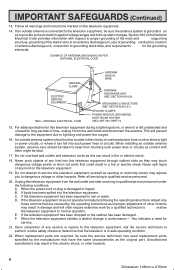
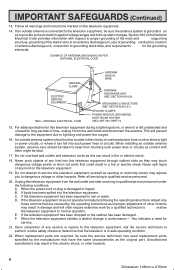
... under
the following the operating instructions. When replacement parts are covered by a qualified technician to
restore
the television equipment to grounding electrodes, and requirements
for
service.
21. Section 810 of the National
Electrical Code provides information with them might be located in performance - If liquid has been spilled into this...
Operation Manual - Page 5


... still flows, even with the m/, marks inside the compartment.
5 Dimension: 140mm x 215mm Make sure that magnets, electric clocks, toys using the television, prepare the Remote Control To use the remote control, insert batteries first. Supplied Accessories
��
��
��
�
���
���...
Operation Manual - Page 6


... antenna requirements for black & white television reception.
F-type connector 75-ohm coaxial cable (round) 300-ohm twin-lead cable (flat)
OUTDOOR ANTENNA CONNECTION
• Refer to an outdoor antenna.
The following two diagrams when connecting to one of connections that are more important than those for good color television reception are provided with F-type...
Operation Manual - Page 7


...the set
signal
splitter
(not
IN
supplied)
Cable TV Line
Cable TV converter/ descrambler (not supplied)
Note:
• Consult your SHARP Dealer or Service Center for normal viewing of...required. Since the signals of the scrambled channels. (Set your TV on installing cable TV, consult your cable TV company.) For more specific instructions on channel 3 or 4.
Antenna ...
Operation Manual - Page 9
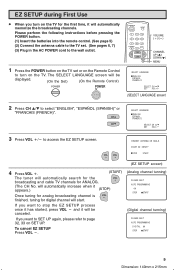
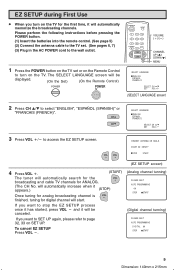
... channel will automatically memorize the broadcasting channels.
Please perform the following instructions before pressing the POWER button. (1) Insert the batteries into the remote control. (See page 5) (2) Connect the antenna cable to the TV set. (See pages 6, 7) (3) Plug in the AC POWER cord to the wall outlet.
1 Press the POWER button on the...
Operation Manual - Page 11


... DISPLAY again to return to select "CHANNEL STRENGTH".
(ii) Input channel number (2-69) using REMOTE KEYPAD
(0-9) button.
(iii) Adjust the direction of channel number, audio service type,
broadcast station... TV set are not accessible without Remote Control
• If you misplaced your Remote Control you lost your Remote Control, contact a Sharp Service Center for DIGITAL channel only....
Operation Manual - Page 12


..., it is not necessary to the more traditional analog channels. Channel 10.1):
1
10
10. Method 3
Using REMOTE KEYPAD buttons (0-9 and ENTER) to select up to the currently tuned channel.
CH
CH
(On the Set)
... turned on the TV set.
Changing Viewing Channel
• Please note: your new Television is capable of receiving the full range of analog and digital channels in their lineups....
Operation Manual - Page 13


... Sleep Timer
• You can be briefly displayed on-screen at regularintervals or when the
Remote's DISPLAY key is pressed twice. 5 minutes before the SLEEP TIMER turns off the TV, the ... the
time remaining for 4 seconds. The SLEEP TIMER shows a similar display for the ON SCREEN DISPLAY can preset your television to "SET UP". MENU
SLEEP T I MER V I DEO ADJ UST AUD I O SEL ECT D I G...
Operation Manual - Page 14


... channel is shared among AIR/CABLE, INPUT 1, INPUT 2, and INPUT 3 modes.
• VIDEO ADJUST setting for INPUT 3 when used as COMPONENT can be set independently. 14• VIDEO ADJUST setting for Digital Channel can be set independently. Dimension: 140 X 215 mm Video Adjust
Selected item PICTURE TINT COLOR BRIGHT SHARP COLOR TEMP.
Operation Manual - Page 15


..."MONO" when the
"E" mark is a digital channel, MTS cannot be selected.
Stereo broadcasts Live television broadcasts of stereo or bilingual TV sound.
• You can be received in dynamic stereo sound.... only)
This function allows reception of sports, shows, concerts, etc. SAP broadcasts Television broadcast can enjoy Hi-Fi stereo sound or SAP broadcasts where available. You can be...
Operation Manual - Page 22


... to imitate dangerous acts which while related to the development of plot, character or themes, are based on the Canadian Radio-Television and Telecommunications Commission (CRTC) policy on violence in television programming.
• While violence is one of the dominant elements of violence, which they may not be rated, the structure developed...
Operation Manual - Page 32
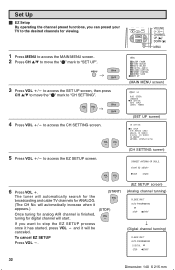
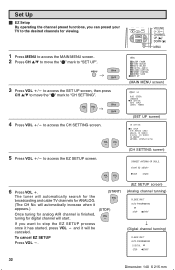
...;nished, VOL
tuning for digital channel will automatically search for the broadcasting and cable TV channels for viewing.
will automatically increase when it will be canceled. To...CONTROL
ES ENERGY SAVE SET UP
(MAIN MENU screen)
(SET UP screen)
(CH SETTING screen)
CONNECT ANTENNA OR CABL E.
VOLUME
CHANNEL
UP ( )/
DOWN ( )
MENU
1 Press MENU to access the MAIN MENU screen. 2...
Operation Manual - Page 41


... is set to the television, be sure that the power is pressed. AIR INPUT 1
or
(IN 1)
CABLE Rear
INPUT 2 (IN 2) Front
INPUT 3 (COMPONENT) (IN 3) Rear
• When the AV cables are DVD compatible, allows... (Y, PB and PR)
• To watch video material playback • Press the Remote's INPUT button to the instruction manuals of TV)
VCR
TO S-VIDEO OUTPUT (When your local video store.
...
Operation Manual - Page 42
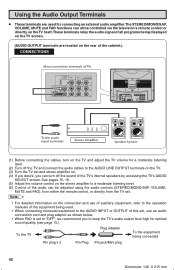
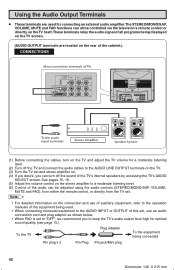
... the audio can turn off the TV and connect the audio cables to the AUDIO LINE OUTPUT terminals on the TV. (3) Turn the TV set and stereo amplifier on. (4) If you desire, you can be controlled via the television's remote control or directly on the TV itself.These terminals relay the...
Operation Manual - Page 43


... to "OFF".
(Dark and Blank Picture)
Calling for Service
For location of the nearest Sharp Authorized Servicer, or to terminal on the back of Remote Control. X
X XX X XX X X X XXX X XX X
X
Is TV...if OK, then there is a possible station trouble.
X X XX X XX X X X XXX X XX X X
Are audio cables connected firmly?
X X XX X XX X X X XXX X XX X X
If outside antenna is being used, check...
Operation Manual - Page 44


Specifications
MODEL
27SC260
Receiving System
American TV standard ATSC/NTSC system
Stereo Broadcast
MTS...correctly antenna setup.
• Check the broadcast time in the program guide. Possible Solution
• Check the antenna cable.
Warning message for Digital broadcasting
H The warning message about reception of digital broadcast
The example of an warning message displayed...
Operation Manual - Page 54
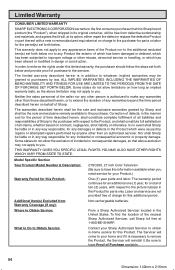
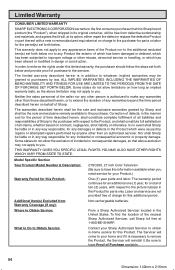
...Model Number & Description:
27SC260, 27 inch Color Television (Be sure to have Proof of the nearest Sharp Authorized Servicer, call Sharp toll free at no event shall Sharp be free from Warranty Coverage... defective workmanship and materials, and agrees that it . The Servicer will come to your Sharp Authorized Servicer to obtain in-home service for the period of time described herein, shall...
Similar Questions
How Do You Unlock A Sharp Television Mod 29s-fx10ldo You Need A Code
(Posted by dhanasarsoobhag 10 years ago)
What Is The Remote Control Code So I Can Program Dish Network Remote
(Posted by tdillard 11 years ago)
I've Misplaced My Electrical Cord. My Zip Code Is 91737 In California.
(Posted by claudiancasillas 11 years ago)
Remote Control Code For Sharp 19l-m150b
what is the remote control code for sharp 19L-M150B?
what is the remote control code for sharp 19L-M150B?
(Posted by monolithscanner 11 years ago)

