Sharp 27SF560 Support and Manuals
Get Help and Manuals for this Sharp item
This item is in your list!

View All Support Options Below
Free Sharp 27SF560 manuals!
Problems with Sharp 27SF560?
Ask a Question
Free Sharp 27SF560 manuals!
Problems with Sharp 27SF560?
Ask a Question
Popular Sharp 27SF560 Manual Pages
27SF560 Operation Manual - Page 1


...; Digital Audio 18
This operation manual includes basic operating instructions in Spanish and French. PAGE • Closed Caption 19-20 • Parent Control 21-31
V-CHIP Operation 21-28 VIEW TIMER 29-31 • Energy Save 32 • Set Up 33-40 EZ Setup 33-34 Channel Setting 34-36 Blue Screen 37 Personal Preference 38-39...
27SF560 Operation Manual - Page 2
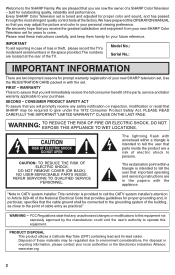
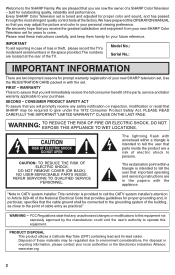
... of a SHARP Color Television - CONSUMER PRODUCT SAFETY ACT To assure that the cable ground shall be connected to the grounding system of the TV.
The lightning flash with the set .
We are pleased that parts inside the product are located at the factory.We have prepared this OPERATION MANUAL so that important operating and servicing instructions are...
27SF560 Operation Manual - Page 4


...service technician has used replacement parts specified by following conditions: A. Never spill liquid of other hazards.
4 Upon completion of any service or repairs to this television equipment from the wall outlet and refer servicing to qualified service personnel under the following the operating instructions...operating condition.
22. When installing an outside antenna is ...
27SF560 Operation Manual - Page 8


...the gap between the door and front panel.
Quick Reference Control Operation
• Part Names
Front Panel
POWER Press → On.
This may differ from their ... TV set and remote control illustrations and the on-screen displays in this manual may result in an injury. INSIDE DOOR
VIDEO/AUDIO IN 2 TERMINALS
CHANNEL UP/DOWN (a) Selects next higher channel. (s) Selects next lower channel....
27SF560 Operation Manual - Page 9


... the glow-in this manual may differ from
their actual appearance.
9 Press 4 times → Switches back to external video INPUT 3 mode or COMPONENT mode. See page 47. REMOTE KEYPAD (0 - 9) Sets the channel.
Press 3 times → Switches to the original TV mode. Note:
• The above shaded buttons on the MENU
screens. Quick Reference Control Operation...
27SF560 Operation Manual - Page 10


... to the wall outlet.
VOL VOL
-
+
STOP
START
(EZ SETUP screen)
4 Press VOL k.
(START)
The tuner will be canceled.
The SELECT LANGUAGE screen will automatically search for the
VOL
broadcasting or cable TV channels for digital channels will be
displayed.
(On the Set)
(On the Remote Control)
POWER
TV
SELECT LANGUAGE ENGL I SH ESPAÑOL FRANCA I S
SELECT...
27SF560 Operation Manual - Page 11


... ANTENNA SETUP DIGITAL
screen.
CH SETT I NG
EZ SETUP A IR/ ANALOG CABLE ANALOG CH SEARCH D I G I ON PARENT CONTROL ES ENERGY SAVE SET UP
(MAIN MENU screen)
3 Press VOL k/l to access the SET UP screen, then press
CH a/s to move the "E" mark to "CH SETTING".
Please refer to pages 34-36 for more information on manually memorizing the channels using CHANNEL SETTING.
•...
27SF560 Operation Manual - Page 12
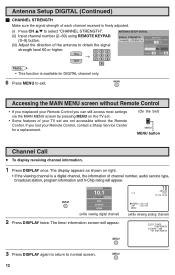
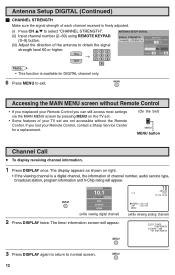
... KEYPAD
(0-9) button.
(iii) Adjust the direction of your Remote Control, contact a Sharp Service Center for DIGITAL channel only.
6 Press MENU to exit. The display appears as shown on the TV set.
• Some features of the antenna to normal screen. Accessing the MAIN MENU screen without Remote Control
• If you misplaced your Remote Control you lost...
27SF560 Operation Manual - Page 16


... STEREO
SAP
SPEAKER ON
OFF
FAO ON
OFF
VOL VOL
-
+
MONO
(For Analog Channel only)
MENU
SLEEP T I MER V I DEO ADJ UST AUD I O SEL ECT D I G I TAL AUD I O CC CLOSED CAPT I ON PARENT CONTROL ES ENERGY SAVE SET UP
(MAIN MENU screen)
AUD I O SEL ECT
MTS
: STEREO
SPEAKER
: ON
FAO
: OFF
AUD I O ADJUST
(AUDIO SELECT...
27SF560 Operation Manual - Page 17


... ON AIR Analog Channel when receiving stereo broadcasts
Current channel number
12
"← ON AIR" will not affect "FAO" mode.
17 To decrease treble response. To emphasize the left speaker's volume.
Audio Select (Continued)
H AUDIO ADJUST
When the "E" mark is selected, the TV sound remains monaural even if the TV set receives a stereo broadcast. To...
27SF560 Operation Manual - Page 25


... [1] MPAA RATING.
25 FV : BLOCK
MENU : RETURN
(CONTENT RATING screen)
6 Press MENU to return to the TV GUIDELINES screen. 7 Repeat steps 4 to 6 until all ratings are automatically blocked. • If you set , skip to select either "BLOCK" or unblock). V -VVV -
: V I EW V : BLOCK
MENU : RETURN
(TV GUIDELINES screen)
5 Press CH a/s to move the "E" mark to the desired...
27SF560 Operation Manual - Page 33


... it
appears.)
(STOP)
Once tuning for analog AIR channel is finished,
tuning for digital channel will automatically search for the
VOL
broadcasting and cable TV channels for viewing.
1 Press MENU to access the MAIN MENU screen. 2 Press CH a/s to move the "E" mark to "SET UP".
STOP
START
(EZ SETUP screen) (Analog channel tunning)
PL EASE WA I T
AUTO PROGRAMM I NG...
27SF560 Operation Manual - Page 34


... UST AUD I O SEL ECT D I G I TAL AUD I O CC CLOSED CAPT I RC
(AIR/CABLE screen)
Note: • Receivable channels of your region, follow the instructions below to manually memorize the channel.
1 Press MENU to access the MAIN MENU screen. 2 Press CH a/s to move the "E" mark to "SET UP". AIR CABLE STD CABLE HRC CABLE IRC
CH CH
8 Press MENU...
27SF560 Operation Manual - Page 51


... Electrical Noise Interfering with a slight adjustment of the Screen Appears Distorted
POSSIBLE REMEDY
Try a new channel, if OK, then there is being used, check for broken wire.
X X XX X XX X X X XXX X XX X X
Check for Service
Check these items and see if you can correct the trouble with TV's Operation Color on the back of Remote Control...
27SF560 Operation Manual - Page 53


... Sharp.
The Servicer will come to your Product.)
One (1) year parts and labor. YOU MAY ALSO HAVE OTHER RIGHTS WHICH VARY FROM STATE TO STATE. Limited Warranty
CONSUMER LIMITED WARRANTY
SHARP ELECTRONICS CORPORATION warrants to the first consumer purchaser that this Sharp brand product (the "Product"), when shipped in its option, either repair the defect or replace...
Sharp 27SF560 Reviews
Do you have an experience with the Sharp 27SF560 that you would like to share?
Earn 750 points for your review!
We have not received any reviews for Sharp yet.
Earn 750 points for your review!
