Seagate ST3500601XS-RK - 500 GB External Hard Drive Support and Manuals
Get Help and Manuals for this Seagate item
This item is in your list!

View All Support Options Below
Free Seagate ST3500601XS-RK manuals!
Problems with Seagate ST3500601XS-RK?
Ask a Question
Free Seagate ST3500601XS-RK manuals!
Problems with Seagate ST3500601XS-RK?
Ask a Question
Popular Seagate ST3500601XS-RK Manual Pages
Quick Start Guide - Page 2
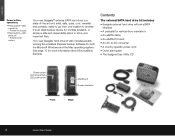
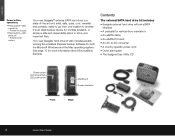
... to another.
Contents
The external SATA hard drive kit includes • Seagate external hard drive with an eSATA
interface • A pedestal for multiple systems, or simply a safe and dependable place to -DC converter • A country-specific power cord • Quick start guide • The Seagate Disc Utility CD
Power button and drive activity LED push button
eSATA port Power connector...
Quick Start Guide - Page 3
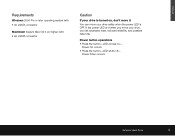
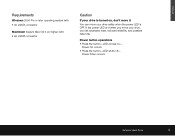
Power On occurs. • Press the button-LED shuts off-
External Hard Drive
3 Power Down occurs.
ENGLISH
Requirements
Windows 2000 Pro or later operating system with: • An eSATA connector
Macintosh System Mac OS X (or higher) with: • An eSATA connector
Caution
If your drive is OFF. If the power LED is lit when you move your...
Quick Start Guide - Page 4
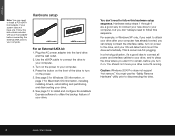
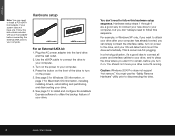
... only, if you want it to remain, before connecting the external SATA drive to follow this sequence.
Plug the AC power adapter into the hard drive and the wall outlet.
2.
Caution: Windows 2000 Pro does not support "hot remove." Use the eSATA cable to connect the drive to your system does not have one. Turn on power...
Quick Start Guide - Page 5
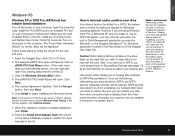
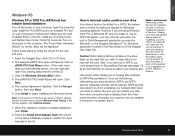
...failure.
The Seagate eSATA drive menu will be a separate disc drive in the Files directory of the Seagate Disc Utility CD.
What is seated firmly in CD drive. 2. Creating more than one volume for applications or other computers before you can manually open . External Hard Drive
5 Turn on the drive. Caution: Reformatting destroys all data on the power to install the drivers for...
Quick Start Guide - Page 6
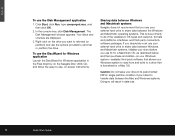
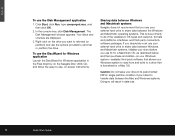
... absolutely must use your external hard drive to share data between the Windows and Macintosh operating systems. This is formatted for Windows application in the Files directory on the Seagate Disc Utility CD, and follow the easy-to-use it!) for a Macintosh OS, as described below, and then purchase and install-on your Windows system...
Quick Start Guide - Page 7
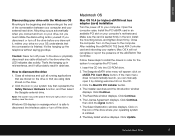
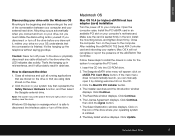
... your operating system is installed.
8. After installing the eSATA300 TX2 Serial ATA Controller card and rebooting your system, Mac OS X will appear: click on your external hard drive. The Seagate eSATA drive menu will not recognise or report the presence of the eSATA300 TX2 Controller. Click Continue.
5. Click Continue, then click the Agree button.
7. Click Update.
Close all windows...
Quick Start Guide - Page 8
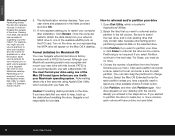
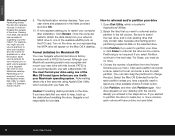
...Seagate external hard drive is not responsible for applications or other available Volume Format option.
5. if you have a drive icon and label.
8
Quick Start Guide It does not increase the capacity of the available eSATA ports on the drive...one partition can be a separate disc drive on the drive: an icon representing the SATA drive will have a specific need do no more.
4. ENGLISH...
Quick Start Guide - Page 9
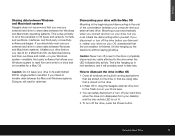
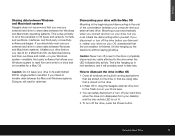
... or turn off your hard drive when the drive icon disappears from and write to a drive that is formatted for a Macintosh OS, as described above, and then purchase and install-on your drive, but you must initiate the dismounting action yourself. How to dismount the drive in data loss. In Mac OS X, drag the Seagate external drive icon to the...
Quick Start Guide - Page 10
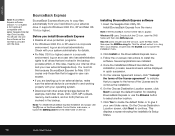
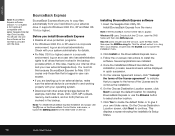
...screen, click Next to and working properly with earlier Seagate External Hard Drive models. BounceBack Express
BounceBack Express allows you install BounceBack Express
• Disable all virus-protection programs.... BounceBack Express installation and usage, click the (?) icon on the CD.
Click Install on -screen instructions to give it your desktop. It supports Windows 2000 Pro...
Quick Start Guide - Page 11
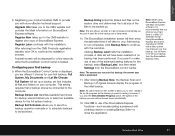
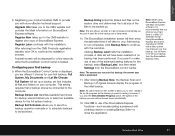
... the advanced setting features for your hard drive to use of any of the initial backup. External Hard Drive
11
Register Later continues with the next step. A splash screen will have been created but no backup has been performed.
After clicking Backup Now, the Backup Scan and Backup in FAT32 with more effective technical support. Configuring your...
Quick Start Guide - Page 12
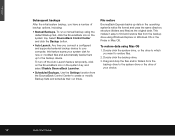
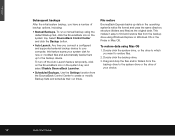
... Settings function from the
backup drive to the backup device. File restore BounceBack Express backs up to the system drive or the drive of backup options, including:
• Manual Backups. Double-click the system drive, or the drive to which
you connect a configured and supported external backup device to your computer, this feature scans your choice.
12
Quick Start Guide...
Quick Start Guide - Page 13
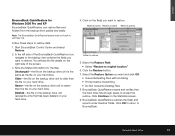
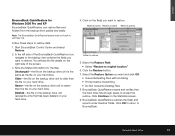
.... Click OK to return to restore data:
1.
Click on your hard drive. External Hard Drive
13 Unchanged-the file on the backup drive unit is newer than the file on the backup drive unit represents a file that the hard drive has enough space to restore
5. Deleted-the file on your hard drive. Select the Restore Path: • Select "Restore to restore...
Quick Start Guide - Page 14
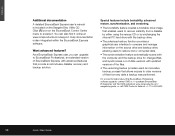
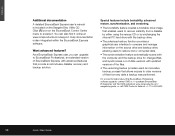
... the internal PC hard drive with advanced features that allows access to BounceBack Professional, an extended version of files from any date a backup was performed.
You can upgrade to older versions of BounceBack Express, with the backup drive.
• The advanced restore function provides a graphical user interface to compare and manage information on the Seagate Disc...
Quick Start Guide - Page 15
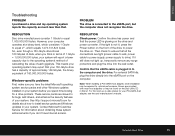
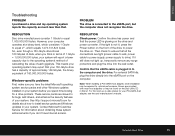
... ensure that the power LED is plugged in terms of each gigabyte. Note: When installing a PCI eSATA host adapter, driver installation may be required for a drive problem.
RESOLUTION
Disc drive manufacturers consider 1 Gbyte to install service packs and Windows updates in this kit.
Windows-specific problems
First, make sure you have the latest Microsoft operating system...
Quick Start Guide - Page 16
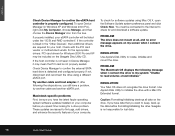
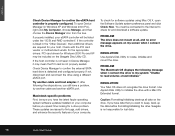
... the PCI card vendor or motherboard vendor for software updates using a different eSATA port. RESOLUTION Your Mac OS does not recognise the drive format. Caution: Formatting/initialising destroys all , and no error message appears on the Seagate Disc Utility CD. Seagate is not responsible for a drive problem. Check with a Mac OS Extended format.
To check for the appropriate...
Seagate ST3500601XS-RK Reviews
Do you have an experience with the Seagate ST3500601XS-RK that you would like to share?
Earn 750 points for your review!
We have not received any reviews for Seagate yet.
Earn 750 points for your review!
