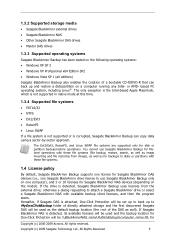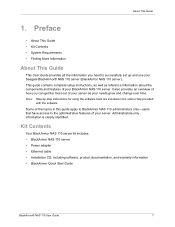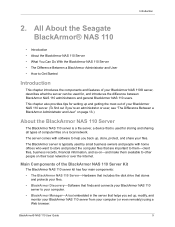Seagate ST310005MNA10G Support and Manuals
Get Help and Manuals for this Seagate item

View All Support Options Below
Free Seagate ST310005MNA10G manuals!
Problems with Seagate ST310005MNA10G?
Ask a Question
Free Seagate ST310005MNA10G manuals!
Problems with Seagate ST310005MNA10G?
Ask a Question
Popular Seagate ST310005MNA10G Manual Pages
Seagate ST310005MNA10G Reviews
We have not received any reviews for Seagate yet.