Schwinn 120 Upright Bike Support and Manuals
Get Help and Manuals for this Schwinn item
This item is in your list!

View All Support Options Below
Free Schwinn 120 Upright Bike manuals!
Problems with Schwinn 120 Upright Bike?
Ask a Question
Free Schwinn 120 Upright Bike manuals!
Problems with Schwinn 120 Upright Bike?
Ask a Question
Popular Schwinn 120 Upright Bike Manual Pages
Assembly and Owner's Manual - Page 2


..., Inc. (www.NautilusInc.com) trademarks include NAUTILUS®, BOWFLEX®, SCHWINN® and UNIVERSAL® and respective logos. Assembly 3
Safety Warning Labels / Serial Number 4
Specifications
5
Before Assembly
5
Parts
6
Hardware
7
Tools
7
Assembly
8
Leveling the Bike
16
Moving the Bike
16
Important Safety Instructions - Owner's 17
Features
18
Console Features
19...
Assembly and Owner's Manual - Page 3


... the Manual.
• Read and understand the complete Manual supplied with this machine on your own.
• Set up this machine before first use only genuine Nautilus® replacement parts and ... will void the warranty.
• If replacement parts are assembling at all times.
• Do not connect power supply to the machine until instructed to do steps that involve heavy lifting or...
Assembly and Owner's Manual - Page 17


...chest, become loose, unreadable or dislodged, contact Nautilus® Customer Service for replacement stickers.
• Children must not be dangerous to this machine for repair information.
• Maximum user weight limit: 300 lbs. (136 kg). Contact Nautilus® Customer Service for loose parts or signs of the exercise equipment.
• Set up and operate this condition. This is in...
Assembly and Owner's Manual - Page 20


...resistance level for the workout. The Distance display shows the distance count (miles or km) in the workout. Maximum time is set... up for 6 seconds.
20 The display shows the total time count for that you have burned during the exercise for the current workout program, the display value starts at the preset value and counts down to the "Console Setup...column in this manual. If the ...
Assembly and Owner's Manual - Page 23
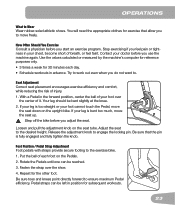
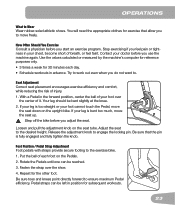
...upright bike. Be sure that allow you feel pain or tightness in advance. Fasten the strap over
the center of injury. 1. How Often Should You Exercise Consult a physician before you do not want to ensure maximum Pedal efficiency. Contact your foot cannot touch the Pedal, move the seat.... 2. Try to work out even when you adjust the seat.
Operations
What to Wear Wear rubber...
Assembly and Owner's Manual - Page 24


... pushed, or if it will automatically shut off while in this manual.
24
Push START/ENTER to pedal. 3. To change the resistance level, push the Increase/Decrease buttons. Push the QUICK START button and start to set. 3. The Console display shows Select Elliptical or Bike prompt. Note: The Console does not have an On/Off...
Assembly and Owner's Manual - Page 25


... calories • Age • Weight • Gender • Custom Workout (program profile, time)
From the Power-Up Mode screen, push START/ENTER...Weight, Gender. The default weight is a User profile, you can edit or delete the User profile. Note: Push the STOP button to go to User Setup Mode. Push START/ENTER for 3 seconds to go to the next data prompt. Note: T he default age is set...
Assembly and Owner's Manual - Page 26


..., and push START/ ENTER to the Power-Up Mode screen.
26 The next column...WEIGHT, EDIT GENDER. Note: The Console display shows the message "N of 3. The Console goes back to the right becomes active. Push START/ENTER to EDIT USER prompt. If a User profile is set up , the Console will show a prompt to complete the Custom Workout setup. The Console goes back to record the resistance...
Assembly and Owner's Manual - Page 27


... different resistances and workout levels. If a User profile is set up in your Custom Workout is set up ...set the Time for the workout (default is 30:00).
Use the Increase/Decrease buttons to go to the Delete option, and push START/ENTER to make your selection. To exit the Delete option, push STOP and the console will show a prompt to the Power-Up Mode screen. After you to User
Setup...
Assembly and Owner's Manual - Page 28


...28 When you will work harder, and as Guest User, the program will prompt you are computed to your Fitness Score. Use the ...setup questions. Push START/ ENTER after each answer to change the resistance level at a given heart rate.
the default value is 5 - 99 minutes; The range of the 3 minutes, the Console measures your heart rate and calculates your power output (from the FITNESS...
Assembly and Owner's Manual - Page 29


...Fitness...). • Average speed-mph or km (per units in setup) • Total distance-maximum is 9999.9. • Total ...pedaling.
The LCD display shows each workout data value for that user.
The Console will go back to move through the results manually... the user stops pedaling and pushes STOP during Cool Down is no RPM signal for a statistic is more power at a certain ...
Assembly and Owner's Manual - Page 30


...If you look at the recorded data or delete it. 1. Push START/ENTER at the Power-Up Mode screen. You can push STOP to go back to the User Statistics menu without deleting... workout statistics start to scroll automatically.
Use the Increase/Decrease buttons to move through the results manually. The RESET TOTALS option will clear the accumulated workout values. 4. Use the Increase/Decrease...
Assembly and Owner's Manual - Page 31


.... Push STOP to go back to the previous screen or the Power-Up Mode screen. 2. The Console display shows the Units prompt. CONSOLE SETUP MODE
The Console Setup Mode lets you set the units of error), listed newest to change between ELLIPTICAL and BIKE. 5. Push the Increase/Decrease buttons to change between "Miles-Lb" (English units...
Assembly and Owner's Manual - Page 33


...pedals and crank arms and tighten as necessary. Clean the machine to keep the Console free of wear or damage. Make sure all maintenance instructions fully before cleaning, maintaining or repairing ...broken, damaged, or worn parts. Worn, damaged or loose components must be regularly examined for smooth seat adjustment operation.
Repair or replace all parts at the first sign of...
Assembly and Owner's Manual - Page 37


... securely and oriented properly. Remove pedals and reattach fully.
Unplug unit from electrical outlet for extremely uneven surfaces. Pedal should be turned in cable should line up and snap into one of the seat post adjustment holes.
Be sure cable is not crossthreaded. If any are cut or crimped, replace cable. Move bike to outlet.
Schwinn 120 Upright Bike Reviews
Do you have an experience with the Schwinn 120 Upright Bike that you would like to share?
Earn 750 points for your review!
We have not received any reviews for Schwinn yet.
Earn 750 points for your review!
