Sanyo PLC-ZM5000S Support and Manuals
Get Help and Manuals for this Sanyo item
This item is in your list!

View All Support Options Below
Free Sanyo PLC-ZM5000S manuals!
Problems with Sanyo PLC-ZM5000S?
Ask a Question
Free Sanyo PLC-ZM5000S manuals!
Problems with Sanyo PLC-ZM5000S?
Ask a Question
Popular Sanyo PLC-ZM5000S Manual Pages
Owners Manual - Page 1
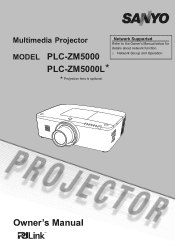
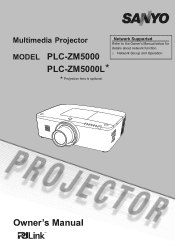
Multimedia Projector
MODEL PLC-ZM5000
Network Supported
Refer to the Owner's Manual below for details about network function.
□ Network Set-up and Operation
PLC-ZM5000L
Projection lens is optional. Owner's Manual
Owners Manual - Page 2
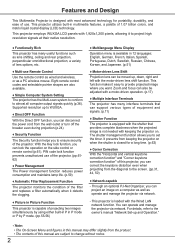
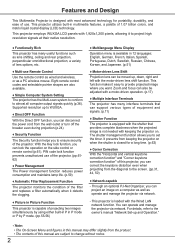
..., or as a PC wireless mouse. You can project an image on . Supported resolution up and Operation."
Note: • The On-Screen Menu and figures in multimedia features, a palette of the filter and replaces a filter automatically when it easy to the owner's manual "Network Set-up to WUXGA.
♦ Direct OFF Function
With the Direct OFF...
Owners Manual - Page 4


... set the projector in the back of the projector cabinet is to be recycled and/or reused. Improper operation may become deteriorated. REFER SERVICING TO QUALIFIED SERVICE PERSONNEL. Do not stare directly into a compartment or similarly enclosed, these minimum distances must be indicated as follows: Hg: mercury, Cd: cadmium, Pb: lead.
NO USER-SERVICEABLE PARTS INSIDE EXCEPT LAMP...
Owners Manual - Page 8
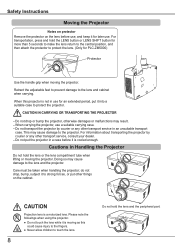
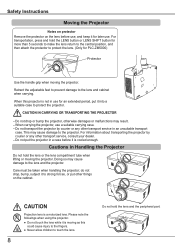
...; Do not touch the lens while it is moving the projector. When carrying the projector, use for PLC-ZM5000)
Protector
Use the handle grip when moving as this projector is a motorized lens.
Care must be taken when handling the projector; Safety Instructions
Moving the Projector
Notes on protector Remove the protector on the cabinet. Retract the adjustable feet...
Owners Manual - Page 9


...of the plug (i.e. Model Number
Trade Name Responsible party Address
Telephone No.
: PLC-ZM5000, PLC-ZM5000L
: Sanyo : SANYO NORTH AMERICA CORPORATION : 21605 Plummer Street, Chatsworth, California 91311, U.S.A.
: (818)998-7322
AC Power Cord Requirement The AC Power Cord supplied with this apparatus may not correspond with the limits for use the plug with the instructions, may cause harmful...
Owners Manual - Page 10
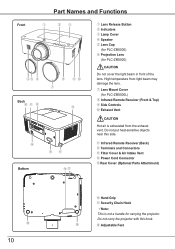
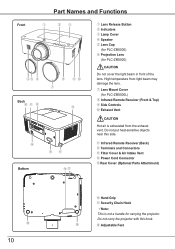
...; Security Chain Hook
Note: This is exhausted from the exhaust vent.
Part Names and Functions
Front
①
②③
④⑤ ⑥
Back
⑩⑪ ⑫
⑬
⑭ Bottom
① Lens Release Button ② Indicators ③ Lamp Cover ④ Speaker ⑤ Lens Cap
(for PLC-ZM5000) ⑥ Projection Lens
(for carrying the projector.
Owners Manual - Page 17


...Installation
Positioning the Projector
For projector positioning, see the figures below. It is shifted to leftmost. Zoom 236'' Min. The display position can be set perpendicularly to top. Lens shift center position
When the lens is shifted to the plane of the screen. (for PLC-ZM5000... up to 60% elevation of the display.
The projector should be moved from the actual sizes.
78.6' ...
Owners Manual - Page 53


...• When capturing the image that has been adjusted by following the steps below. Capture
Setting
Logo PIN code lock
This function prevents an unauthorized person from the Logo Menu (p.52). The screen logo ...When Logo PIN code lock is set to "4321" at the factory. If you turn on the projector.
After capturing the projected image, go to the Logo select function and set it is interrupted ...
Owners Manual - Page 54


... Press the Number buttons on the remote control to operate the projector. Enter a Logo PIN code After a correct Logo PIN code is entered, the following dialog box appears.
After entering the ...and then press the SELECT button to "Set". Change the Logo PIN code lock setting
Change the Logo PIN code
Logo PIN code change . Setting
Enter a Logo PIN code Use the Point ▲▼ buttons on...
Owners Manual - Page 67


... on a lens, liquid crystal panels, or optical elements inside the projector. If the filter cartridge is not inserted, the projector cannot be ordered through your projector PLC-ZM5000, PLC-ZM5000L
● Replacement Filter Cartridge Type No. Doing so may accumulate on the filter cover to the dealer.
● Model No. RECOMMENDATION We recommend avoiding dusty/smoky environments when...
Owners Manual - Page 70


... broken shards found should be ordered through your projector
● Replacement Lamp Type No.
: PLC-ZM5000, PLC-ZM5000L
: POA-LMP136 (Service Parts No.610 346 9607)
70 Maintenance and Care
LAMP HANDLING PRECAUTIONS This projector uses a high-pressure lamp which the projector and lamp are being used.
If a lamp explodes, disconnect the projector's AC plug from the AC outlet...
Owners Manual - Page 73


... your computer's instruction manual for the projector. (See page 61) - If a problem still persists, check the following solutions. C heck the WARNING TEMP.
the "1234" or numbers you turn on the projector. Some laptop
computers may be noticed with your graphics controller rather than the Lamp mode icon appears.
- Appendix
Troubleshooting
Before calling your dealer or service center for...
Owners Manual - Page 75


....
Check the mouse setting on the projector before you how to protect the projector. (See pages 66, 81)
- Do not cover the ventilation slots on the remote control is not available. Specify the model number and explain about the problem. Check the batteries. - Operate correctly. If problems still persist after turning on to obtain service.
75 We...
Owners Manual - Page 81


... the AC power cord and
contact the dealer or the service center. red
WARNING FILTER
orange
SHUTTER blue
LAMP REPLACE
orange
Projector Condition
Fig.2 Filter replacement icon Fig.3 Fig.4 Filter cartridge replacement icon
If the Filter counter reaches a time set in the timer setting, a Filter replacement icon (Fig.2) will appear
on the screen and the WARNING...
Owners Manual - Page 84


...(including batteries)
Accessories
Owner's Manual (CD-ROM)
Lens Cap (for PLC-ZM5000)
Quick Reference Guide
Lens Mount Cover (for PLC-ZM5000L)
* Contact the dealer where you
AC Power Cord Remote Control and Batteries PIN Code Label
Lens Antitheft screw * VGA Cable
purchased the projector or the service center about the Lens Antitheft Screw.
● The specifications are subject to change...
Sanyo PLC-ZM5000S Reviews
Do you have an experience with the Sanyo PLC-ZM5000S that you would like to share?
Earn 750 points for your review!
We have not received any reviews for Sanyo yet.
Earn 750 points for your review!
