Sanyo PLC-HF10000L - 10000 Lumens Support and Manuals
Get Help and Manuals for this Sanyo item
This item is in your list!

View All Support Options Below
Free Sanyo PLC-HF10000L manuals!
Problems with Sanyo PLC-HF10000L?
Ask a Question
Free Sanyo PLC-HF10000L manuals!
Problems with Sanyo PLC-HF10000L?
Ask a Question
Most Recent Sanyo PLC-HF10000L Questions
Popular Sanyo PLC-HF10000L Manual Pages
Owner's Manual - Page 4


... (1m)
3.3' (1m)
3.3' (1m)
3.3' (1m)
- If the projector is to operate improperly, read this manual thoroughly. CAUTION
Not for use in a computer room as defined in the back of this manual. NO USER-SERVICEABLE PARTS INSIDE EXCEPT LAMP REPLACEMENT. THIS SYMBOL INDICATES THAT THERE ARE IMPORTANT OPERATING AND MAINTENANCE INSTRUCTIONS IN THE OWNER'S MANUAL WITH THIS UNIT. The symbol mark...
Owner's Manual - Page 17


... with the strap is used and prepare a suitable lens. Lens installation and replacement should be performed by the qualified service personnel. - When setting the projector after lens installation, be sure to replace a Lens Cap to protect a surface. - When carrying or holding up the projector, install Projection Lens on lens part. LENS MODEL NO. : LNS-T01, LNS-T01Z - Attaching the Strap...
Owner's Manual - Page 60


... you fixed an incorrect number, use the Point edbuttons to "✳." Press the SELECT button to select Logo PIN code change the Logo PIN code lock setting, follow these steps:
1. Current logo PIN code dialog box appears, use the Point 7 button to move the pointer to complete entering a four-digit number. Off The screen...
Owner's Manual - Page 74


...
Refer to the SETTING section on or the input position (input 1, input 2, Input 3 or input 4) is switched.
When the image becomes darker or the color becomes unnatural, replace lamp. (LAMP 1/2 REPLACE indicator lights orange.)
(LAMP 1/2 REPLACE indicator flashes orange.) Projection lamp is defective or fails to be switched to 2 lamps or 1 lamp manually. The Lamp Mode can be turned...
Owner's Manual Network set up - Page 20


Chapter 3 Basic Setting and Operation
How to use the setting page
To control and set up the projector, use .
Types of the projector you use the setting menus on the web browser.
trol items can not be used on the selecting input mode or functions of setting Text box setting Enter a number or text and then click Set button. or...
Owner's Manual Network set up - Page 28


...it , and then turn the projector on the projector once again to a qualified service personnel with the error information.
● When PJ lamp replacement time is reached:
*The projector lamp 1 has reached replacement time.
If the projector is used without resetting the lamp counter, the alert mail is sent to your selected condition. Chapter 3 Basic Setting and Operation
Examples: Type...
Owner's Manual Network set up - Page 43


... the time to the factory default setting except the following items.
User Logo, Logo PIN code lock, PIN code lock, Lamp Corres. Value, Filter counter, PJ time, Network PIN code, Network setting
* This function is not effective for the settings of the filter. Setting up the projector
Setting 4
Item
Description
Video delay control....Sets the digital processing of the contents. (Color...
Owner's Manual Network set up - Page 51
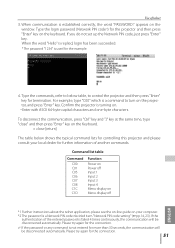
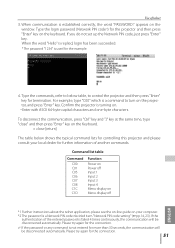
... any command is established correctly, the word "PASSWORD:" appears on the window. Confirm the projector is turning on your local dealer for the projector and then press "Enter" key on the projector, and press "Enter" key. If you do not set up the Network PIN code, just press "Enter" key. Command list table
Command Function
C00...
Owner's Manual Network set up - Page 54


... administrator. - Using proxy server To use the proxy server when accessing the projector installed in the proxy settings window.
Not using proxy server Uncheck the item Use a proxy server. If you connect the projector to which the projector is connected. - To designate proxy settings that will not use an external internet connection from Tools menu on...
Owner's Manual Network set up - Page 55


Enter the proxy server address and port number correctly on HTTP Proxy item. For further instruction please consult your web browser's the proxy server set-
Properly set up your network administrator.
- If you use the proxy server when accessing the projector installed in the local area network, enter the IP address or domain name here.
55...
Owner's Manual Network set up - Page 56


from Safari on the web browser Safari. For further instruction please consult your web browser Safari's the proxy server set- If you connect the projector to which the projector is connected. - Proxy setting
1 Open Preferences...
Using proxy server To use the proxy server when accessing the projector installed in Web Proxy Server window. Not using proxy server Uncheck...
RS232 Basic - Page 21


PLC-HF10000L Basic Serial Command Functional Specifications
8 Command with address is defined as "A001" is prefixed to the Basic Serial Command or Expand Serial
Command already mentioned. Commands with carriage return (0x0D).
- It returns the response within 60ms.
21/23 When a projector receives carriage return (0x0D), it takes more than one projector remotely through RS-232C...
RS232 Expand - Page 20


... (This is "Not" error)
Specified function is not available in the selected mode
Specified value is out of Option control No. PLC-HF10000L Expand Serial Command Functional Specifications
CR_BLENDTESTPAT[CR] CR_COLORMATCHING[CR] CR_CMMSXY_%1[CR] CR_CMMSL_%1[CR] CR_CMTGXY_%1[CR] CR_CMTGG_%1[CR] CR_CMAUTOTESTPAT[CR]
CR_CMMSTESTPAT[CR]
CR_CMTGTESTPAT[CR]
CR_HDMISETUP[CR]
Get setting status of Test...
RS232 Expand - Page 46


...]
46/105
When selected Input3 / Input4 without Board in Picture" mode. "DN Decrement setting value of a specific status, return Error Code "101" [CR] and the command is not executed.
-
PLC-HF10000L Expand Serial Command Functional Specifications
Details Response
Select input and source of Sub picture of "Picture in Picture". (Valid only when in the normal Power ON...
RS232 Expand - Page 104


..." - PLC-HF10000L Expand Serial Command Functional Specifications
10 Command with address 10.2.1. Commands with carriage return (0x0D). -
Projector has the function to all projectors. It returns the response within 60ms.
10.2. The address such as a single command per line that starts with "A" and ends with address are valid to set up its own address in Service mode...
Sanyo PLC-HF10000L Reviews
Do you have an experience with the Sanyo PLC-HF10000L that you would like to share?
Earn 750 points for your review!
We have not received any reviews for Sanyo yet.
Earn 750 points for your review!
