Sanyo PLC-WU3800 Support and Manuals
Get Help and Manuals for this Sanyo item
This item is in your list!

View All Support Options Below
Free Sanyo PLC-WU3800 manuals!
Problems with Sanyo PLC-WU3800?
Ask a Question
Free Sanyo PLC-WU3800 manuals!
Problems with Sanyo PLC-WU3800?
Ask a Question
Popular Sanyo PLC-WU3800 Manual Pages
Owners Manual - Page 4
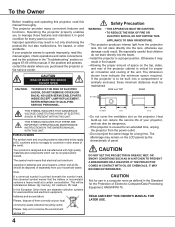
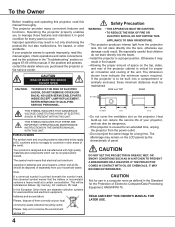
...installing and operating this projector, read this manual again, check operations and cable connections and try the solutions in the "Troubleshooting" section on pages 67-69 of this manual thoroughly. Improper operation may remain on the projector...SHOCK, DO NOT REMOVE COVER (OR BACK). NO USER-SERVICEABLE PARTS INSIDE EXCEPT LAMP REPLACEMENT. The symbol mark means that children
do not apply...
Owners Manual - Page 49


... from changing the screen logo. If you want to capture the projected image. After capturing the projected image, go to the Logo select function and set to User.
The initial Logo PIN code is automatically reset and the projector captures an image without a Logo PIN...
Owners Manual network set up - Page 20
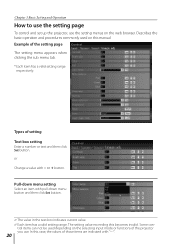
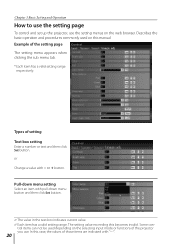
... appears when clicking the sub menu tab. * Each item has a valid setting range
respectively. Chapter 3 Basic Setting and Operation
How to use the setting page
To control and set up the projector, use the setting menus on the selecting input mode or functions of the projector you use. Describes the basic operation and procedures commonly used depending...
Owners Manual network set up - Page 28
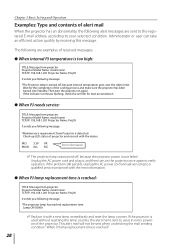
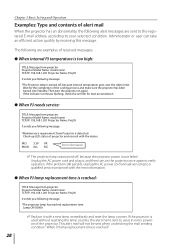
... service personnel with the error information.
● When PJ lamp replacement time is reached:
TITLE: Message from projector Projector Model Name: model name TCP/IP: 192.168.1.201 Projector Name: Proj05
It sends you following message.
*The projector lamp has reached replacement time. Administrator or user can take an efficient action quickly by receiving this message.
If the problem...
Owners Manual network set up - Page 41
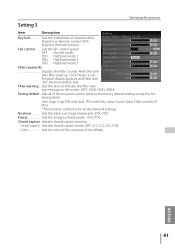
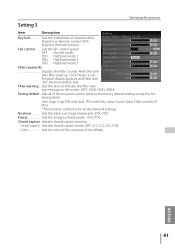
... 3
Filter counter(h)
Displays the filter counter. Value, Filter counter, PJ time
* This function is effective for all of the projector control items to the factory default setting except the following items.
User Logo, Logo PIN code lock, PIN code lock, Lamp Corres.
Click "Reset", a confirmation display appears, and then click "OK", the time will be reset...
Owners Manual network set up - Page 49
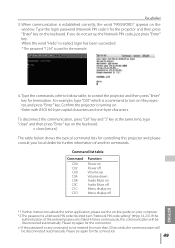
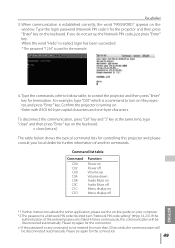
.... * The password "1234" is a Network PIN code decided item "Network PIN code setting" (☞pp.14, 23). Command list table
Command Function
C00 Power on
C02
Power off
*1 F urther instructions about the telnet application, please see the on-line guide on . * Enter with ASCII 64-byte capital characters and one-byte characters. Confirm the projector is turning...
Owners Manual network set up - Page 52


... instruction please consult your web browser's the proxy server settings according to the local area network environment to the computer directly with STP cross cable, this must be unchecked. If you connect the projector to which the projector is connected. - Using proxy server To use the proxy server when accessing the projector installed in the proxy settings...
Owners Manual network set up - Page 53
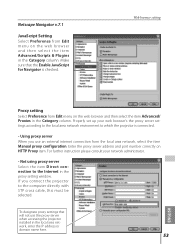
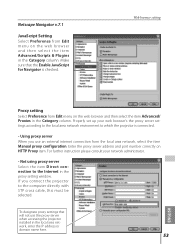
... to which the projector is checked. For further instruction please consult your web browser's the proxy server set up your network administrator.
- To designate proxy settings that the Enable ...internet connection from the local area network, select the item Manual proxy configuration. Netscape Navigator v.7.1
JavaScript Setting Select Preference from Edit menu on HTTP Proxy item. Enter...
Owners Manual network set up - Page 54
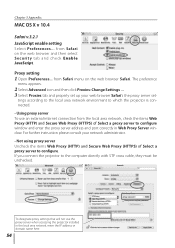
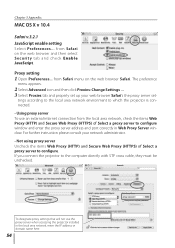
... Preferences...
Using proxy server To use the proxy server when accessing the projector installed in Web Proxy Server window. For further instruction please consult your web browser Safari's the proxy server set up your network administrator. - To designate proxy settings that will not use an external internet connection from Safari menu on the web browser...
RS232 Expand - Page 11


... menu. Select mode of Terminal menu Set Pointer mode Set Standby Mode Select mode of Picture in Picture menu Set Subpicture size in Picture in Picture Set Subpicture position in Picture in Auto Setup Set Input search function Execute Auto Setup Set screen mode for OSD Move menu position. PLC-WU3800 Expand Serial Command Functional Specifications
5.4 Screen Command Table
Execute command...
RS232 Expand - Page 17
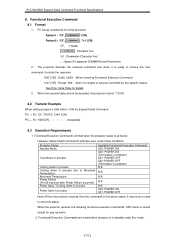
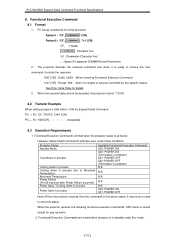
PLC-WU3800 Expand Serial Command Functional Specifications
8.
Projector... the received data cannot be decoded, the projector returns "?" [CR]
8.2 Transfer Example
When setting projector's total dots to show the status.
However...projector decodes the received command and when it returns error code
to 1344 by any specific reason. See Error Code Table for pop-up menu
2. When the projector...
RS232 Expand - Page 34


.... Set lamp to Normal mode status
"ECO Set lamp to 3L mode status
%1
"AUTO Set lamp to High mode status
"NORMAL" ------- Acceptable "000"[CR] Response
Unacceptable "Error Code"[CR]
34/74 This command is available in EEPROM and its setting is effective even after ALL is available in normal Power ON status.
PLC-WU3800 Expand Serial Command Functional Specifications
8.8 Lamp Command...
RS232 Expand - Page 45
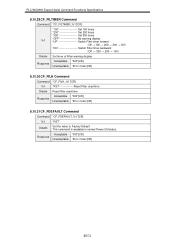
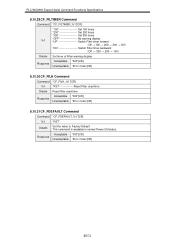
...000"[CR] Response
Unacceptable "Error Code"[CR]
8.10.31 CF_FDEFAULT Command
Command "CF_FDEFAULT_%1"[CR]
%1
"RST"
Details
Set the value to Factory Default This command is available in normal Power ON status. PLC-WU3800 Expand Serial Command Functional Specifications
8.10.29 CF_FILTIMER Command
Command "CF_FILTIMER_%1"[CR]
"100 Set 100 hours
"200 Set 200 hours
"300 Set 300 hours
"OFF...
RS232 Expand - Page 61
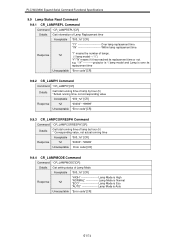
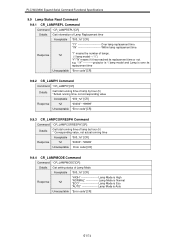
..."1Y Over lamp replacement time "1N Within lamp replacement time
Response
%1
"1" means the number of Lamp Mode
Acceptable "000_%1"[CR]
"HIGH Lamp Mode is High
Response
%1
"NORMAL Lamp Mode is Normal "ECO Lamp Mode is Eco
"AUTO Lamp Mode is Auto
Unacceptable "Error code"[CR]
61/74
"1Y projector is 1 lamp model and Lamp is over its
replacement time
Unacceptable "Error code"[CR...
IR Command List - Page 1
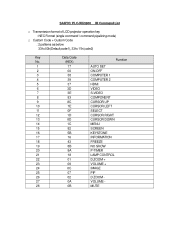
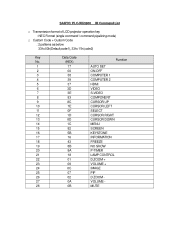
SANYO: PLC-WU3800 IR Command List
□ Transmission format of LCD projector operation key : NEC Format (single command / command pipelining mode)
□ Custom Code + Custom Code : 2 patterns as below 33h+00h(Default;code1), 33h+11h(code2)
Key
Data Code
No.
(HEX)
Function
1
17
AUTO SET...
8B
NO SHOW
20
8A
P-TIMER
21
18
LAMP CONTROL
22
01
D.ZOOM +
23
09
VOLUME +
24
0C
...
Sanyo PLC-WU3800 Reviews
Do you have an experience with the Sanyo PLC-WU3800 that you would like to share?
Earn 750 points for your review!
We have not received any reviews for Sanyo yet.
Earn 750 points for your review!
