Sanyo ICR-EH800D - Xacti Digital Sound Recorder Support and Manuals
Get Help and Manuals for this Sanyo item
This item is in your list!

View All Support Options Below
Free Sanyo ICR-EH800D manuals!
Problems with Sanyo ICR-EH800D?
Ask a Question
Free Sanyo ICR-EH800D manuals!
Problems with Sanyo ICR-EH800D?
Ask a Question
Popular Sanyo ICR-EH800D Manual Pages
ICR-EH800D Instruction Manual - Page 4


...manual in this manual before use. When a part of the product specification must be different from the actual screen/LCD display. Additional information ......... 122
Error...les from your PC 118
Troubleshooting 120
Check to see that ...;cations 133
Index 136
SANYO takes no responsibility for ...instruction manual may differ from the manual.
Please read this manual may be...
ICR-EH800D Instruction Manual - Page 5
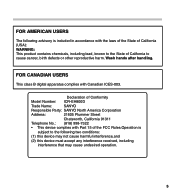
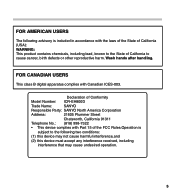
....Operation is included in accordance with Canadian ICES-003.
Declaration of Conformity
Model Number: ICR-EH800D
Trade Name:
SANYO
Responsible Party: SANYO North America Corporation
Address:
21605 Plummer Street
Chatsworth, California 91311
Telephone No.: (818) 998-7322
• This device complies with Part 15 of California to the following two conditions:
(1) this device may not...
ICR-EH800D Instruction Manual - Page 7
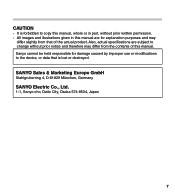
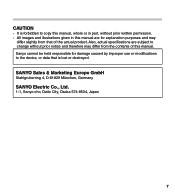
All images and illustrations given in part, without prior notice and therefore may
differ slightly from the contents of the actual product. Also, actual specifications are for damage caused by improper use or modifications to copy this manual.
It is lost or destroyed. SANYO Sales & Marketing Europe GmbH
Stahlgruberring 4, D-81829...
ICR-EH800D Instruction Manual - Page 8


... the copyright owners is usually an infringement. Precautions
• The apparatus shall not be held responsible for, any unlawful use of this manual.
• SANYO takes no responsibility for recording failure due to power cuts or damage to the unit.
• To avoid potential risk of data loss caused by accidental operation or...
ICR-EH800D Instruction Manual - Page 9
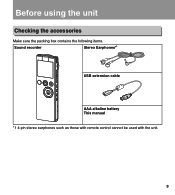
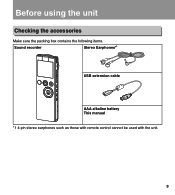
Before using the unit
Checking the accessories
Make sure the packing box contains the following items.
Sound recorder
Stereo Earphones*1
USB extension cable
AAA alkaline battery This manual
*1 4-pin stereo earphones such as those with remote control cannot be used with the unit.
9
ICR-EH800D Instruction Manual - Page 11
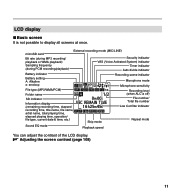
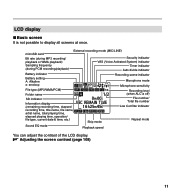
.../ playback or WMA playback) Sampling frequency (during PCM recording/playback)
Security indicator VAS (Voice Activated System) indicator
Timer indicator Auto divide indicator
Battery indicator
Battery setting
A: Alkaline e: eneloop
File type (MP3/WMA/PCM)
"
4% .*$
45
.1 L 7"4 "% -$
Folder name
4% "
SD indicator
NT
Information display
3&$3&."*/5*.&
(remaining...
ICR-EH800D Instruction Manual - Page 21
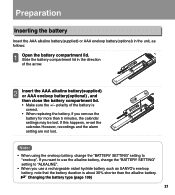
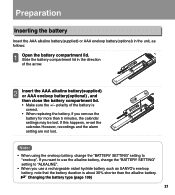
... compartment lid in the unit, as SANYO's eneloop battery, note that the battery duration is correct. • When replacing the battery, if you remove the..."BATTERY SETTING" setting to "ALKALINE".
• When you use a rechargeable nickel hydride battery such as follows:
1 Open the battery compartment lid. However, recordings and the alarm setting are not lost . If this happens, re-set the ...
ICR-EH800D Instruction Manual - Page 35
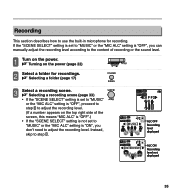
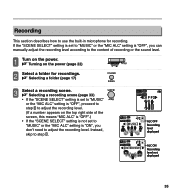
... the "SCENE SELECT" setting is set to "MUSIC" or the "MIC ALC" setting is "OFF", you don't need to the content of the screen, this means "MIC ALC" is "OFF".) • If the "SCENE SELECT" setting is not set to "MUSIC" or the "MIC ALC" setting is "ON", you can manually adjust the recording level according to adjust...
ICR-EH800D Instruction Manual - Page 70
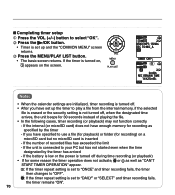
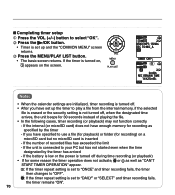
... is set up and the "COMMON MENU" screen returns. If the unit is turned on,
appears on a
microSD card but has not started even when the time
designated by the timer -
„ Completing timer setup c Press the VOL (+/-) button to your PC but no microSD card is not turned off during time recording...
ICR-EH800D Instruction Manual - Page 89


...", and then press the /OK button. Main use
When recording meetings, business When recording musical instruments, discussions, lectures, and interviews etc.
1 Turn on the power. Changing the "MIC ALC" setting
MIC ALC refers to manually adjust the recording level, turn on the "MIC ALC" setting. When recording musical instruments or sound from the nature where you change...
ICR-EH800D Instruction Manual - Page 114
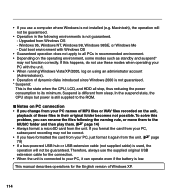
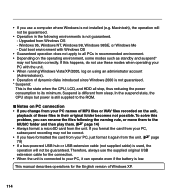
...(not supplied cable) is low. This manual describes operations for the connection.
•...installed (e.g. If you format the card from your PC names of MP3 files or WAV files recorded...format a microSD card from Windows OS -
Upgraded from the unit. In the suspend state,...problem, you have formatted the card from your PC, subsequent recording may not function correctly.
ICR-EH800D Instruction Manual - Page 115
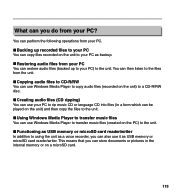
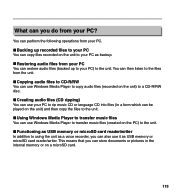
...132; Copying audio files to CD-R/RW
You can use Windows Media Player to copy audio files (recorded on the unit) to a CD-R/RW disc.
„ Creating audio files (CD ripping)
You can use....
„ Functioning as USB memory or microSD card reader/writer
In addition to using the unit as a voice recorder, you do from your PC) to the unit. You can also use it as USB memory or microSD ...
ICR-EH800D Instruction Manual - Page 119
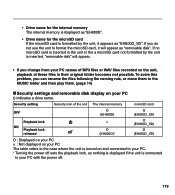
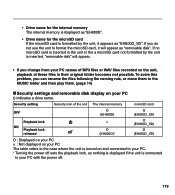
...problem, you do not use the unit to format the microSD card, it appears as "EH800D_SD". Security setting
Security icon of the unit The internal memory
microSD card
OFF
O (EH800D)
O (EH800D_SD)
Playback lock
ON Playback lock released
×
O (EH800D...14)
„ Security settings and removable disk display on the unit, playback of MP3 files or WAV files recorded on your PC
()...
ICR-EH800D Instruction Manual - Page 128
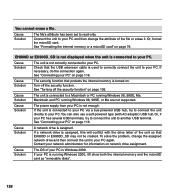
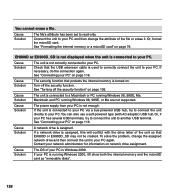
... unit is running Windows 98, 98SE, or Me are not supported. Cause Solution
A network drive is not enough. Or, format...adapter) USB hub. Contact your PC is assigned. EH800D or EH800D_SD is not displayed when the unit is ...to your PC" on page 116.
To solve the problem, change the attribute of your PC" on page ...set to your PC again. Cause Solution
The unit is Windows 2000.
ICR-EH800D Instruction Manual - Page 136
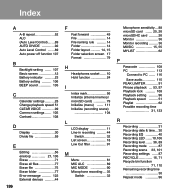
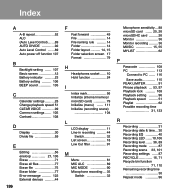
... 12 Battery indicator .........23 Battery setting ......... 106 BEEP sound 105
C
Calendar settings .........28 Change playback speed 51 CLEAR VOICE 99 Common settings ...... 105 Contrast 108
D
Display 30 Divide file 59
E
Editing 56 eneloop 21, 106 Erase 71 Erase all files 77 Erase file 75 Erase folder 77 Error message ......... 122 External devices...
Sanyo ICR-EH800D Reviews
Do you have an experience with the Sanyo ICR-EH800D that you would like to share?
Earn 750 points for your review!
We have not received any reviews for Sanyo yet.
Earn 750 points for your review!
