Sanyo ICR-B50 - 8 MB Digital Voice Recorder Support and Manuals
Get Help and Manuals for this Sanyo item
This item is in your list!

View All Support Options Below
Free Sanyo ICR-B50 manuals!
Problems with Sanyo ICR-B50?
Ask a Question
Free Sanyo ICR-B50 manuals!
Problems with Sanyo ICR-B50?
Ask a Question
Most Recent Sanyo ICR-B50 Questions
Popular Sanyo ICR-B50 Manual Pages
Owners Manual - Page 1
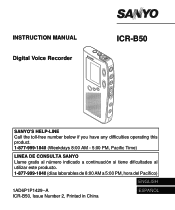
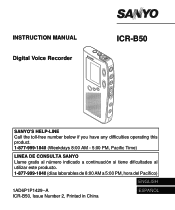
INSTRUCTION MANUAL Digital Voice Recorder
ICR-B50
SANYO'S HELP-LINE Call the toll-free number below if you have any difficulties operating this product. 1-877-999-1840 (Weekdays 8:00 AM - 5:00 PM, Pacific Time)
LlNEA DE CONSULTA SANYO Llame gratis al número indicado a continuación si tiene dificultades al utilizar este producto. 1-877-999-1840 (días laborables de...
Owners Manual - Page 2


... OPERATION 5 SELECTING THE MENU MODE 7 RECORDING 9 PLAYBACK 12 ERASING 15 VOICE ALARM TIMER 17 PC (Personal Computer) CONNECTION 18 CLEANING THE CABINET 23 TROUBLESHOOTING GUIDE 24 USER LICENSE AGREEMENT 25 FCC INFORMATION 30 SPECIFICATIONS 30 WARRANTY (For USA 31 WARRANTY (For Canada 34
Important Information:
Notes on clock setting Be sure to set the date and time of...
Owners Manual - Page 4
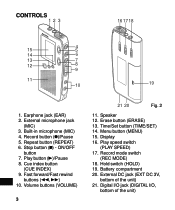
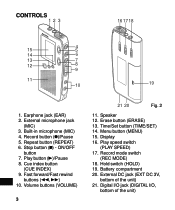
... (m)/Pause 5. Cue index button
(CUE INDEX) 9. Fast forward/Fast rewind
buttons (d, c) 10. Record mode switch
(REC MODE) 18. Play button (a)/Pause 8. Erase button (ERASE) 13. Time/Set button (TIME/SET) 14. Display 16. Digital I/O jack (DIGITAL I/O,
bottom of the unit) 21. Volume buttons (VOLUME)
3
21 20
Fig. 2
11. External DC jack (EXT DC 3V,
bottom...
Owners Manual - Page 5
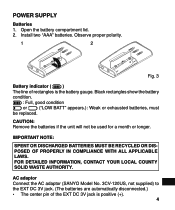
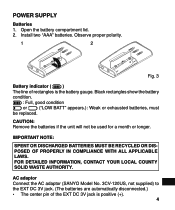
CAUTION: Remove the batteries if the unit will not be replaced.
Open the battery compartment lid. 2. Install two "AAA" batteries. POWER SUPPLY
Batteries 1. AC adaptor Connect the AC adaptor (SANYO Model No. 3CV-120US, not supplied) to the EXT DC 3V jack. (The batteries are automatically disconnected.) • The center pin of rectangles is positive...
Owners Manual - Page 9


.... Date and time (See "Adjusting the date and time".)
VAS (Voice activated system): Selecting VAS mode VAS OFF wv VAS ON
VAS OFF: To start and stop recording manually VAS ON: Recording begins when the unit picks up to set the microphone's sensitivity when recording begins. BEEP OFF: No beep sound
ERASE GUARD: Selecting erasing guard...
Owners Manual - Page 19


....
Follow the instructions on the CD-ROM.
Acrobat Reader is a registered trademark of the
PC.
Note: If the set -up program doesn't start , install the "PC Memo Scriber" program on the screen. PC (Personal Computer) CONNECTION
Important Note: Your PC must run the Windows98 operating system with your PC
Digital voice recordings can be replaced by the...
Owners Manual - Page 21
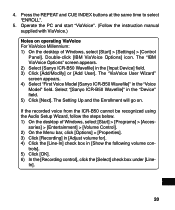
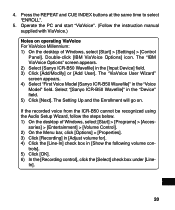
... "Voice Model" field. If the recorded voice from the ICR-B50 cannot be recognized using the Audio Setup Wizard, follow the steps below. 1) On the desktop of Windows, select [Start] > [Settings] > [Control
Panel].
trols]. 5) Click [OK]. 6) In the [Recording control], click the [Select] check box under [Line- The "ViaVoice User Wizard" screen appears. 4) Select "First Voice Model [Sanyo ICR-B50...
Owners Manual - Page 23
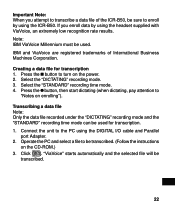
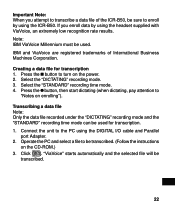
...DIGITAL I/O cable and Parallel
port Adapter. 2. Click [ ].
Connect the unit to turn on the power. 2. IBM and ViaVoice are registered trademarks of the ICR-B50, be used for transcription 1. Operate the PC and select a file to
"Notes on the CD-ROM.) 3. Select the "STANDARD" recording... instructions
on enrolling"). Important Note: When you enroll data by using the ICR-B50.
Owners Manual - Page 26
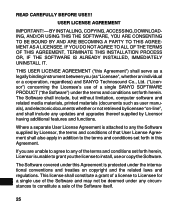
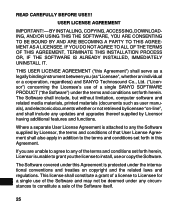
... (as "Licensee", whether an individual or a corporation, regardless) and SANYO Technosound Co., Ltd. ("Licensor") concerning the Licensee's use of the terms and conditions set forth in this Agreement. The Software covered under any updates and upgrades thereof supplied by Licensor, the terms and conditions of that User License Agreement shall also apply in addition to the...
Owners Manual - Page 27
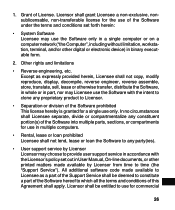
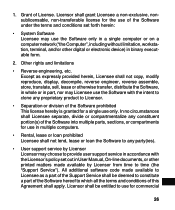
...(ies).
• User support service by Licensor Licensor may use the Software only in a single computer or on a computer network ("the Computer", including without limitation, workstation, terminal, and/or other digital or electronic device) in User Manual, On-line documents, or other printed matters made available by Licensor from time to use only. Except as a part of this...
Owners Manual - Page 28
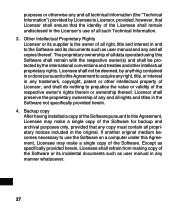
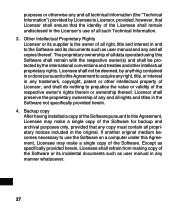
... value or validity of the respective owner's rights therein or ownership thereof. Licensor shall preserve the proprietary ownership of the Software or its incidental documents such as user manual in any manner whatsoever.
27 Except as specifically provided herein, Licensee shall refrain from making copy of any and all rights and titles in the...
Owners Manual - Page 30
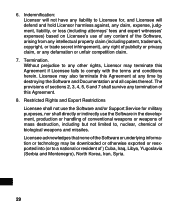
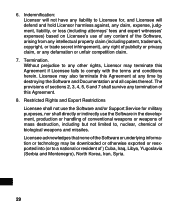
...time by destroying the Software and Documentation and all copies thereof. Licensee acknowledges that none of the Software or underlying information ...use the Software and/or Support Service for military purposes, nor shall directly or indirectly use the Software in the...) based on Licensee's use of any content of the Software, arising from any intellectual property claim (including patent, trademark...
Owners Manual - Page 31
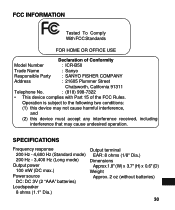
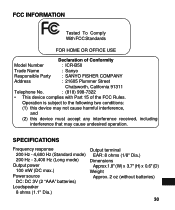
SPECIFICATIONS
Frequency response 200 Hz - 4,600 Hz (Standard mode) 200 Hz - 3,400 Hz (Long mode)...operation.
FCC INFORMATION
Tested To Comply With FCC Standards
FOR HOME OR OFFICE USE
Declaration of Conformity
Model Number
: ICR-B50
Trade Name
: Sanyo
Responsible Party : SANYO FISHER COMPANY
Address
: 21605 Plummer Street
Chatsworth, California 91311
Telephone No.
: (818) 998-...
Owners Manual - Page 32


... ON SANYO DICTATION PRODUCTS PURCHASED AND USED IN THE UNITED STATES OF AMERICA, EXCLUDING ALL U.S. TERRITORIES AND PROTECTORATES. THIS WARRANTY APPLIES ONLY TO THE ORIGINAL RETAIL USER, AND DOES NOT APPLY TO PRODUCTS USED FOR ANY INDUSTRIAL, PROFESSIONAL, OR COMMERCIAL PURPOSE. Note: Do not return this unit to obtain factory warranty service for problem...
Owners Manual - Page 33


...in the appropriate model's instruction manual, or (B) the repair of LABOR and PARTS specified below , SANYO FISHER COMPANY (SFC) warrants this warranty or (b) ship a replacement product. The...or resulting from unauthorized service or parts, improper maintenance, operation contrary to furnished instructions, shipping or transit accidents, modification or repair by the user, abuse, misuse, neglect...
Sanyo ICR-B50 Reviews
Do you have an experience with the Sanyo ICR-B50 that you would like to share?
Earn 750 points for your review!
We have not received any reviews for Sanyo yet.
Earn 750 points for your review!
