Sanyo CWM-480 Support and Manuals
Get Help and Manuals for this Sanyo item
This item is in your list!

View All Support Options Below
Free Sanyo CWM-480 manuals!
Problems with Sanyo CWM-480?
Ask a Question
Free Sanyo CWM-480 manuals!
Problems with Sanyo CWM-480?
Ask a Question
Popular Sanyo CWM-480 Manual Pages
Instruction Manual - Page 2
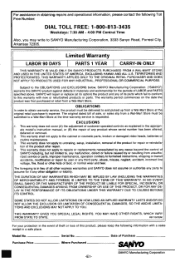
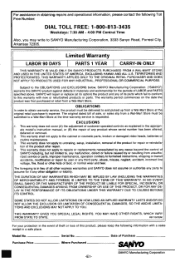
... uncrating, setup, installation, removal of the product for the periods of SANYO including, ...model's instruction manual, or (B) the repair of any of its parts which fail to conform to assume for it any third party, abuse, misuse, neglect, accident, incorrect line voltage, fire, flood or other obligation or liability.
SANYO Manufacturing Corporation Limited Warranty
LABOR 90 DAYS
PARTS...
Instruction Manual - Page 3
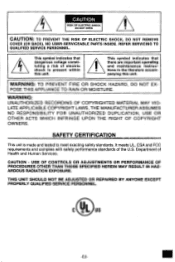
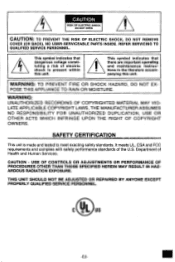
... of Health and Human Services. Department of the U.S. THIS UNIT SHOULD NOT BE ADJUSTED OR REPAIRED BY ANYONE EXCEPT PROPERLY QUALIFIED SERVICE PERSONNEL.
WARNING: TO ...instructions in the literature accompanying this unit. This symbol indicates that dangerous voltage constituting a risk of electric shock is made and tested to meet exacting safety standards.
NO USER-SERVICEABLE PARTS...
Instruction Manual - Page 4
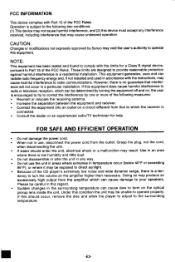
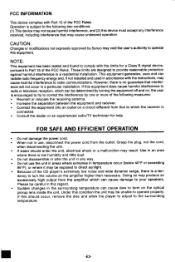
...will not occur in a particular installation. These limits are designed to provide...equipment has been tested and found to comply with Part 15 of the following measures: • Reorient or...encouraged to try to correct the interference by Sanyo may cause harmful interference to operate this ...• When not in accordance with the instructions, may void the user's authority to radio communications. ...
Instruction Manual - Page 6
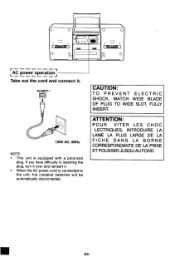
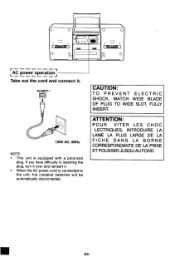
..., MATCH WIDE BLADE OF PLUG TO WIDE SLOT, FULLY INSERT.
AC INPUT
0
120V AC, 60Hz
NOTE: • This unit is connected to the unit, the installed batteries will be automatically disconnected.
If you have difficulty in inserting the plug, turn it over and reinsert it . ATTENTION:
POUR VITER LES CHOC LECTRIQUES...
Instruction Manual - Page 9
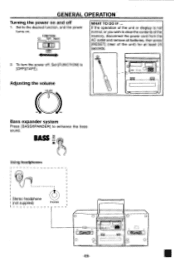
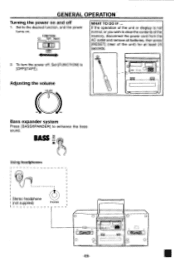
... off . To turn the power off
1. If the operation of the unit or display is not normal, or you wish to enhance the bass sound. Set [FUNCTION] to
[OFF](TAPE). 0
Adjusting the volume
VOLUME
( )
Bass expander system
Press [BASSXPANDER] to clear the contents of the memory, disconnect the power cord from...
Instruction Manual - Page 10
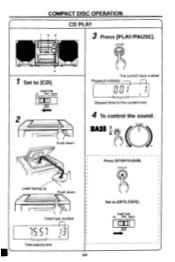
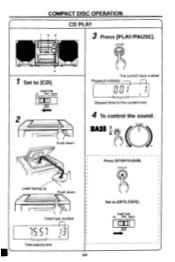
... track number
r r_1 1I
3
I
The current track number
Playback indicator
I
II II
1
TR
Elapsed time for the current track
4 To control the sound. PLAY/PAUSE
4
Set to [OFF] (TAPE). Set to [CD].
Instruction Manual - Page 11
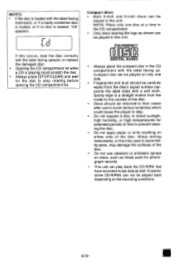
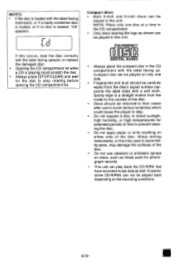
... label facing up. clCOMPACT
DIGITAL AUDIO
• Always place the compact disc in this occurs, load the disc correctly with the label facing upward, or replace the damaged disc. • Opening the CD compartment lid while a CD is loaded, "Cd" appears. Compact disc can be played on the recording conditions.
-E10...
Instruction Manual - Page 13
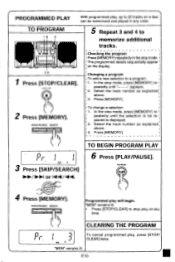
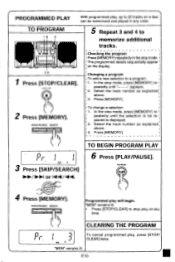
... TR
3 Press [SKIP/SEARCH]
or N/41 .
REPEAT/FM MODE MEMORY
Programmed play , press [STOP/
r
CLEAR] twice. The programmed details sequentially appear on a disc can be replaced is displayed. 2. In the stop mode, press [MEMORY] repeatedly until the selection to be memorized and played in the stop mode. Select the track number...
Instruction Manual - Page 15
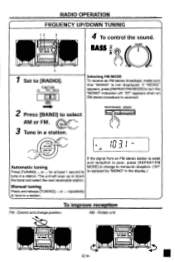
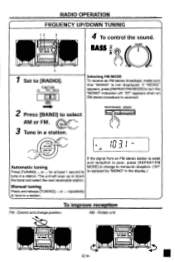
BASS ON OFF
VOLUME
a
4
Set to select
AM or FM.
I
If the signal from an FM stereo station is weak
and reception is replaced by "MONO" in the display.)
tune in a station. VI,/ /
1
0 19:
... that "MONO" is received. REPEAT/FM MODE MEMORY
NMI/ 4141 N,"
in a station.
Manual tuning
Press and release [TUNING] or repeatedly to turn the "MONO" indication off. "ST' appears when ...
Instruction Manual - Page 16
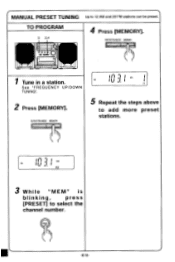
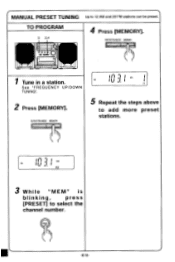
... [MEMORY]. REPEAT/FM MODE MEMORY
FM
sinu 3 m.,
CH
5 Repeat the steps above
to select the
channel number.
REPEAT/FM MODE MEMORY
OMMEMII
Tune in a station. MANUAL PRESET TUNING Up to 12 AM and 20 FM stations can be preset.
Instruction Manual - Page 18
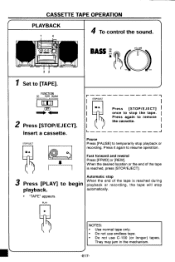
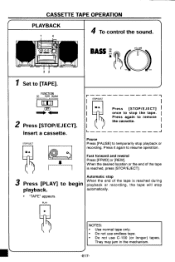
... use endless tape. • Do not use C-100 (or longer) tapes. CASSETTE TAPE OPERATION
PLAYBACK
1
4
4 To control the sound. OOOO
ormolu 3 2
BASS ON OFF
VOLUME O
Set to resume operation.
They may jam in the mechanism.
\..
-E17-
STOP/EJECT u/a
I
r STOP/EJECT M/A
Press [STOP/EJECT] once to temporarily stop the tape.
Fast forward...
Instruction Manual - Page 20
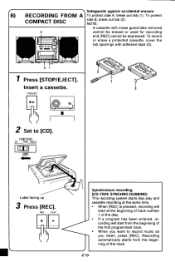
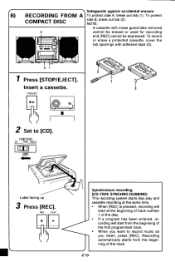
... disc. • If a program has been entered, recording will start from the beginning of the first programmed track. • When you listen, press [REC]. MC
I
2 Set to record music as you want to [CD]. STOP/EJECT
EA&
I
.•
A lil
MONIM
t
moms.- 1 •
3 1
Press [STOP/EJECT]. B)
: lil
RECORDING FROM A COMPACT DISC
2
1 II...
Instruction Manual - Page 21
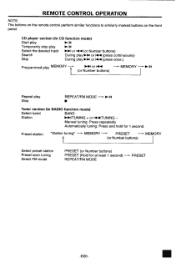
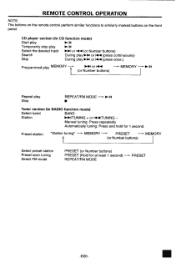
... buttons)
Select preset station Preset scan tuning Select FM mode
PRESET (or Number buttons) PRESET (Hold for 1 second. MEMORY -
(or Number buttons)
Repeat play MEMORY --- Manual tuning: Press repeatedly
Automatically tuning: Press and hold for at least 1 second) -
IP-10.I Programmed play Stop
REPEAT/FM MODE - 10-/11 ■
Tuner section...
Instruction Manual - Page 22
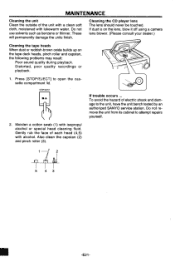
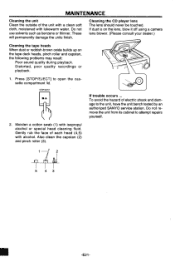
... or playback.
1. STOP/EJECT
,00
If trouble occurs ... Do not remove the unit from ... heads, pinch roller and capstan, the following problems may result:
Poor sound quality during playback. ...the units finish.
Press [STOP/EJECT] to attempt repairs yourself.
2. MAINTENANCE
Cleaning the unit Clean the ...SANYO service station.
To avoid the hazard of each head (4,5) with alcohol.
Instruction Manual - Page 23
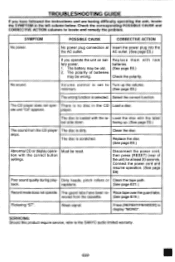
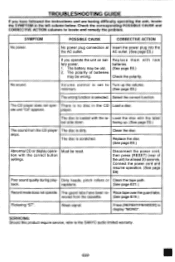
... to display "MONO". Load the disc with the correct button
settings.
The battery may be reset. facing up the volume.
Place tape over the guard tabs.
tion with the label
bel side down.
TROUBLESHOOTING GUIDE
If you operate the unit on battery power, 1.
Replace the disc. (See page E9.)
Abnormal CD or display opera...
Sanyo CWM-480 Reviews
Do you have an experience with the Sanyo CWM-480 that you would like to share?
Earn 750 points for your review!
We have not received any reviews for Sanyo yet.
Earn 750 points for your review!
