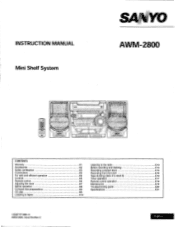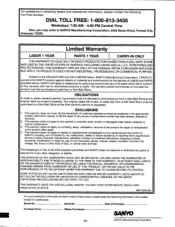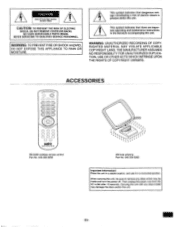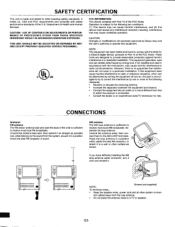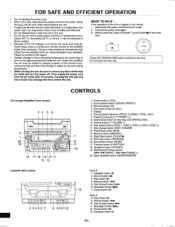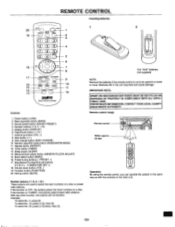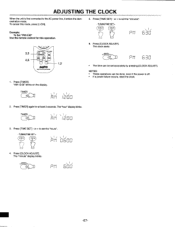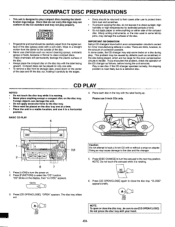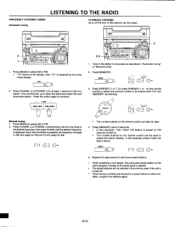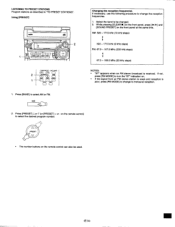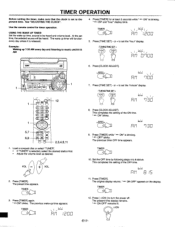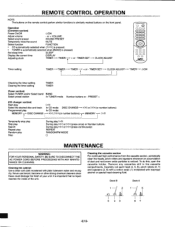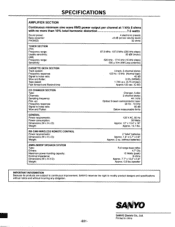Sanyo AWM-2800 Support and Manuals
Get Help and Manuals for this Sanyo item

View All Support Options Below
Free Sanyo AWM-2800 manuals!
Problems with Sanyo AWM-2800?
Ask a Question
Free Sanyo AWM-2800 manuals!
Problems with Sanyo AWM-2800?
Ask a Question
Most Recent Sanyo AWM-2800 Questions
Cd Stuck Awm-2800
I have a Sanyo AWM-2800 and a CD is stuck inside... Help
I have a Sanyo AWM-2800 and a CD is stuck inside... Help
(Posted by sandbug 11 years ago)
What Do I Do When There Are Cds Inside The Player, But The Cd Door Won't Open?
I put a CD inside the player and closed the door and pressed play, but the CD won't play and the doo...
I put a CD inside the player and closed the door and pressed play, but the CD won't play and the doo...
(Posted by Anonymous-64858 11 years ago)
Popular Sanyo AWM-2800 Manual Pages
Sanyo AWM-2800 Reviews
We have not received any reviews for Sanyo yet.