Samsung YP-W3Z Support and Manuals
Get Help and Manuals for this Samsung item
This item is in your list!

View All Support Options Below
Free Samsung YP-W3Z manuals!
Problems with Samsung YP-W3Z?
Ask a Question
Free Samsung YP-W3Z manuals!
Problems with Samsung YP-W3Z?
Ask a Question
Popular Samsung YP-W3Z Manual Pages
User Manual (user Manual) (ver.1.0) (English) - Page 2
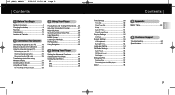
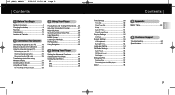
... 40 MENU Options 41 Listening to your PC 24 Downloading/Uploading files 25 Disconnecting the USB cable 26 Transferring music files using Windows Media 27 Installing Music Studio 29 Using Music Studio 31 To View Help on Music Studio 35
3. Customer Support
Troubleshooting 60 Specifications 62
3
ENG W3 (ENG) AME≥ª¡ˆ 2/28/05...
User Manual (user Manual) (ver.1.0) (English) - Page 4
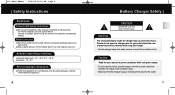
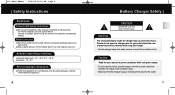
...but also against prolonged exposure to prevent problems while using the charger. - I Do not turn up the volume of the converter's plug. - To avoid electric shock... law. Warning
The uninsulated parts inside the charger may result in your safety.Read the user manual to high volume. Please ...Instructions
Earphones
Follow Traffic Safety Instructions
I Follow local guidelines for your ears.
User Manual (user Manual) (ver.1.0) (English) - Page 6
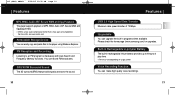
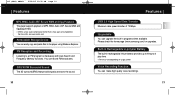
...transfer of 70 Mbps
Upgradable
You can easily copy and paste files to the player using Windows Explorer.
For more info, see www.vorbis.com
Removable Storage Device
You can upgrade the built-in ...page (www.samsung.com) for upgrades. W3 (ENG) AME≥ª¡ˆ 2/28/05 11:50 AM Page 10
Features
MP3, WMA, Audio ASF, Secure WMA and Ogg Playback
The player supports playback of play...
User Manual (user Manual) (ver.1.0) (English) - Page 9
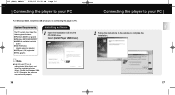
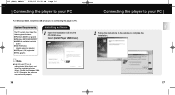
... XP.
Select [Install Player USB Driver]. I Log into the CD-ROM drive. System Requirements.
The PC system must meet the following specifications: G Pentium 200MHz or greater G Windows 98 SE/ME/2000/XP G 40MB of available hard disk
space G CD-ROM drive
(double speed or greater) G USB port (2.0) supported G VGA graphic
Installing software
1 Insert the Installation CD into...
User Manual (user Manual) (ver.1.0) (English) - Page 10
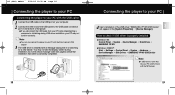
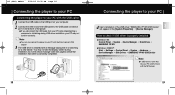
... ➝ SAMSUNG YP-W3
I Windows 2000/XP: Start ➝ Settings ➝ Control Panel ➝ System ➝ Hardware ➝ Device Manager ➝ Disk Drives ➝ SAMSUNG YP-W3 USB Device
I You can also connect the player to your PC with the Direct connect USB adaptor.
3 The USB driver is installed with a message saying that it is a file that installation has been...
User Manual (user Manual) (ver.1.0) (English) - Page 11
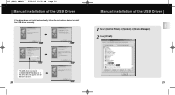
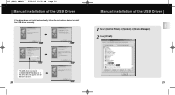
... install the USB driver manually. W3 (ENG) AME≥ª¡ˆ 2/28/05 11:50 AM Page 20
Manual installation of the USB Driver
1 Select [Control Panel] ➔ [System] ➔ [Device Manager]. 2 Click [YP-W3].
ENG
The USB driver is located in C:\WINDOWS\INF\MUSBA2.inf. Manual installation of the USB Driver
If the driver does not install automatically, follow the instructions...
User Manual (user Manual) (ver.1.0) (English) - Page 13
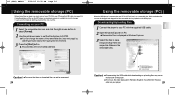
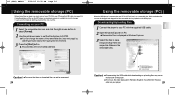
... then be recovered. 24
Caution! It saves you must be formatted (deleted).
I You can begin, you the trouble of the player. Formatting deletes all files on your player.
25 I Disconnecting the USB cable while downloading or uploading files may differ from the play
order on PC. I Removable Disc is displayed in Windows Explorer may cause...
User Manual (user Manual) (ver.1.0) (English) - Page 15
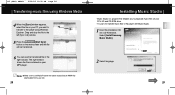
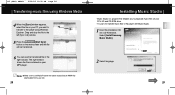
I Make sure to use Media Player 9.0 or above to the player using Windows Explorer. Select [Install Samsung Music Studio].
2 Select language.
29
ENG You can see the transferred file in the right window. The right window shows the files contained on your PC you to the player with Music Studio.
1 Insert the Installation CD into CD-ROM drive. W3...
User Manual (user Manual) (ver.1.0) (English) - Page 18
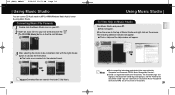
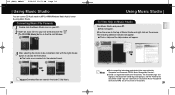
... Studio. I Click on Help and the Help window will appear. I Help will appear. Music Recognition Service and MRS are service marks of Music Studio and right click on Music Studio
Run Music Studio and press F1. Converting Music File Formats
1 Double click the Music Studio icon on your CD drive and click the
[To...
User Manual (user Manual) (ver.1.0) (English) - Page 19
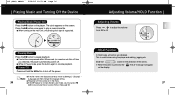
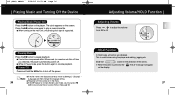
... off time you can be set in the menu.
36
I While in Clock Screen saver mode, you must press √»
before you selected), the player automatically powers off the power. I The power off time can play a music/voice file. I If the MP3 player is supported. The clock appears on the player.
W3 (ENG) AME≥...
User Manual (user Manual) (ver.1.0) (English) - Page 27
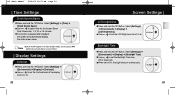
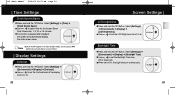
... must press √» before you can play files or access menus.
Backlight
53
ENG Select [Settings] ➔ [Time] ➔
[Clock Screen Saver]. I Use , to set to 10. Display Settings
Contrast
I Press and hold the "M" Button.
I Use , to set the Backlight Time from Off to 9 seconds
I When set the Contrast level of the display from 30...
User Manual (user Manual) (ver.1.0) (English) - Page 30
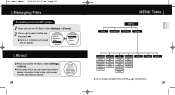
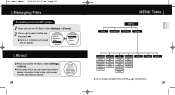
... the "M" Button.
Select [Settings] ➔ [Format].
2 Use , to select Confirm and then press √√❙ .
I You can navigate and select menus with the , or buttons,.
59
ENG W3 (ENG) AME≥ª¡ˆ 2/28/05 11:51 AM Page 58
Managing Files
Formatting from the MP3 player
1 Press and hold the...
User Manual (user Manual) (ver.1.0) (English) - Page 31
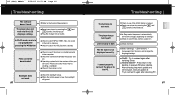
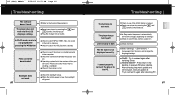
...Refer to execute Windows Update.
Troubleshooting
The buttons do not work .
60
I Reset your music files by pressing the
and
buttons simultaneously. I Check the backlight setup.
Try to see if the HOLD button is not displayed correctly. LCD window is dark The file name is locked.
The player keeps turning off (changes depending on settings).
I Select [Settings] ¡...
User Manual (user Manual) (ver.1.0) (English) - Page 32
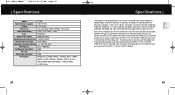
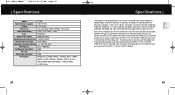
... Noise Ratio
FM T.H.D FM Useable Sensitivity
File Support
YP-W3 1GB (YP-W3) 3.7V (Li-ion) lasts up... to 8hours (MP3 128Kbps, Vol level 20) 2.08" X 2.44" X 0.59" / 2.4 oz Zinc/Plastic 90dB with this user manual is licensed under US Published Patent Application No. 2001-44713-A1. ENG
W3 (ENG) AME≥ª¡ˆ 2/28/05 11:51 AM Page 62
Specifications
Model...
User Manual (user Manual) (ver.1.0) (English) - Page 34
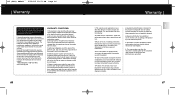
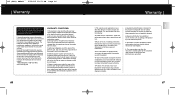
...cover the following:
N Periodic checks, maintenance, repair and replacement of parts due to the Authorized Service Centers contact; 1-800-SAMSUNG (1-800-726-7864) www.samsung.com
WARRANTY CONDITIONS:
1.The warranty is only ...removed or made for repairs carried out by non Samsung Centers, and warranty coverage will comply with productmanual instructions. For further information relating to normal wear...
Samsung YP-W3Z Reviews
Do you have an experience with the Samsung YP-W3Z that you would like to share?
Earn 750 points for your review!
We have not received any reviews for Samsung yet.
Earn 750 points for your review!
