Samsung YP-C1H Support and Manuals
Get Help and Manuals for this Samsung item
This item is in your list!

View All Support Options Below
Free Samsung YP-C1H manuals!
Problems with Samsung YP-C1H?
Ask a Question
Free Samsung YP-C1H manuals!
Problems with Samsung YP-C1H?
Ask a Question
Popular Samsung YP-C1H Manual Pages
Quick Guide (easy Manual) (ver.1.0) (English) - Page 2
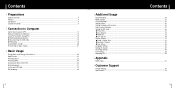
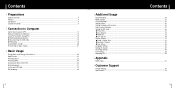
... Setting the EQ mode...38 q Preset EQ...38 q Bass Booster ...38 q WOW Set ...39 q User EQ Set ...40 Display Settings...41 q Scroll / Display Time...41 q Backlight / Contrast ...42 q Tag / Bitrate ...43 Language Settings ...44 Setting the System ...45 Recording Settings ...48 Time Settings...49 Managing Files ...50
I Appendix
MENU Table ...51
I Customer Support
Troubleshooting ...52 Specifications...
Quick Guide (easy Manual) (ver.1.0) (English) - Page 6
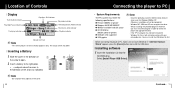
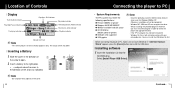
... open.
2 Insert a battery to format the player and upgrade firmware.
- Install the operating system in order to the right poles
+ , - However, you must meet the following specifications: q Pentium 200MHz or greater q Windows 98 SE/ME/2000/XP q 40MB of available hard disk space q CD-ROM drive
(double speed or greater) q USB port (2.0) supported q VGA graphic
✍...
Quick Guide (easy Manual) (ver.1.0) (English) - Page 7
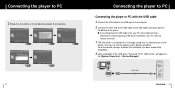
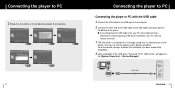
... the instructions in the window to complete the installation.
12
Connecting the player to PC
I Connecting the player to PC with a message saying that installation has been successfully completed.
4 Upon installation of ... cable to check that it is installed with the USB cable
1 Connect the USB cable to the USB port on
the bottom of the USB driver "Samsung YP-C1 USB Device" will appear in...
Quick Guide (easy Manual) (ver.1.0) (English) - Page 8


...; System ➝ Hardware ➝ Device Manager
2 Check if there is installed.
Contact your PC dealer or service center for installation information.
- Connecting the player to PC
How to check USB driver
Windows 98: Control Panel ➝ System ➝ Device Manager ➝ Disk Drives ➝ Samsung YP-C1 Windows 2000: Control Panel ➝ System ➝ Hardware ➝ Device...
Quick Guide (easy Manual) (ver.1.0) (English) - Page 9


... the instructions in Windows 98 if the YP-C1 program is not installed. Make sure to complete the installation.
✍ Note
- USB driver location [CD ROM]\USB Driver\Drivers
: You must reboot your computer to install the USB driver file first. 17
for my device] and then click [Next].
16
Manual Installation of USB Driver
4 After selecting the driver,
click [Update Driver].
5 Click...
Quick Guide (easy Manual) (ver.1.0) (English) - Page 11
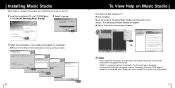
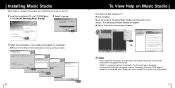
... information on the mouse. Installing Music Studio
Music Studio is a registered trademark of Gracenote.
21 CDDB is a program that enables you to play back music files on Help and the Help window will appear. q Click on your PC.
1 Insert the Installation CD into CD-ROM drive. 2 Select language
Select [Install Samsung Music Studio].
3 Follow the instructions...
Quick Guide (easy Manual) (ver.1.0) (English) - Page 28
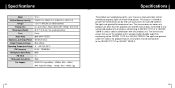
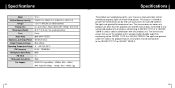
..., 8KHz ~ 48KHz), Ogg
Specifications
The product unit accompanying this user manual is limited to private non-commercial use by end-user consumers for commercial use of certain third parties. Specifications
Model
YP-C1
Built-in Memory capacity 128MB(YP-C1 H), 256MB(YP-C1 V), 512MB(YP-C1 X), 1GB(YP-C1 Z)
Voltage
1.5V X 1 (AA/LR6 size alkaline battery)
Playing time
lasts up...
User Manual (user Manual) (ver.1.0) (English) - Page 2
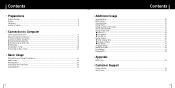
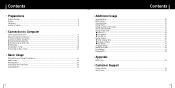
... ...32 Selecting the Playmode...33 Setting the EQ mode...34 q Preset EQ...34 q Bass Booster ...34 q User EQ Set ...34 Display Settings...35 q Scroll / Display Time...35 q Backlight / Contrast ...36 q Tag / Bitrate ...37 Language Settings ...38 Setting the System ...39 Time Settings...41 Managing Files ...42
I Appendix
MENU Table ...43
I Customer Support
Troubleshooting ...44 Specifications ...46
3
User Manual (user Manual) (ver.1.0) (English) - Page 6
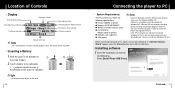
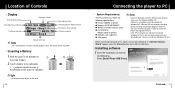
... operating system in the direction of
➀
➁
the arrow to open.
2 Insert a battery to format the player and upgrade firmware.
- If "Add New Hardware Wizard" appears, press the [Cancel] button and install the USB driver. Select [Install Player USB Driver]. The screen pictures are for Windows 2000 or XP.
and push-close the cover in Administrator...
User Manual (user Manual) (ver.1.0) (English) - Page 7
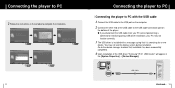
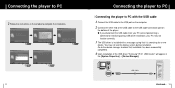
...the instructions in
the [System Properties] ➝ [Device Manager]. You may not see the display screen during USB driver installation, your PC may not function correctly.
3 The USB driver is installed with...cable connection port on
the bottom of the USB driver "Samsung YP-C1 USB Device" will appear in the window to complete the installation.
12
Connecting the player to PC
I Connecting ...
User Manual (user Manual) (ver.1.0) (English) - Page 8
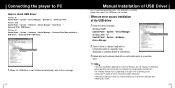
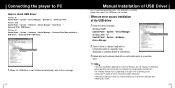
... ➝ System ➝ Hardware ➝ Device Manager ➝ Universal Serial Bus controllers ➝ Disk Drives ➝ Samsung YP-C1 USB Device
5 When the USB driver is not installed automatically, refer to the next page.
14
Manual Installation of PC or operating system. If errors occur continuously when you are using Windows 2000 and your system.
15 The...
User Manual (user Manual) (ver.1.0) (English) - Page 9


... cannot use it as a removable disc in the window to finish. Make sure to complete the installation.
✍ Note
-
USB driver location [CD-ROM]\USB Driver\Drivers
: You must reboot your computer to install the USB driver file first. 17 Manual Installation of USB Driver
I In Windows 98
Follow the instructions in Windows 98 if the YP-C1 program is not...
User Manual (user Manual) (ver.1.0) (English) - Page 11


... into CD-ROM drive. 2 Select language
Select [Install Samsung Music Studio].
3 Follow the instructions in the window to complete the installation. CDDB is a program that enables you to use Music Studio.
20
To View Help on Help and the Help window will appear.
✍ Note
- Music Recognition Service and MRS are trademarks of Gracenote. The...
User Manual (user Manual) (ver.1.0) (English) - Page 23
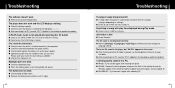
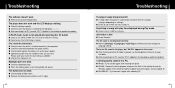
... creating a subfolder. q Move to [Settings] ➔ [Language] ➔ [ID3-Tag] in the desktop to PC, execute YP-C1 Updater in the Menu and then change
the folder. q Check the backlight setup. q WinME : Remove the driver program and press the Start in memory. After selecting important update and service pack, execute update all. Troubleshooting
The software doesn't work q Refer...
User Manual (user Manual) (ver.1.0) (English) - Page 24
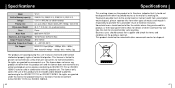
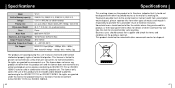
...YP-C1 H), 256MB(YP-C1 V), 512MB(YP-C1 X), 1GB(YP-C1 Z)
Voltage
1.5V X 1 (AA/LR6 size alkaline battery)
Playing time
lasts up to 42hours (Alkaline battery...reuse of material resources. Specifications
Model
YP-C1
Built-in combination ...Support
MPEG1/2/2.5 Layer3(8Kbps ~ 320Kbps, 8KHz ~ 48KHz)
WMA, Audio ASF (48Kbps ~ 192Kbps, 8KHz ~ 48KHz), Ogg
The product unit accompanying this user manual...
Samsung YP-C1H Reviews
Do you have an experience with the Samsung YP-C1H that you would like to share?
Earn 750 points for your review!
We have not received any reviews for Samsung yet.
Earn 750 points for your review!
