Samsung YP-300H Support and Manuals
Get Help and Manuals for this Samsung item
This item is in your list!

View All Support Options Below
Free Samsung YP-300H manuals!
Problems with Samsung YP-300H?
Ask a Question
Free Samsung YP-300H manuals!
Problems with Samsung YP-300H?
Ask a Question
Popular Samsung YP-300H Manual Pages
User Manual (user Manual) (ver.1.0) (English) - Page 1
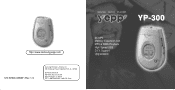
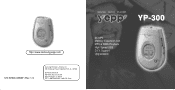
Support Upgradeable
YP-300 http://www.samsungyepp.com
S/N AH68-00966F (Rev 1.0)
Samsung Electronics America Inc. 105 Challenger Road, Ridgefield Park, N.J. 07660
SERVICE DIVISION 400 Valley Road, Suite 201 Mount Arlington, NJ 07856 TEL: 1-800-SAMSUNG (1-800-726-7864)
2X MP3 Memory Expansion Slot MP3 & WMA Playback High Speed USB D.I.Y.
User Manual (user Manual) (ver.1.0) (English) - Page 2
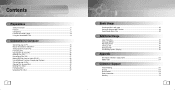
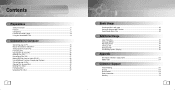
Contents
Preparations
Safety Instructions ...4 Features ...6 Components ...9 Location of Controls (yepp 10 Using the SmartMedia Card 13
Connection to Computer
Connecting yepp to PC ...14 Manual Installation of USB Driver 18 Setting Option Function (PC 22 Formatting (PC) ...23 Copying Files to yepp (PC 24 Deleting Files (PC)...26 Rearranging Files (PC) ...27 Making MP3 files from...
User Manual (user Manual) (ver.1.0) (English) - Page 5
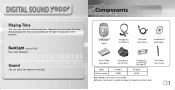
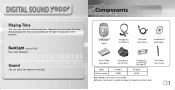
... improvement without notice.
9 Operation can adjust the equalizer manually.
Components
Player
Headphones AH30-00051A
USB Cable AH39-00301A
Installation CD AH80-00044A
User's Guide AH68-00966F
Carrying case AH61-01282A
Two Batteries (1.5V AAA type) 4301-000115
Wrist Strap AH61-01283A
Model Built-in memory
YP-300 H 128MB
YP-300 S 64MB
q SmartMedia Card (3.3V) is subject...
User Manual (user Manual) (ver.1.0) (English) - Page 8


... space CD-ROM drive (double speed or greater) USB port supported VGA graphic
Before connecting yepp to PC, make sure to set up options (refer to p.22)
When installation is already installed on the next page. Select [yepp Audio Manager] ➝ [yepp Audio Manager Install]. Fonts Downloading - 2X MP3
14
2 Click [Next] in Administrator Account...
User Manual (user Manual) (ver.1.0) (English) - Page 9
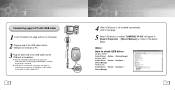
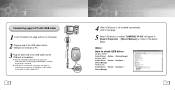
... ➝ System ➝ Hardware ➝ Device Manager
17 Note : How to next page.
5 When USB driver is installed, "SAMSUNG YP-300" will appear in [System Properties] ➝ [Device Manager] as shown in the picture below. If USB driver is not installed, try one end of the USB cable into the
USB port on the back of...
User Manual (user Manual) (ver.1.0) (English) - Page 10
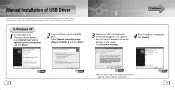
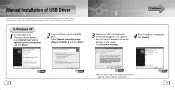
... including the attention below appears. Select [Install from a list or specific location (Advanced)] and click [Next].
2 Insert Installation CD into CD-ROM drive. This software does not impair or destabilize the correct operation of source driver pops up, select the location and continue.
18
19 Manual Installation of USB Driver
If yepp does not communicate with PC...
User Manual (user Manual) (ver.1.0) (English) - Page 12
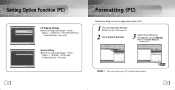
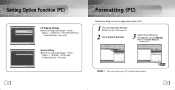
... yepp Audio Manager ➝ [View] ➝
[Options...] ➝ [Read CD] ➝ Set the [Record File As] ➝ Set the [Bit Rate] ➝ Press [OK]
Device Setting q Click on the yepp Audio Manager ➝ [View] ➝
[Options...] ➝ [Portable] ➝ Set the yepp YP-300 on [Device] ➝ Press [OK]
22
Formatting (PC)
Before formatting, turn...
User Manual (user Manual) (ver.1.0) (English) - Page 21


... speed or greater) USB port supported iTunes 2.0
Installing software
1 Insert the Installation CD into CD-ROM drive. In Mac OS X, you have no need to install iTunes plugin. Click [Continue].
3 Click [Install]and Installation starts.
4 When Installation is completed, restart system in Installation CD.
40
Continued...
2 Double-click Installation program, and screen shows up. Connecting...
User Manual (user Manual) (ver.1.0) (English) - Page 27
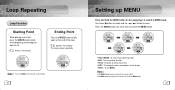
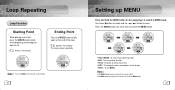
... the end of the loop. EQ : To use equalizer function. SET : To change the basic setup options of the loop you want to set.
Press the MODE button one more time to move.
In MENU... Go up MENU
Press and hold the MODE button on the yepp player to switch to exit the current setting. appears in the display.
Use the button to select and the
button to cancel the MENU mode.
➡...
User Manual (user Manual) (ver.1.0) (English) - Page 28
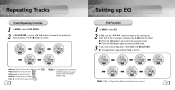
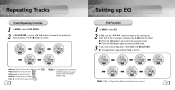
...all the tracks in the Shuffle playback mode. q Shuffle: To play all tracks. Setting up : To move to the setting you
want and press the
button to select.
➡
➡
➡
&#...10145;
q Normal: To play tracks at random. q Press the DBB button again to cancel the DBB mode.
3 If you want manual...
User Manual (user Manual) (ver.1.0) (English) - Page 31
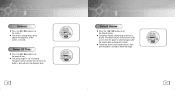
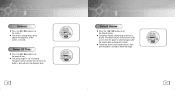
... volume, each
time the power is pressed when the playback ends.
60
Default Volume
Press the
button to set
the contrast. The setting range is
0 to 15 seconds. The device returns to 20.
The contrast setting range, which
adjusts the brightness of the unit is 1 to 25.
The power will turn off time...
User Manual (user Manual) (ver.1.0) (English) - Page 34
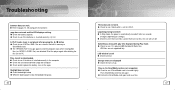
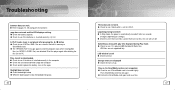
...set for HOLD. q Check the connection between yepp and computer. q Check the backlight setup. q When the battery power is installed correctly in memory or
SmartMedia card.
q Check to see if there are files saved.If there are not recognized.
Troubleshooting
Software does not work . q Check and/or replace... set up.
q Check to see if MP3 or WMA files are not supported ...
User Manual (user Manual) (ver.1.0) (English) - Page 35
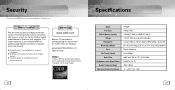
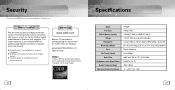
...CDDBTM Music CD Database. x For further details on the yepp' Explorer.
68
Specifications
Model Processor Built-in Memory capacity
Voltage Playing time Dimensions/Weight
Case File Transfer Speed
...Noise Ratio Headphones Jack Output Power
Output Frequency Range Operating Temperature Range
YP-300 74Mips RISC 128MB(YP-300 H)/64MB(YP-300 S) 1.5V✕2 (AAA size alkaline batteries) last up ...
User Manual (user Manual) (ver.1.0) (English) - Page 36
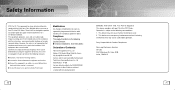
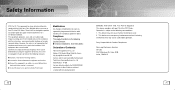
...part 15 of the FCC Rules. q Consult the dealer or an experienced radio/TV technician. This device may cause undesirable operation. This device must accept any interference received, including interference that the product Trade Name: Samsung Electronics Co., Ltd Model Number: YP...Class B devices and found to comply with the instructions, may cause harmful interference to operate the device. ...
User Manual (user Manual) (ver.1.0) (English) - Page 37
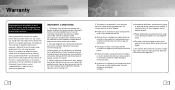
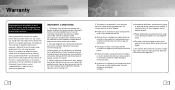
...must be to the original purchaser, however Samsung Authorized Dealers and Authorized Service Centers will comply with this product. Repair or replacement under normal use and service, you should be carried out by an Authorized Samsung Dealer/Service Center. The warranty does not cover the following:
x Periodic checks, maintenance, repair and replacement of parts due to or a new starting of...
Samsung YP-300H Reviews
Do you have an experience with the Samsung YP-300H that you would like to share?
Earn 750 points for your review!
We have not received any reviews for Samsung yet.
Earn 750 points for your review!
