Samsung UN75F8000AF Support and Manuals
Get Help and Manuals for this Samsung item
This item is in your list!

View All Support Options Below
Free Samsung UN75F8000AF manuals!
Problems with Samsung UN75F8000AF?
Ask a Question
Free Samsung UN75F8000AF manuals!
Problems with Samsung UN75F8000AF?
Ask a Question
Popular Samsung UN75F8000AF Manual Pages
User Manual Ver.1.0 (English) - Page 106


...control may fluctuate as the channel changes. TV Installation Type
Screen Menu > Sound > Speaker Settings > TV Installation Type Try Now Select the TV's installation type. Normal applies a normal level of...Wall Mount and Stand to the factory defaults. These options are sitting in a movie theater or concert hall. Select Reset to alter how the TV projects sound. Adjusting the Sound Settings...
User Manual Ver.1.0 (English) - Page 109
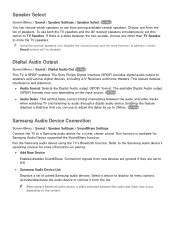
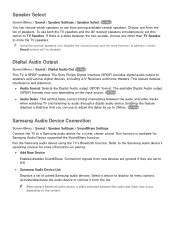
... Settings Connect the TV to a Samsung audio device for a richer, clearer sound. The Sony Philips Digital Interface (SPDIF) provides digital audio output to display its menu options. This function is available for more information on pairing.
●● Add New Device Enables/disables SoundShare. Refer to the Samsung audio device's operating manual for Samsung Audio Device supported...
User Manual Ver.1.0 (English) - Page 111
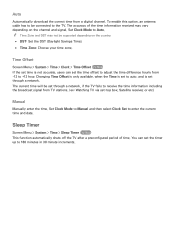
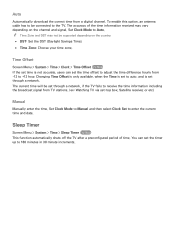
...set to auto, and is not accurate, users can set the time offset to adjust the time difference hourly from -12 to +12 hour. You can set the timer up to be supported... digital channel. Auto
Automatically download the correct time from TV stations. (ex: Watching TV via set through a network. Set Clock Mode to Manual and then select Clock Set to Auto. Time Offset
Screen Menu > System > ...
User Manual Ver.1.0 (English) - Page 122
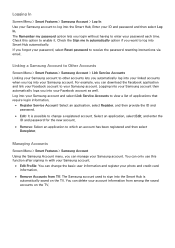
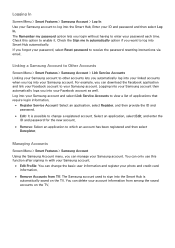
...TV: The Samsung account used to sign into your ID and password and then select Log In. Managing Accounts
Screen Menu > Smart Features > Samsung Account Using the Samsung Account menu, you login without having to enter your Samsung account and select Link Service...Features > Samsung Account > Log In Use your password, select Reset password to receive the password resetting instructions via email...
User Manual Ver.1.0 (English) - Page 158
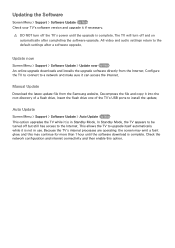
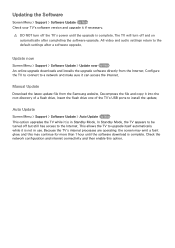
... this may continue for more than 1 hour until the upgrade is complete.
Update now
Screen Menu > Support > Software Update > Update now Try Now An online upgrade downloads and installs the upgrade software directly from the Samsung website. In Standby Mode, the TV appears to the Internet. Manual Update
Download the latest update file from the Internet. Decompress the file and copy it...
Quick Guide Ver.1.0 (English) - Page 1
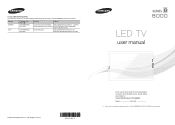
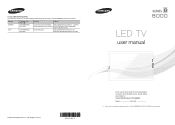
... Center 1-800-SAMSUNG (726-7864)
1-800-SAMSUNG (726-7864)
Web Site
Address
www.samsung.com/ca (English) Samsung Electronics Canada Inc., Customer www.samsung.com/ca_fr (French) Service 55 Standish Court Mississauga,
Ontario L5R 4B2 Canada
www.samsung.com
Samsung Electronics America, Inc. 85 Challenger Road Ridgefield Park, NJ 07660
LED TV
user manual
© 2013 Samsung Electronics Co...
Quick Guide Ver.1.0 (English) - Page 3
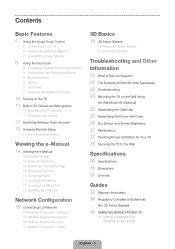
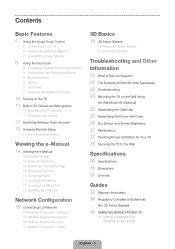
... 15 Updating the e-Manual
Network Configuration
16 Connecting to the Wall
Specifications
30 Specifications 31 Dimensions 31 Licenses
Guides
32 Warranty Information 34 Regulatory Compliance Statements
(For 3D Active Glasses)
35 SAMSUNG BRAND PRODUCTS
35 LIMITED WARRANTY TO ORIGINAL PURCHASER
English - 3 Contents
Basic Features
5 Using the Smart Touch Control
6 Connecting to the TV 6 Inserting...
Quick Guide Ver.1.0 (English) - Page 9


... Viewing setting. Refer to e-Manual > SMART TV Features > Status and Notification. Channel History
No Channel numbers have been saved.
Show Status and Notification Banner
Press the MORE button on the Smart Touch Control and then select STATUS on the virtual remote panel that is scheduled to air to e-Manual > SMART TV Features > Apps > Samsung Apps for...
Quick Guide Ver.1.0 (English) - Page 23
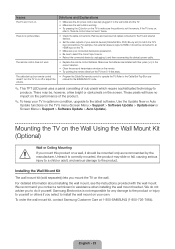
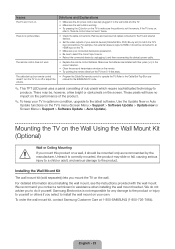
... connected to an HDMI input on the TV to match the TV's input connections. Installing the Wall Mount Kit
The wall mount kit (sold separately) lets you mount this product on a wall, it , and then reconnecting the device's power cable.
• Replace the remote control batteries. We recommend you contact a technician for the SAMSUNG TV code.
✎✎ This TFT LED panel uses...
Quick Guide Ver.1.0 (English) - Page 24
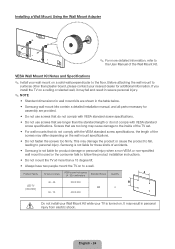
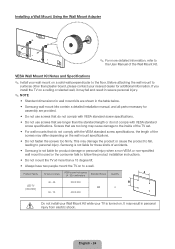
...wall mount is turned on the wall mount specifications.
•• Do not fasten the screws too firmly. VESA Wall Mount Kit Notes and Specifications
✎✎ Install your wall mount on a solid wall perpendicular to
surfaces other than plaster board, please contact your TV is used or the consumer fails to follow the product installation instructions.
•• Do not mount the TV...
Quick Guide Ver.1.0 (English) - Page 27
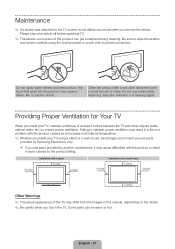
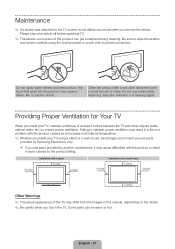
... carefully using a stand or a wall-mount, we strongly recommend you use parts
provided by Samsung Electronics only.
•• If you use a flammable liquid (e.g. Clean the product with a soft cloth dampened with a wall-mount. 4 inches 4 inches
4 inches
Other Warnings ✎✎ The actual appearance of the TV may result in a fire or a problem with the product caused by...
Quick Guide Ver.1.0 (English) - Page 28
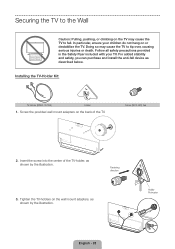
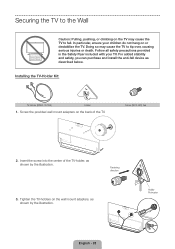
... particular, ensure your TV. Doing so may cause the TV to tip over, causing serious injuries or death. Installing the TV-Holder Kit:
TV-Holder (BN96-15753A)
Holder
1. Screw (M8 X L28) 2ea
2. Holder Protrusion
English - 28 Insert the screw into the center of the TV. Fastening direction
3.
Screw the provided wall mount adapters on the wall mount adapters, as shown...
Quick Guide Ver.1.0 (English) - Page 35


... surges; customer adjustments and failure to follow operating instructions, cleaning, maintenance and environmental instructions that are eligible for problem determination and service procedures.
This warranty gives you specific legal rights, and you .
All replaced parts and products become the property of SAMSUNG and must be returned to SAMSUNG. To receive in normal, and except to...
Installation Guide Ver.1.0 (English) - Page 1


... off and result in this box
Remote Control
Stand Parts and Cables
Smart Touch Control Power inlet cover
Cable clip
x 2 Wall mount adapter
Batteries (AAA x 2)
TV holder kit
Power cord
IR extender
RCA Adapter x 2 Component adapter
Also included: User manual, regulatory guide, 3D active glasses
Step 1
1
Attach the TV to assemble the stand out of the box...
Installation Guide Ver.1.0 (English) - Page 2
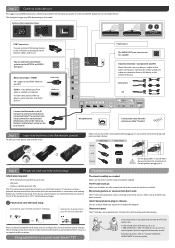
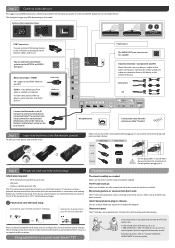
... more detailed information, refer to "Contact SAMSUNG WORLDWIDE" in
Devices without HDMI may differ depending on your TV service provider
Troubleshooting
The stand is the default port for support and warranty service.
Make sure you use the Smart Features.
My remote, gesture, or voice controls don't work
The TV ships with wall mounting and cable routing. or
After you...
Samsung UN75F8000AF Reviews
Do you have an experience with the Samsung UN75F8000AF that you would like to share?
Earn 750 points for your review!
We have not received any reviews for Samsung yet.
Earn 750 points for your review!
