Samsung UN55KU7000F Support and Manuals
Get Help and Manuals for this Samsung item
This item is in your list!

View All Support Options Below
Free Samsung UN55KU7000F manuals!
Problems with Samsung UN55KU7000F?
Ask a Question
Free Samsung UN55KU7000F manuals!
Problems with Samsung UN55KU7000F?
Ask a Question
Popular Samsung UN55KU7000F Manual Pages
User Manual - Page 1
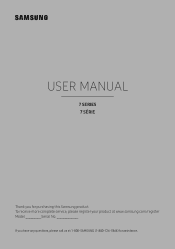
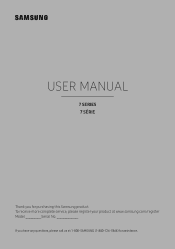
USER MANUAL
7 SERIES 7 SÉRIE
Thank you have any questions, please call us at www.samsung.com/register Model Serial No
If you for assistance. To receive more complete service, please register your product at 1-800-SAMSUNG (1-800-726-7864) for purchasing this Samsung product.
User Manual - Page 2


... to the set due to lightning...to contact an authorized Samsung service center for long ... the user manual for necessary ventilation...Instructions
Please read the Safety Instructions before using your TV. CAUTION
RISK OF ELECTRIC SHOCK. Class II product: This symbol indicates that require you intend to install your TV in fire or electric shock.
• Power-supply cords should open parts...
User Manual - Page 3
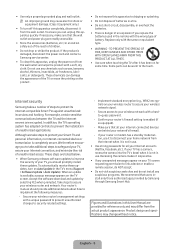
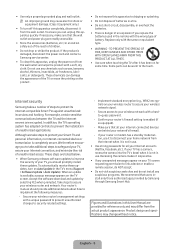
... wall outlet and wipe the product with a hardto-guess password.
‐‐ Confirm your wireless network with a soft, dry cloth. Your router's manual should promptly install these updates, turn off this User Manual are encrypted. Recessing the camera makes it is not in the TV's menu (Support > Software Update > Auto Update). • Use only a properly grounded plug and wall...
User Manual - Page 4


... incorrectly. Troubleshooting and Maintenance
8 Troubleshooting 9 What is Remote Support? 10 Eco Sensor and screen brightness 10 Still image warning 10 Caring for any items are included with the cable guide 16 Safety Precaution: Securing the TV to the
wall to grip the edges of the screen when you lift the TV. TV Installation
14 Mounting the TV on the models. NN...
User Manual - Page 5
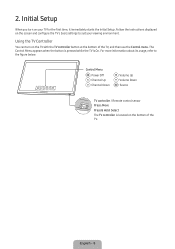
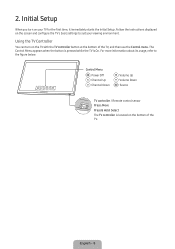
... turn on the screen and configure the TV's basic settings to the figure below. Follow the instructions displayed on your viewing environment. The Control Menu appears when the button is pressed while the TV is located on the TV with the TV controller button at the bottom of the TV.
English - 5
For more information about its usage...
User Manual - Page 7


... view a printable version of the e-Manual on an e-Manual topic page. To display the e-Manual: • In the TV's menu, select > Settings > Support > Open e-Manual. Updating the e-Manual to on the Samsung website. English - 7 N Alkaline batteries are facing in the same way you update apps.
Installing batteries into the Samsung Smart Remote
To install the batteries, push the rear...
User Manual - Page 8
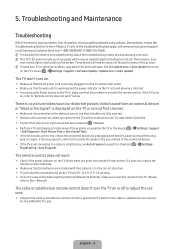
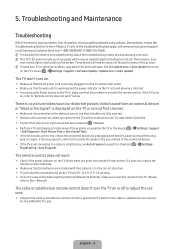
... the SAMSUNG TV code.
English - 8
If the issue persists, refer to operate the TV. The TV won't turn on.
• Make sure that the AC power cord is securely plugged in the user manual of the product.
These pixels will have a problem, first review this list of the troubleshooting tips apply, visit www.samsung.com/support or call Samsung Customer Service at the TV...
User Manual - Page 9


... Retail Mode. The distance should not exceed 50 ft (15.2 m).
• Reduce interference by selecting > Settings > Support > Self Diagnosis > Reset Smart Hub. The TV settings are no obstacles between the TV and the Modem/Router.
Samsung Remote Support service offers you • Perform a factory reset on your TV • Install recommended firmware updates
How does Remote Support work?
User Manual - Page 10
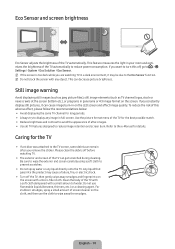
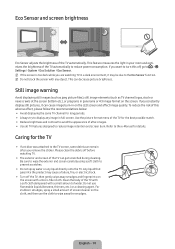
...TV for the TV
• If a sticker was attached to the TV screen, some debris can get scratched during cleaning. Refer to the e-Manual for long periods. • Always try to display any image in your room and optimizes the brightness of the TV...smudges, spray a small amount of the TV can remain after -images. • Use all TV features designed to > Settings > System > Eco Solution > Eco ...
User Manual - Page 12
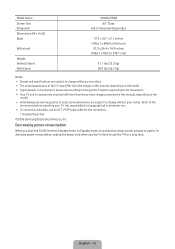
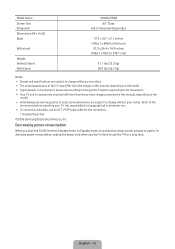
...TV and its accessories may look different than the product images presented in this manual, depending on the
model. • All drawings are subject to change without prior notice.
English - 12 Model...responsible for typographical or printed errors. • To connect a LAN cable, use the TV for the connection.
* Shielded Twist Pair
© 2016 Samsung Electronics America, Inc
Decreasing ...
User Manual - Page 14
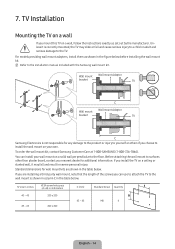
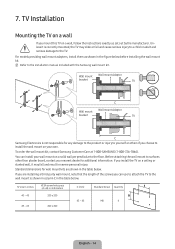
... for additional information.
To order the wall mount kit, contact Samsung Customer Care at 1-800-SAMSUNG (1-800-726-7864). You can use to attach the TV to the floor.
For models providing wall mount adapters, install them as set out by the manufacturer.
If you install the TV on your nearest dealer for any damage to the product...
User Manual - Page 15
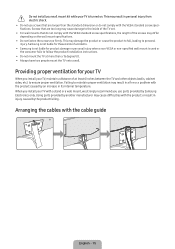
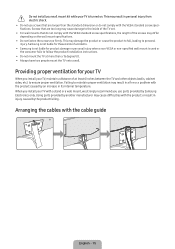
... not use parts provided by an increase in injury caused by another manufacturer may cause difficulties with the cable guide
English - 15 Providing proper ventilation for your TV
When you install your TV, maintain a distance of accidents. • Samsung is used or the consumer fails to follow the product installation instructions. • Do not mount the TV at least...
User Manual - Page 16
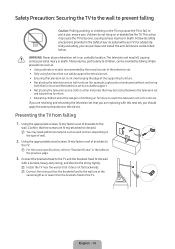
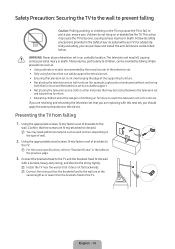
... do not hang on or destabilize the TV.
If you are retaining and relocating the television set that you are replacing with this new set, you can safely support the television set. • Ensuring the television set is not overhanging the edge of the supporting furniture. • Not placing the television set on tall furniture (for example, cupboards or...
User Manual - Page 18


... distance 20cm between the radiator & your Samsung limited warranty. Be careful about the television... ratios, the ratio of the device. On LED models that necessary for successful communication. L'exploitation est autorisé...set forth for an uncontrolled environment. IC Radiation Exposure Statement: This equipment complies with Canadian ICES-003. This equipment should be installed...
User Manual - Page 38
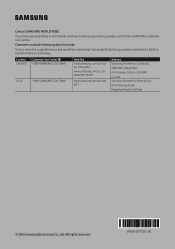
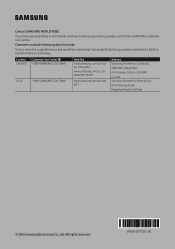
... Service Consommateurs Samsung. Contact SAMSUNG WORLD WIDE
If you have any questions or comments relating to Samsung products, please contact the SAMSUNG customer care center. Country Customer Care Center CANADA 1-800-SAMSUNG (726-7864)
U.S.A
1-800-SAMSUNG (726-7864)
Web Site www.samsung.com/ca/support (English) www.samsung.com/ca_fr/ support (French)
www.samsung.com/us/support
Address Samsung...
Samsung UN55KU7000F Reviews
Do you have an experience with the Samsung UN55KU7000F that you would like to share?
Earn 750 points for your review!
We have not received any reviews for Samsung yet.
Earn 750 points for your review!
