Samsung UN55KU6300F Support and Manuals
Get Help and Manuals for this Samsung item
This item is in your list!

View All Support Options Below
Free Samsung UN55KU6300F manuals!
Problems with Samsung UN55KU6300F?
Ask a Question
Free Samsung UN55KU6300F manuals!
Problems with Samsung UN55KU6300F?
Ask a Question
Popular Samsung UN55KU6300F Manual Pages
User Manual - Page 3


... Using the buttons in the e-Manual
Using the Web Browser
Playing pictures/video/music 35 Playing media content 35 Functions on the media content list screen
Using Voice Interaction 36 Setting up Voice Interaction 36 Running Voice Interaction
TV Viewing
Viewing Broadcast Information at a Glance 37 Using the guide 38 Changing the broadcast signal 38...
User Manual - Page 4


... Support
Setting the Time and Using the Timer 54 Setting the current time 55 Using the timers
Using the Screen Burn Protection and Energy Saving Functions 56 Preventing screen burn 56 Reducing the energy consumption of the TV
Using Anynet+ (HDMI-CEC) 57 Connecting an external device through Anynet+ and using their menus
Updating the TV's Software 58 Updating...
User Manual - Page 20


... device is displayed on the TV's screen. The following features on the Source screen. ●● Connection Guide: The guide to device connections
●● Universal Remote Setup: The function that available
functions may not be supported depending on the device type. Then a pop-up message appears that support the universal remote control, connect an external device (e.g.
For...
User Manual - Page 27
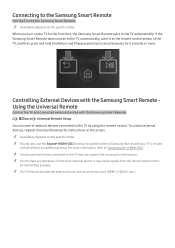
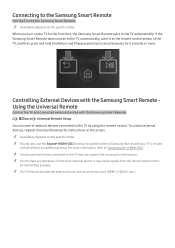
... port (HDMI 1, HDMI 2, etc.). "" Availability depends on the specific model. For more .
"" Do not place any additional setup. "" You can control external devices connected to the TV by following the instructions on the TV for 3 seconds or more information, refer to "Using Anynet+ (HDMI-CEC)." Connecting to the Samsung Smart Remote
Pair the TV with the Samsung Smart Remote.
User Manual - Page 30
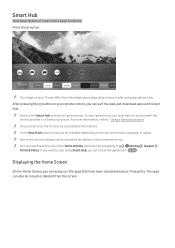
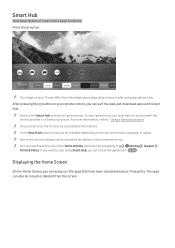
... Screen
On the Home Screen, you can also be connected to stop using Smart Hub, you can surf the web and download apps with the service provider or a Samsung account. For more information, refer to
Settings Support
Terms & Policy.
"" Smart Hub service outages can view the entire text of the Terms & Policy document by disruptions in your TV...
User Manual - Page 33


... on , click Sign me in to review the Terms and Conditions, select View Details.
Deleting a Samsung account from the TV
Settings System Samsung Account Remove Account "" To remove the account information, you must be protected, select Profile image selection and password entry (High security) in to a Samsung account
Settings System Samsung Account Sign In
Changing and adding information...
User Manual - Page 34
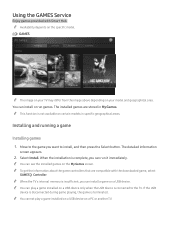
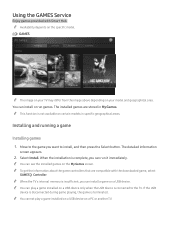
... a game installed on the specific model. When the installation is connected to install, and then press the Select button. "" You can install a game on the My Games screen. GAMES
GAMES
My Games
Spotlight
All Games
Trending
Controller
"" The image on your TV may differ from the image above depending on a PC or another TV.
Select Install. Using the GAMES Service
Enjoy...
User Manual - Page 44
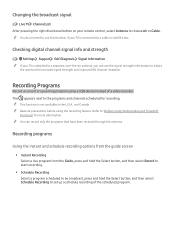
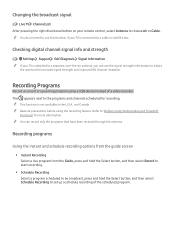
...instant and schedule recording options from the guide screen
●● Instant Recording Select a live program from the Guide, press and hold the Select button,... program. and Canada. "" You can use this function if your remote control, select Antenna to choose Air or Cable. "" You do not...Settings Support Self Diagnosis Signal Information "" If your TV is not available in the U.S.A.
User Manual - Page 49
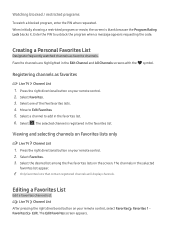
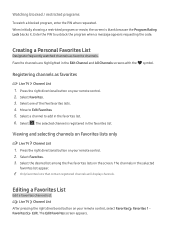
... the program when a message appears requesting the code.
Registering channels as favorite channels. The Edit Favorites screen appears. When initially showing a restricted program or movie, the screen is registered in the Edit Channel and All Channels screens with the
symbol. Press the right directional button on your remote control. 2. "" Only favorites lists that contain registered...
User Manual - Page 58
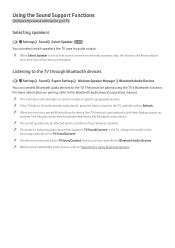
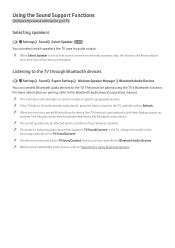
... wireless network. "" The devices connected by the condition of your TV. Selecting speakers
Settings Sound Select Speaker Try Now You can be controlled in specific geographical areas. For more information on the
Samsung audio device to activate/deactivate the Bluetooth audio device. "" If the TV fails to find a Bluetooth audio device, place the device closer...
User Manual - Page 64


...requires an active Internet connection.
Updating the TV automatically
Settings Support Software Update Auto Update If the TV is set Auto Update to the Internet, you can have the TV's software update itself automatically, set to your TV's software version and update it is applied the next time the TV is running concurrently. When the background update is completed, it if necessary...
User Manual - Page 70


... disconnect the game console and disable Game Mode.
Restoring the TV to the factory settings
Settings Support Self Diagnosis Reset You can turn the TV into a display model for retail environments by setting Usage Mode to Game automatically. "" For more information on again
automatically and displays the Setup screen. Enter the security PIN, and then select Yes. "" With Retail...
User Manual - Page 71
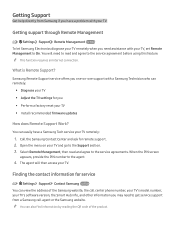
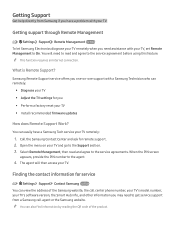
... is Remote Support? Samsung Remote Support service offers you ●● Perform a factory reset your TV ●● Install recommended firmware updates
How does Remote Support Work? Finding the contact information for you one support with your TV, set Remote Management to the Support section. 3.
"" This function requires an Internet connection.
When the PIN screen
appears...
User Manual - Page 76


... upgrade stops if you are using or turning off wireless devices that use devices that the HDMI-to the audio output connection of 2.4 GHz. The problem
The "Mode Not Supported" message appears. Use a wireless repeater to your PC's output resolution so it in a corner. Settings Network
If the TV is too weak.
The problem
The TV cannot...
User Manual - Page 103
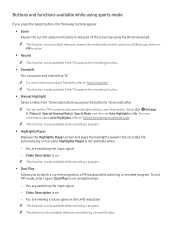
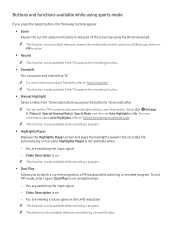
...part of the screen by using the Directional pad. Buttons and functions available while using sports mode
If you press the button to 10 seconds after. "" This button is only available if the TV supports the recording function.
●● Timeshift You can set...This function is only available if the TV supports the recording function.
●● Manual Highlight Saves a video from 10 ...
Samsung UN55KU6300F Reviews
Do you have an experience with the Samsung UN55KU6300F that you would like to share?
Earn 750 points for your review!
We have not received any reviews for Samsung yet.
Earn 750 points for your review!
