Samsung UN55ES7100F Support and Manuals
Get Help and Manuals for this Samsung item
This item is in your list!

View All Support Options Below
Free Samsung UN55ES7100F manuals!
Problems with Samsung UN55ES7100F?
Ask a Question
Free Samsung UN55ES7100F manuals!
Problems with Samsung UN55ES7100F?
Ask a Question
Popular Samsung UN55ES7100F Manual Pages
User Manual Ver.1.0 (English) - Page 2


... Solutions
202
• Adjusting Picture Settings
53
• Picture In Picture (PIP)
206
• Changing the Picture Size
58
• Changing the Picture Options
• Using the TV
67
with a Keyboard and a Mouse
211
• Using the TV with Your PC
86
• Other Features
219
• Changing the Preset Sound Mode
90
• Support Menu
241
• Adjusting...
User Manual Ver.1.0 (English) - Page 57
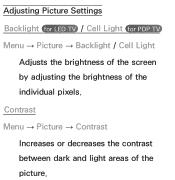
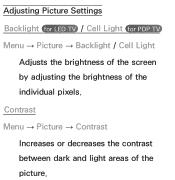
Contrast Menu → Picture → Contrast Increases or decreases the contrast between dark and light areas of the individual pixels. Adjusting Picture Settings Backlight for LED TV / Cell Light for PDP TV Menu → Picture → Backlight / Cell Light
Adjusts the brightness of the screen by adjusting the brightness of the picture.
User Manual Ver.1.0 (English) - Page 81
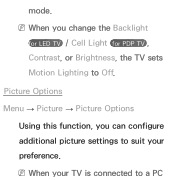
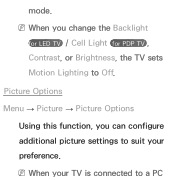
Picture Options Menu → Picture → Picture Options
Using this function, you change the Backlight
for LED TV / Cell Light for PDP TV , Contrast, or Brightness, the TV sets Motion Lighting to a PC NNWhen your preference. mode. NNWhen you can configure additional picture settings to suit your TV is connected to Off.
User Manual Ver.1.0 (English) - Page 84
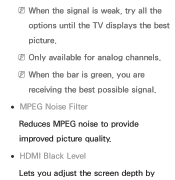
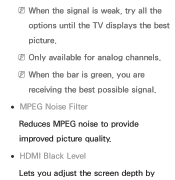
NNWhen the signal is green, you are
receiving the best possible signal. ●● MPEG Noise Filter
Reduces MPEG noise to provide improved picture quality. ●● HDMI Black Level Lets you adjust the screen depth by
NNWhen the bar is weak, try all the options until the TV displays the best picture. NNOnly available for analog channels.
User Manual Ver.1.0 (English) - Page 129
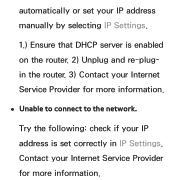
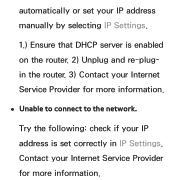
automatically or set correctly in IP Settings. Contact your Internet Service Provider for more information.
●● Unable to connect to the network. Try the following: check if your IP address is set your IP address manually by selecting IP Settings.
1.) Ensure that DHCP server is enabled on the router. 2) Unplug and re-plugin the router. 3) Contact...
User Manual Ver.1.0 (English) - Page 156
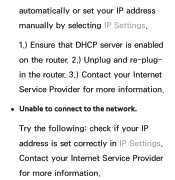
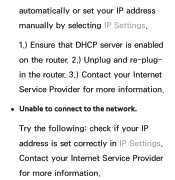
... IP address is set your IP address manually by selecting IP Settings.
1.) Ensure that DHCP server is enabled on the router. 2.) Unplug and re-plugin the router. 3.) Contact your Internet Service Provider for more information.
●● Unable to connect to the network. Try the following: check if your Internet Service Provider for more information...
User Manual Ver.1.0 (English) - Page 168
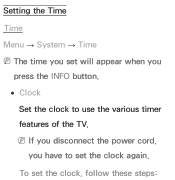
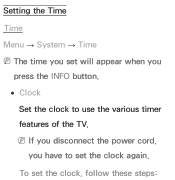
Setting the Time Time Menu → System → Time NNThe time you set will appear when you have to use the various timer features of the TV. To set the clock again. NNIf you disconnect the power cord,
you
press the INFO button. ●● Clock
Set the clock to set the clock, follow these steps:
User Manual Ver.1.0 (English) - Page 207
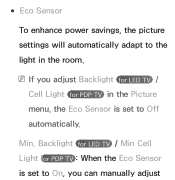
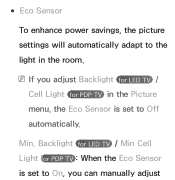
Backlight for LED TV / Min Cell Light for PDP TV in the Picture menu, the Eco Sensor is set to On, you adjust Backlight for LED TV / Cell Light for PDP TV : When the Eco Sensor is set to the light in the room. ●● Eco Sensor
To enhance power savings, the picture settings will automatically adapt to Off automatically. NNIf you can manually adjust Min.
User Manual Ver.1.0 (English) - Page 241


Sound Feedback or adjust its volume. ●● Panel Lock
Lock or unlock all the keys on the TV's front When Panel Lock is on, none of the keys on the front panel operate. ●● Boot Logo Displays the Samsung logo when the TV is turned on. ●● Light Effect for LED 7100 and 7150 Series You can turn the LED on the front panel at once.
User Manual Ver.1.0 (English) - Page 250
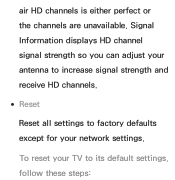
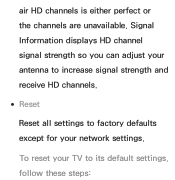
air HD channels is either perfect or the channels are unavailable. Signal Information displays HD channel signal strength so you can adjust your antenna to increase signal strength and receive HD channels.
●● Reset
Reset all settings to factory defaults except for your TV to its default settings, follow these steps: To reset your network settings.
User Manual Ver.1.0 (English) - Page 269


To fully enjoy this feature, you to view 3D video. Advanced Features
Using the 3D function
for LED 6500 ― 7150 Series and PDP TV
3D Menu → Picture → 3D
This exciting new feature enables you need a pair of Samsung 3D Active Glasses to view 3D content. IMPORTANT HEALTH AND SAFETY INFORMATION FOR 3D PICTURES.
User Manual Ver.1.0 (English) - Page 601
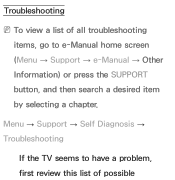
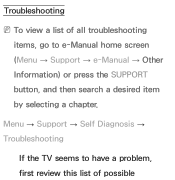
Other Information
Troubleshooting
NNTo view a list of all troubleshooting items, go to have a problem, first review this list of possible
Menu → Support → Self Diagnosis → Troubleshooting
If the TV seems to e-Manual home screen (Menu → Support → e-Manual → Other Information) or press the SUPPORT button, and then search a desired item by selecting a chapter.
User Manual Ver.1.0 (English) - Page 630
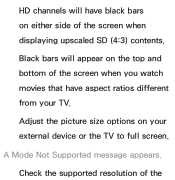
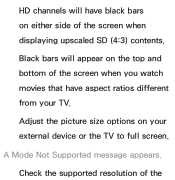
... screen when you watch movies that have black bars on your TV.
A Mode Not Supported message appears. Check the supported resolution of the screen when displaying upscaled SD (4:3) contents. Black bars will have aspect ratios different from your external device or the TV to full screen. Adjust the picture size options on either side of the
User Manual Ver.1.0 (English) - Page 633
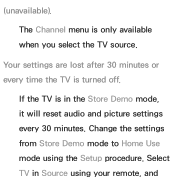
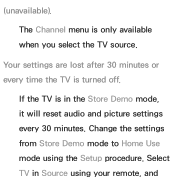
If the TV is in Source using the Setup procedure. Select TV in the Store Demo mode, it will reset audio and picture settings every 30 minutes. (unavailable). Your settings are lost after 30 minutes or every time the TV is only available when you select the TV source.
Change the settings from Store Demo mode to Home Use mode using your remote, and The Channel menu is turned off.
User Manual Ver.1.0 (English) - Page 636
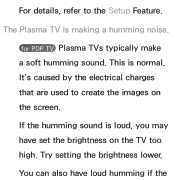
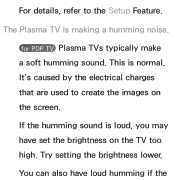
... the You can also have set the brightness on the screen. This is making a humming noise. It's caused by the electrical charges that are used to the Setup Feature. Try setting the brightness lower. For details, refer to create the images on the TV too high.
for PDP TV Plasma TVs typically make a soft humming sound...
Samsung UN55ES7100F Reviews
Do you have an experience with the Samsung UN55ES7100F that you would like to share?
Earn 750 points for your review!
We have not received any reviews for Samsung yet.
Earn 750 points for your review!
