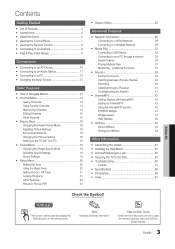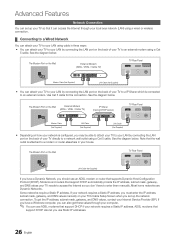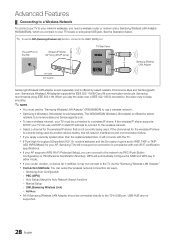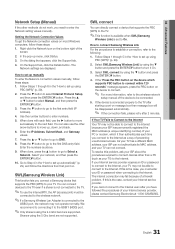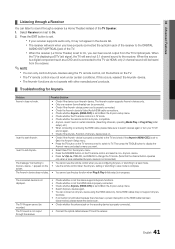Samsung UN46C6500 Support and Manuals
Get Help and Manuals for this Samsung item

View All Support Options Below
Free Samsung UN46C6500 manuals!
Problems with Samsung UN46C6500?
Ask a Question
Free Samsung UN46C6500 manuals!
Problems with Samsung UN46C6500?
Ask a Question
Most Recent Samsung UN46C6500 Questions
How To Do A Factory Reset
(Posted by Anonymous-166483 3 years ago)
Optimal Settings For Ps4?
I have auto motion plus on and my games lag and are blurry during fast scenes. how do I fix this?
I have auto motion plus on and my games lag and are blurry during fast scenes. how do I fix this?
(Posted by Anonymous-160987 7 years ago)
Un46c6500 And I Need A New Main Board Can I Use Any Bn94-02757a
my tv is a Samsung UN46C6500 I need a new main board I found one but its forUN6C7000 the main board ...
my tv is a Samsung UN46C6500 I need a new main board I found one but its forUN6C7000 the main board ...
(Posted by nursecorene 8 years ago)
Samsung Un46c6500 How To Browse Web
(Posted by tnepancho 9 years ago)
Samsung UN46C6500 Videos
Popular Samsung UN46C6500 Manual Pages
Samsung UN46C6500 Reviews
We have not received any reviews for Samsung yet.