Samsung UN40F6400AF Support and Manuals
Get Help and Manuals for this Samsung item
This item is in your list!

View All Support Options Below
Free Samsung UN40F6400AF manuals!
Problems with Samsung UN40F6400AF?
Ask a Question
Free Samsung UN40F6400AF manuals!
Problems with Samsung UN40F6400AF?
Ask a Question
Popular Samsung UN40F6400AF Manual Pages
User Manual Ver.1.0 (English) - Page 27


.... Wireless Network
PDP 5500, LED 5500 series and above
Connect the TV to the Internet using double-sided adhesive tape. The Samsung Wireless LAN Adapter is connected to the Samsung Wireless LAN adapter. LED 4300 Series models
Refer to the diagram and connect the Samsung Wireless LAN Adapter (WIS09ABGNX or WIS12ABGNX) to the Internet using...
User Manual Ver.1.0 (English) - Page 51
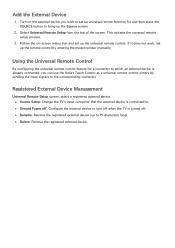
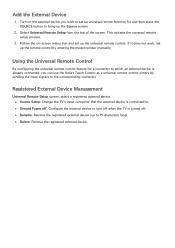
... Source screen.
222 Select Universal Remote Setup from the top of the screen. This initiates the universal remote
setup process.
333 Follow the on the external device you can use the Smart Touch Control as a universal remote control simply by entering the model number manually.
Add the External Device
111 Turn on -screen instruction and set up the universal...
User Manual Ver.1.0 (English) - Page 69


... TV's clock.
TV Viewing
Broadcasting
Auto Program Antenna Channel List Guide Schedule Manager Edit Channel Edit Favorites
Cable
"" The displayed image may not be available at all for certain programs. Drag left/right on the model. In order to use the Program Info, you must first set the clock, navigate to the "Schedule Viewing" section...
User Manual Ver.1.0 (English) - Page 97


Changing Time Offset is only available, when the Time is set to 180 minutes in 30 minute increments. You can set -top box, Satellite receiver, or etc)
Manual
Manually enter the time. Set Clock Mode to Manual and then select Clock Set to the TV. The accuracy of time. Auto
Automatically download the correct time from -12 to Auto...
User Manual Ver.1.0 (English) - Page 107


... require login information.
●● Register Service Account: Select an application, select Register, and then provide the ID and password.
●● Edit: It is automatically saved on the TV.
For example, you into your Samsung account then automatically logs you can delete your account information from TV: The Samsung account used to sign into your...
User Manual Ver.1.0 (English) - Page 140


...Samsung Tech remotely service your TV ●● Install recommended firmware updates
How Does it !
That's it Work?
Select Remote Management and Provide the Pin# to the Support section.
The agent will then access your TV and go to the agent. Open the menu on -one support with a Samsung Technician who can remotely.
●● Diagnose your TV ●● Adjust the TV settings...
User Manual Ver.1.0 (English) - Page 143


...drive one of a flash drive. This allows the TV to upgrade itself automatically while it is complete. All video and audio settings return to install the update. Select Online. Update now
Screen Menu > Support > Software Update > Update now Try Now An online upgrade downloads and installs the upgrade software directly from the Samsung website. Decompress the file and copy it can access...
Quick Guide Ver.1.0 (English) - Page 3
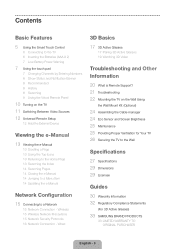
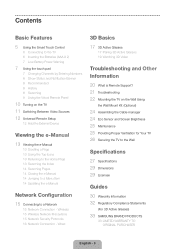
... Active Glasses
17 Pairing 3D Active Glasses 19 Watching 3D Video
Troubleshooting and Other Information
20 What is Remote Support? 21 Troubleshooting 22 Mounting the TV on the TV 11 Switching Between Video Sources 12 Universal Remote Setup
12 Add the External Device
Viewing the e-Manual
13 Viewing the e-Manual
13 Scrolling a Page 13 Using the Top Icons 13 Returning...
Quick Guide Ver.1.0 (English) - Page 10
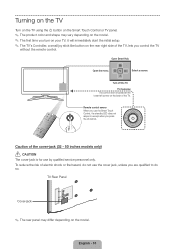
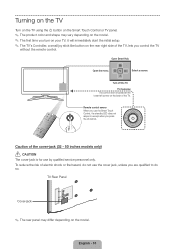
...-jack (32 - 50 inches models only)
CAUTION The cover-jack is located at the lower-left corner on the back of electric shock or fire hazard, do so. Open the menu.
English - 10
TV
MIC
SOURCE
STB
VOL VOICE CH
MORE
LIGHT DVR
REEXTITURN
SMART HUB
MENU 3D
GUIDE
Remote control sensor
When you...
Quick Guide Ver.1.0 (English) - Page 12
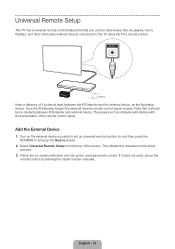
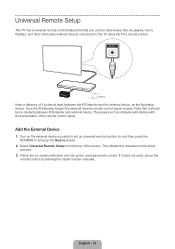
... and the external device, as the illustration shows. Add the External Device
1. Universal Remote Setup
This TV has a universal remote control feature that it does not work, set up universal remote function for and then press the SOURCE to set up the remote control by entering the model number manually. Note that lets you wish to bring up the universal...
Quick Guide Ver.1.0 (English) - Page 13


...Manual (Troubleshooting). •• Press the MORE button on the Smart Touch Control to
display the virtual remote panel on the TV
screen. Using the Top Icons
Use the Back, Forward, and Opened pages icons on the or button at www.samsung.com/support... the e-Manual
This TV has a built-in light blue refer to remote
control buttons.
✎✎ A printable version of this guide is also...
Quick Guide Ver.1.0 (English) - Page 20


... a Samsung Tech remotely service your TV •• Install recommended firmware updates
How Does it ! The agent will then access your TV and go to the agent.
4. Open the menu on your TV is Remote Support? English - 20 Call the Samsung Contact Center and ask for you •• Perform a factory reset on your TV. Samsung Remote Support service offers you one-on-one support...
Quick Guide Ver.1.0 (English) - Page 33


... and environmental instructions that are eligible for in -home service, repair cannot not be unobstructed and accessible to you may elect, at no charge as proof of products, equipment, systems, utilities, services, parts, supplies, accessories, applications, installations, repairs, external wiring or connectors not supplied or authorized by a SAMSUNG authorized service center. If...
Installation Guide Ver.1.0 (English) - Page 1


Remote Control
Stand Parts and Cables
Smart Touch Control
Power cord
Cable manager
Stand Mount
Batteries (AAA x 2)
IR extender
Wall mount adapter (46 inch and above models)
46 - 50 inches models: 2 pieces (BN96-18153B) 55 inches and above models: 4 pieces (BN96-18153A)
Also included: Cleaning cloth, user manual, regulatory guide,
3D Active Glasses
Step 1
1
Attach the TV to ...
Installation Guide Ver.1.0 (English) - Page 2
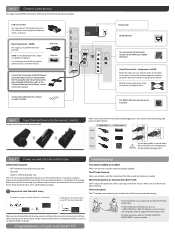
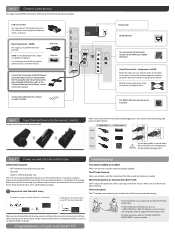
... aligned.
If you have finished the initial setup, you start the initial setup.
Power on the User manual. Connect to help with protective stickers covering some optional parts to your TV service provider
or
After you have a wireless network, we recommend that you confirm that the remote has batteries installed.
My remote, gesture, or voice controls don't work
The...
Samsung UN40F6400AF Reviews
Do you have an experience with the Samsung UN40F6400AF that you would like to share?
Earn 750 points for your review!
We have not received any reviews for Samsung yet.
Earn 750 points for your review!
