Samsung UN22D5010NF Support and Manuals
Get Help and Manuals for this Samsung item
This item is in your list!

View All Support Options Below
Free Samsung UN22D5010NF manuals!
Problems with Samsung UN22D5010NF?
Ask a Question
Free Samsung UN22D5010NF manuals!
Problems with Samsung UN22D5010NF?
Ask a Question
Popular Samsung UN22D5010NF Manual Pages
User Manual (user Manual) (ver.1.0) (English) - Page 1


To receive more complete service, please register your product at
www.samsung.com/register
Model Serial No E-MANUAL
imagine the possibilities
Thank you for purchasing this Samsung product.
User Manual (user Manual) (ver.1.0) (English) - Page 54


... your TV needs to enter them manually.
To get these values through your computer.
▶
NN You can also get the IP address, subnet mask, gateway, and DNS
◀
values, contact your TV's Cable Setup Screen when you set up the
network connection. Modems and
routers that supports the Dynamic Host Configuration Protocol (DHCP...
User Manual (user Manual) (ver.1.0) (English) - Page 56


... cannot
find the network connection values or if you have a problem using any Internet services, contact your Internet service provider.
IP Settings
OK a Previous L Move E Enter R Return
▶
English If you want to set the connection manually, go to the next secton, Manual Network Setup.
◀
Network Settings
MAC Address IP Address Subnet Mask
Gateway
DNS Server
00:40...
User Manual (user Manual) (ver.1.0) (English) - Page 63
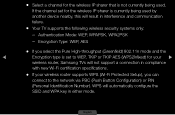
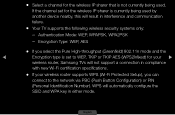
... (WPS2Mixed) for your ▶
wireless router, Samsung TVs will not support a connection in compliance
with new Wi-Fi certification specifications.
●● If your wireless router supports WPS (Wi-Fi Protected Setup), you select the Pure High-throughput (Greenfield) 802.11n mode and the
◀
Encryption type is set for the wireless IP sharer that is...
User Manual (user Manual) (ver.1.0) (English) - Page 67


... setting up security for your wireless network. ■■ Automatic Network Setup
Most wireless networks have to transmit an encrypted security code ...set up the network connection, and have a Security Key for your wireless network, you will have an optional security system that requires devices that access the network to enter the Pass Phrase during the automatic or manual setup...
User Manual (user Manual) (ver.1.0) (English) - Page 71


... values are displayed.
In the pop-up menu that appears, click the Support tab.
▶
4. English Right click the Network icon on most Windows computers, follow these steps:
1. On the Support Tab, click the Details button. ■■ Manual Network Setup
Use Manual Network Setup when connecting your TV to a network that requires a Static IP address...
User Manual (user Manual) (ver.1.0) (English) - Page 76


■■ WPS(PBC) Network Setup
How to set up using WPS(PBC)
If your router has a PBC...button on your Wireless Router
▶
supports Push button configuration(PBC).
English Wired
2. Wireless (General)
WPS(PBC)
Connect to the Network Settings
screen. (MENUm → Network → Network Settings → ENTERE)
Network Settings
Select a network connection type. One ...
User Manual (user Manual) (ver.1.0) (English) - Page 77
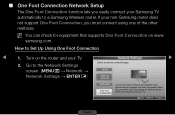
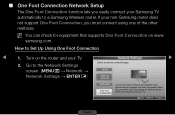
... your non-Samsung router does not support One Foot Connection, you easily connect your Samsung TV automatically to Set Up Using One Foot Connection
◀
1. Turn on www. Select this connection type after placing the Wireless Router within 10 inches(25 cm) of the other methods.
■■ One Foot Connection Network Setup
The One...
User Manual (user Manual) (ver.1.0) (English) - Page 79
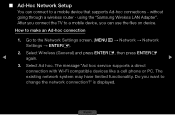
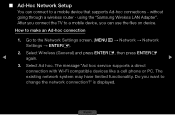
without going through a wireless router - How to the Network Settings screen. (MENUm → Network → Network Settings → ENTERE).
2. The message "Ad hoc service supports a direct connection with Wi-Fi compatible devices like a cell phone or PC. Select Ad hoc. using the "Samsung Wireless LAN Adapter". After you connect the TV to a mobile device, you want to a mobile...
User Manual (user Manual) (ver.1.0) (English) - Page 88
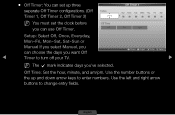
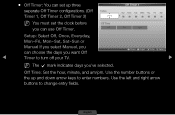
Use the left and right arrow buttons to change entry fields.
Off Time: Set the hour, minute, and am
Setup: Select Off, Once, Everyday,
Mon~Fri, Mon~Sat, Sat~Sun or
Manual If you select Manual, you
can use Off Timer.
English Use the number buttons or the up three
separate Off Timer configurations. (Off...
User Manual (user Manual) (ver.1.0) (English) - Page 117
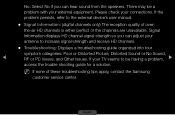
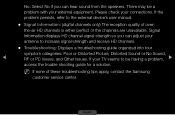
... you can adjust your antenna to the external device's user manual.
●● Signal Information: (digital channels only) The reception quality of these troubleshooting tips apply, contact the Samsung
customer service center. NN If none of over- There may be having a problem, ▶
access the trouble shooting guide for a solution.
No: Select No if you can hear...
Quick Guide (easy Manual) (ver.1.0) (English) - Page 2


... your model offers this Statement, the Original Limited Warranty Statement and a dated Bill of Sale as described above guidelines can cause image burn-in -home or on the screen. Installation with the TV caused by an increase in its internal temperature.
✎✎ When using a stand or wall-mount, use parts provided by a SAMSUNG Authorized Service...
Quick Guide (easy Manual) (ver.1.0) (English) - Page 5
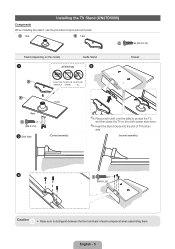
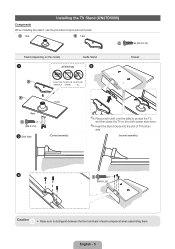
... Stand (UN27D5000)
C omponents When installing the stand, use the provided components and parts. A 1 EA
B 1 EA
C
x6 (M4 X L12)
Stand (depending on the model)
1
ATTENTION
Guide Stand 2
Screws
B
DO NOT USE DO NOT USE ...TV,
and then place the TV on the cloth screen side down.
✎✎Insert the Stand Guide into the slot of TV bottom
side.
(Incorret assembly)
4
C
x3
(M4 X L12)
...
Quick Guide (easy Manual) (ver.1.0) (English) - Page 16


... Cable/Set top Box user manual for the SAMSUNG TV code.
✎✎This TFT LED panel uses a panel consisting of the troubleshooting tips apply, visit samsung.com, and then click on a USB device. If none of sub pixels which require sophisticated technology to play music files, pictures, and movies saved on Support, or call Samsung customer service at...
Quick Guide (easy Manual) (ver.1.0) (English) - Page 19


...printed errors.
© 2011 Samsung Electronics America, Inc
English - 19 ■■ Front view / Side view
Dimensions
1 2
7
5 3
6
4
8
Model name
UN22D5000NF UN22D5010NF UN27D5000NF
...
5 4
(Unit: inches)
Model name
1
2
3
4
5
6
7
UN22D5000NF UN22D5010NF
3.0
3.0
3.9
5.2
2.8
7.4
4.7
UN27D5000NF
7.9
3.9
3.9
5.6
3.9
7.4
5.1
NOTE: All drawings are subject to change...
Samsung UN22D5010NF Reviews
Do you have an experience with the Samsung UN22D5010NF that you would like to share?
Earn 750 points for your review!
We have not received any reviews for Samsung yet.
Earn 750 points for your review!
