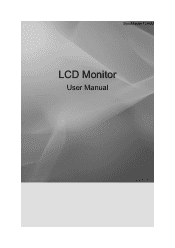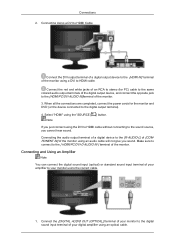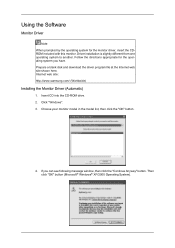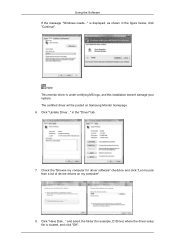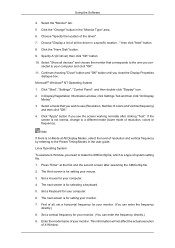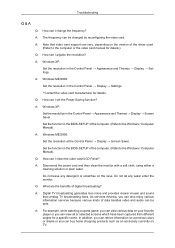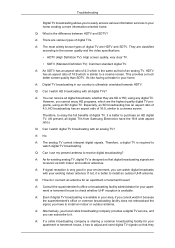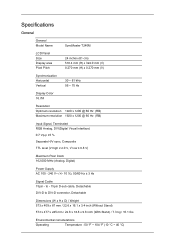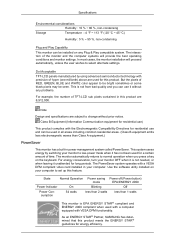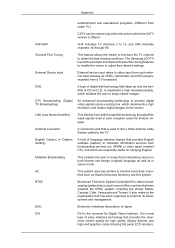Samsung T240M Support and Manuals
Get Help and Manuals for this Samsung item

View All Support Options Below
Free Samsung T240M manuals!
Problems with Samsung T240M?
Ask a Question
Free Samsung T240M manuals!
Problems with Samsung T240M?
Ask a Question
Samsung T240M Videos
Popular Samsung T240M Manual Pages
Samsung T240M Reviews
We have not received any reviews for Samsung yet.