Samsung E1920X Support and Manuals
Get Help and Manuals for this Samsung item
This item is in your list!

View All Support Options Below
Free Samsung E1920X manuals!
Problems with Samsung E1920X?
Ask a Question
Free Samsung E1920X manuals!
Problems with Samsung E1920X?
Ask a Question
Popular Samsung E1920X Manual Pages
User Manual (user Manual) (ver.1.0) (English) - Page 1
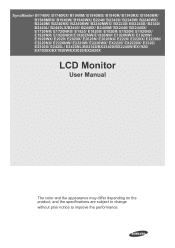
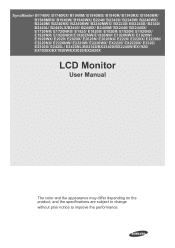
.../ E1920N/ E1920NX/ E1920NR/ E1920NRX/E1920ENW/E1920NW/ E1920NWX/ E1920W/ E1920WX/ E2020/ E2020X/ E2020N/ E2020NX/ E2220/ E2220X/ E2220N/ E2220NX/ E2220NW/ E2220W/ E2220WX/ EX2220/ EX2220X/ E2320/ E2320X/ E2420L/ E2420NL/BX2340/BX2340X/BX2240W/EX1920/ EX1920X/EX1920W/EX2020/EX2020X
LCD Monitor
User Manual
The color and the appearance may differ depending on the product, and the specifications are...
User Manual (user Manual) (ver.1.0) (English) - Page 3


... Signal Mode Table 3-39 Installing the Device Driver 3-40 Product Operating Buttons 3-41 Using the Screen Adjustment Menu (OSD: On Screen Display) . . . 3-42
INSTALLING THE SOFTWARE
Natural Color 4-1 MagicTune 4-2 MagicRotation 4-3 MultiScreen 4-4
TROUBLESHOOTING
Monitor Self-Diagnosis 5-1 Before Requesting Service 5-2 FAQ 5-3
MORE INFORMATION
Specifications 6-1 Power Saving Function...
User Manual (user Manual) (ver.1.0) (English) - Page 23


... the models with HAS stand for special region have this button. 3.
Installing the Product
2-4 Digital> by pressing the[
POWER ON [ │ ] / OFF Switches the Power On/Off.
]button.
Applicable to the sound card of the models with speaker have speakers only. Connect the [AUDIO IN] port on the rear side of the monitor to the models that...
User Manual (user Manual) (ver.1.0) (English) - Page 53
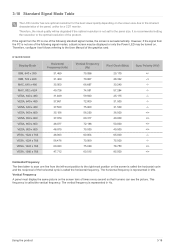
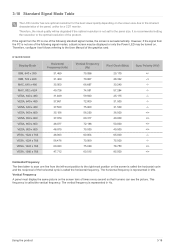
..., the screen is set for a CDT monitor. Therefore, configure it as follows referring to the optimal resolution of the product.
E1920/E1920X
Display Mode
IBM, ... represented in kHz. The vertical frequency is not set automatically. Therefore, the visual quality will be turned... frequency. 3-18 Standard Signal Mode Table
The LCD monitor has one optimal resolution for the best visual quality...
User Manual (user Manual) (ver.1.0) (English) - Page 54
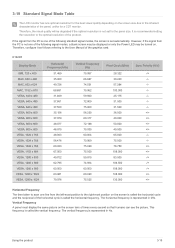
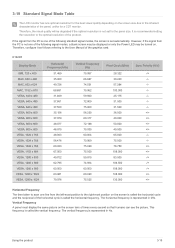
..., configure it as follows referring to the User Manual of times every second so that humans can see...of the panel, unlike for the panel size.
3-19 Standard Signal Mode Table
The LCD monitor has one of the following signal modes, a ...the following standard signal modes, the screen is set for a CDT monitor. Using the product
3-19 The vertical frequency is one optimal resolution for ...
User Manual (user Manual) (ver.1.0) (English) - Page 81
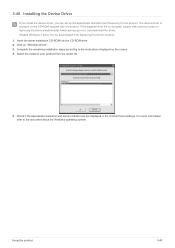
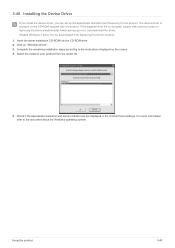
...-ROM drive. 2. 3-40 Installing the Device Driver
If you install the device driver, you can be downloaded from the model list.
5. If the supplied drive file is included on the CD-ROM supplied with the product. Click on the screen. 4. For more information, refer to the instructions displayed on "Windows Driver". 3. Related Windows 7 driver can set up the appropriate...
User Manual (user Manual) (ver.1.0) (English) - Page 91


... PC when connected to an AV device.
• This function does not support Analog mode. • Supplied for the wide models only such as 16:9 or 16:10. You can set to , or .
You can determine the time to one of a button. If is available only.
When of the OSD. • - Key Repeat...
User Manual (user Manual) (ver.1.0) (English) - Page 99
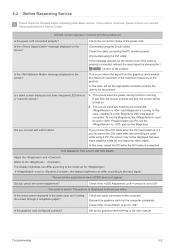
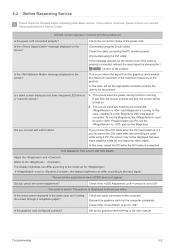
... occurs when two monitors are connected, is and Magictune is connected.
5-2 Before Requesting Service
Please check the following before requesting After-Sales service.
Is the message displayed on .
2.
Check the connection status of the product. Check the cable connection to the user manual. Troubleshooting
5-2 If the problem continues, please contact your PC, set to and run...
User Manual (user Manual) (ver.1.0) (English) - Page 100
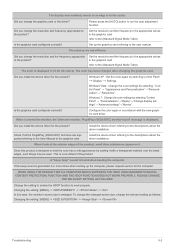
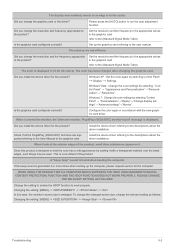
...Did you change the relevant setting as follows: Changing the setting: [MENU] -> -> ->
Troubleshooting
5-2
When I connect the monitor, the 'Unknown monitor, Plug&Play (VESA DDC) monitor found' message is generated 3 or more times when booting up the graphics card referring to the center.
If the beep sound is displayed.
Did you install the device driver for the computer...
User Manual (user Manual) (ver.1.0) (English) - Page 1


.../ E1920/ E1920X/ E1920R/ E1920N/ E1920NX/ E1920NR/ E1920NRX/ E1920NW/ E1920NWX/ E1920W/ E1920WX/ E2020/ E2020X/ E2020N/ E2020NX/ E2220/ E2220X/ E2220N/ E2220NX/ E2220NW/ E2220W/ E2220WX/ EX2220/ EX2220X/ E2320/ E2320X/ E2420/E2420L/E2420LX/E2420NL/E2420NLX/EX1920/ EX1920X/EX2020/EX2020X
Monitor
User Manual
The color and the appearance may differ depending on the product, and the specifications are...
User Manual (user Manual) (ver.1.0) (English) - Page 3


... Signal Mode Table 3-43 Installing the Device Driver 3-44 Product Operating Buttons 3-45 Using the Screen Adjustment Menu (OSD: On Screen Display) . . . 3-46
INSTALLING THE SOFTWARE
Natural Color 4-1 MagicTune 4-2 MagicRotation 4-3 MultiScreen 4-4
TROUBLESHOOTING
Monitor Self-Diagnosis 5-1 Before Requesting Service 5-2 FAQ 5-3
MORE INFORMATION
Specifications 6-1 Power Saving Function...
User Manual (user Manual) (ver.1.0) (English) - Page 24


Some of the models with speaker have this button. 3.
Installing the Product
2-4 Connect the [AUDIO IN] port on the rear side of the monitor to the models that have this button.And some of the PC. Applicable to the sound card of the models with HAS stand for special region have speakers only.
Digital> by pressing the[
POWER...
User Manual (user Manual) (ver.1.0) (English) - Page 92
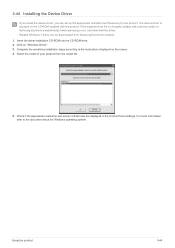
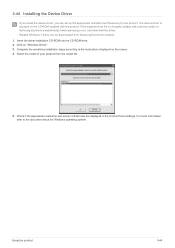
... the Control Panel settings. The device driver is corrupted, please visit a service center or Samsung Electronics website(http://www.samsung.com/), and download the driver. Click on the CD-ROM supplied with the product. Complete the remaining installation steps according to the document about the Windows operating system. For more information, refer to the instructions displayed on the...
User Manual (user Manual) (ver.1.0) (English) - Page 102


... as 16:9 or 16:10. If is not shown in the . For models with an Analog interface only, is selected, the button only responds once.
You can select the transparency of the Customized Key to manually select an input signal. The monitor automatically selects an input signal. • - You can set on the PC.
User Manual (user Manual) (ver.1.0) (English) - Page 111


... graphics card configured correctly?
The pictures are supported referring to the User Manual of -focus. Did you change the relevant setting as if viewing the screen through a cellophane paper? The color has been changed after changing the graphics card.
Install the device driver referring to the center.
A "beep, beep" sound is displayed. To change the enlarged...
Samsung E1920X Reviews
Do you have an experience with the Samsung E1920X that you would like to share?
Earn 750 points for your review!
We have not received any reviews for Samsung yet.
Earn 750 points for your review!
