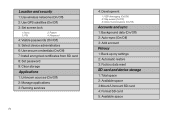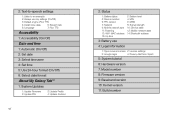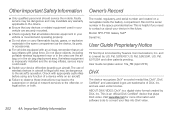Samsung SPH-P100 Support and Manuals
Get Help and Manuals for this Samsung item
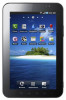
View All Support Options Below
Free Samsung SPH-P100 manuals!
Problems with Samsung SPH-P100?
Ask a Question
Free Samsung SPH-P100 manuals!
Problems with Samsung SPH-P100?
Ask a Question
Most Recent Samsung SPH-P100 Questions
Can I Connect To Windows 10 With This Device And Sync To My Itunes And How To Di
(Posted by griffinjudy 2 years ago)
How To Install Ics On Samsung Sph-p100
(Posted by Kusumgfil 9 years ago)
How To Update Samsung Sph-p100 Ice Cream Sandwich
(Posted by taost 9 years ago)
How To Hard Reset Sph-p100
(Posted by mvv00emman 9 years ago)
How To Hard Reset Samsung Sph-p100
(Posted by Regorvikkiw 9 years ago)
Samsung SPH-P100 Videos
Popular Samsung SPH-P100 Manual Pages
Samsung SPH-P100 Reviews
We have not received any reviews for Samsung yet.