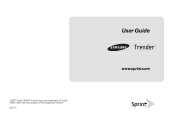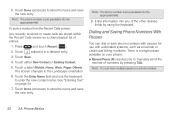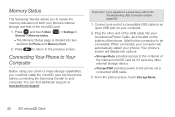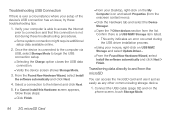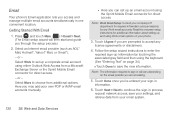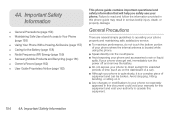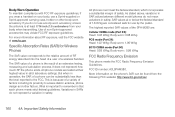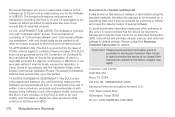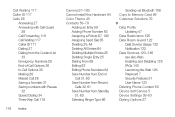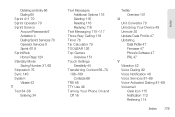Samsung SPH-M380 Support and Manuals
Get Help and Manuals for this Samsung item

View All Support Options Below
Free Samsung SPH-M380 manuals!
Problems with Samsung SPH-M380?
Ask a Question
Free Samsung SPH-M380 manuals!
Problems with Samsung SPH-M380?
Ask a Question
Most Recent Samsung SPH-M380 Questions
How To Transfer Contacts From A Samsung Trender To A Pc
(Posted by rcFRumo 9 years ago)
How To Unlock A Samsung Sph-m380 When Asking For A Lock Code
(Posted by soycorrmo 9 years ago)
How To Reset Forgot Lock Code Samsung M380
(Posted by kochuji 9 years ago)
How To Bluetooth Contacts From A Samsung Trender
(Posted by jacfi 9 years ago)
How To Hard Reset A Sprint Sph M380 If Locked Out
(Posted by alakechipb 9 years ago)
Samsung SPH-M380 Videos
Popular Samsung SPH-M380 Manual Pages
Samsung SPH-M380 Reviews
We have not received any reviews for Samsung yet.