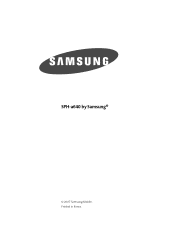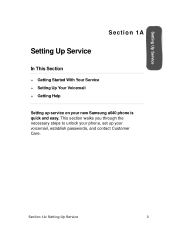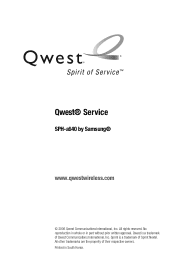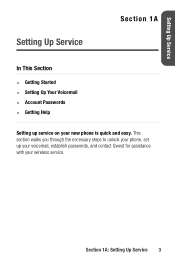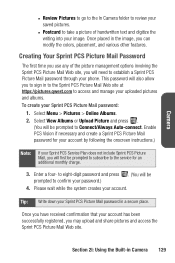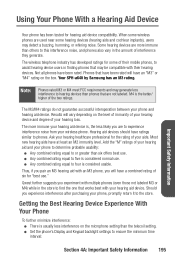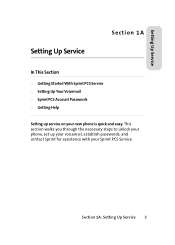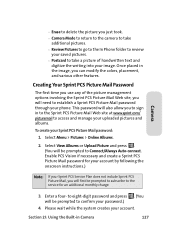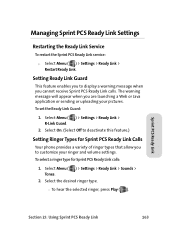Samsung SPH-A640 Support and Manuals
Get Help and Manuals for this Samsung item

View All Support Options Below
Free Samsung SPH-A640 manuals!
Problems with Samsung SPH-A640?
Ask a Question
Free Samsung SPH-A640 manuals!
Problems with Samsung SPH-A640?
Ask a Question
Most Recent Samsung SPH-A640 Questions
Where Is The Sim In Modelsamsung Sph A640
(Posted by Anonymous-170881 2 years ago)
How Do I Unlock My Pictures?
just found my old phone and cannot remember my unlock code for my pics. is there a way to still get ...
just found my old phone and cannot remember my unlock code for my pics. is there a way to still get ...
(Posted by ssszorro 11 years ago)
Samsung SPH-A640 Videos
Popular Samsung SPH-A640 Manual Pages
Samsung SPH-A640 Reviews
We have not received any reviews for Samsung yet.