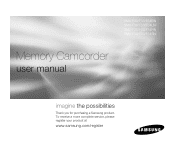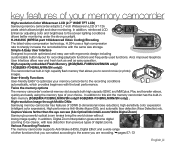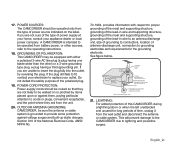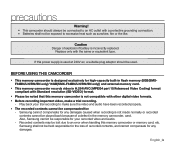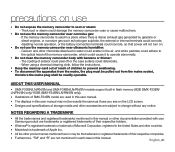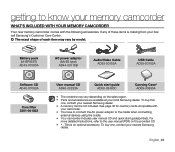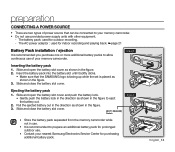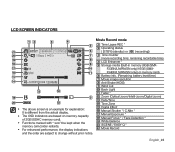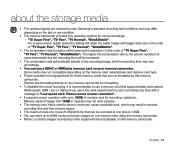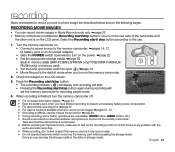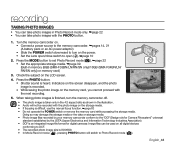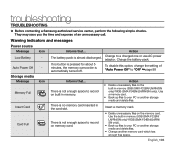Samsung SMX-F34RN Support and Manuals
Get Help and Manuals for this Samsung item

View All Support Options Below
Free Samsung SMX-F34RN manuals!
Problems with Samsung SMX-F34RN?
Ask a Question
Free Samsung SMX-F34RN manuals!
Problems with Samsung SMX-F34RN?
Ask a Question
Most Recent Samsung SMX-F34RN Questions
Anyone Point Me To A Charger Fro My Smx?
A marine returns from AFG and cant find his charger. Anyone know the best place to get a new charger...
A marine returns from AFG and cant find his charger. Anyone know the best place to get a new charger...
(Posted by stpatrick75 11 years ago)
Popular Samsung SMX-F34RN Manual Pages
Samsung SMX-F34RN Reviews
We have not received any reviews for Samsung yet.