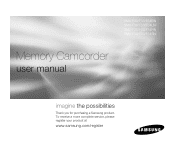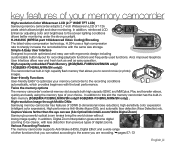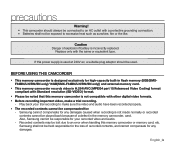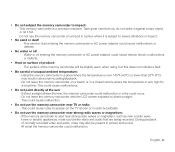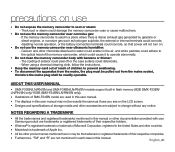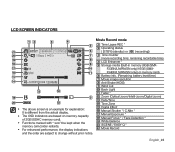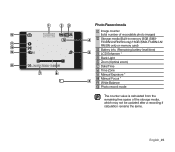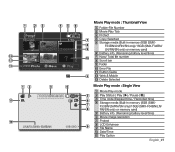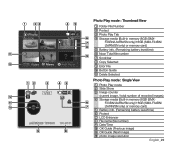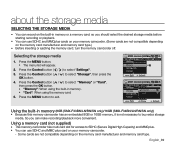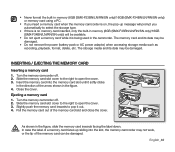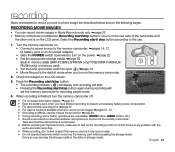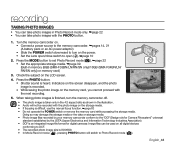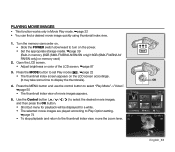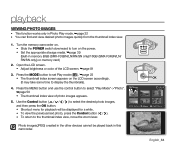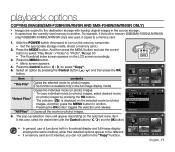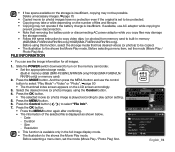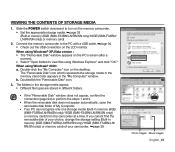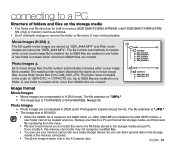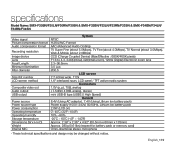Samsung SMX-F34RN Support Question
Find answers below for this question about Samsung SMX-F34RN.Need a Samsung SMX-F34RN manual? We have 4 online manuals for this item!
Question posted by stpatrick75 on November 4th, 2012
Anyone Point Me To A Charger Fro My Smx?
A marine returns from AFG and cant find his charger. Anyone know the best place to get a new charger.
Current Answers
Related Samsung SMX-F34RN Manual Pages
Samsung Knowledge Base Results
We have determined that the information below may contain an answer to this question. If you find an answer, please remember to return to this page and add it here using the "I KNOW THE ANSWER!" button above. It's that easy to earn points!-
General Support
... SNAP 3.1 Camera 3.2 Video Camera 3.3 Album ...VIDEO + MUSIC 4.1 Video 4.1.1 Recent 4.1.2 Playlists 4.1.3 Videos 4.2 Download Video 4.3 Music 4.3.1 Recent 4.3.2 Playlists 4.3.3 Artist 4.3.4 Albums 4.3.5 Songs 4.3.6 Genres 4.4 Download Music 4.5 Memory Info 4.5.1 Download Memory 4.5.2 System Memory 4.5.3 USB Disk 4.6 Settings 4.6.1 Backlight Duration 4.6.2 Play Time 4.6.3 Play Option 5 CONTACT 5.1 New... -
General Support
... Important Notice: The new microSDHC cards, with the capacity of 4 GB or greater, are not supported on this handset. Camera / Camcorder Memory Camera Memory Max Storage for Pictures... Card Size: Folders Created At Format: Sounds, Video, Other Files, Images, Music Additional Notes & System User Removable Camera/Camcorder Messaging System Memory Phone Memory ROM 256 MB... -
General Support
...in collapsed view. Blue indicate a submenu is available by clicking on it. 1 Contacts 1.1 Find 1.2 Add New Contact 1.3 Speed Dial 1.4 Group 1.4.1 No Group 1.4.2 Business 1.4.3 Colleague 1.4.4 Family 1.4.5 Friends 1.5 Metro411 1.6...6.2.6 About 7 Multimedia 7.1 Camera 7.2 Camcorder 7.3 Music Player 7.4 My Images 7.5 My Videos 7.6 My Ringtones 7.7 My Sounds 7.7.1 Record New 8 Tools 8.1 Bluetooth ...
Similar Questions
I Need Installation Cd For Samsung Flashcam Video Camera Model#smx-f34ln/xaa
(Posted by chris731948 10 years ago)
Why There Is No Sound On My Video Camera After I Record?
(Posted by sunuky1288 12 years ago)
This Site Offered A Free Download Of Samsung Manual For C10rn/smx-c10gn
This is a video camera
This is a video camera
(Posted by dbrosig1 12 years ago)
Where Can I Buy The Chord That Goes From The Video Camera Into My Computer?
I lost mine
I lost mine
(Posted by ptf2010 12 years ago)
No Picture On Lcd Screen On My Digital Video Camera Sc-d353
I get no pictue or any light on my lcd screen but i can retrieve pictures on my computer . My screen...
I get no pictue or any light on my lcd screen but i can retrieve pictures on my computer . My screen...
(Posted by joger571 12 years ago)