Samsung SMT-4011 Support and Manuals
Get Help and Manuals for this Samsung item
This item is in your list!

View All Support Options Below
Free Samsung SMT-4011 manuals!
Problems with Samsung SMT-4011?
Ask a Question
Free Samsung SMT-4011 manuals!
Problems with Samsung SMT-4011?
Ask a Question
Samsung SMT-4011 Videos
Popular Samsung SMT-4011 Manual Pages
User Guide - Page 2
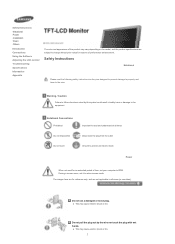
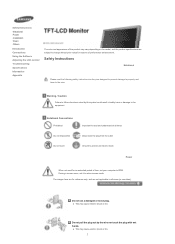
Safety Instructions Notational Power Installation Clean Others
Introduction Connections Using the Software Adjusting the LCD monitor Troubleshooting Specifications Information Appendix
The color and appearance of the product may vary depending on the model, and the product specifications are designed to prevent damage to property and harm to the user. Safety Instructions
Notational
Please ...
User Guide - Page 8


... the LCD monitor.
Do not install the product on an unstable, uneven surface or a location prone to your eyesight. z Change the mode to energy saving mode or set a screensaver to other devices, ...to a
changing picture when away from the wall outlet and contact the Service Center. When viewing a fixed screen for the model. Using the product in damage to vibrations. Do not insert metal ...
User Guide - Page 13


Manuals
LCD monitor
USERS MANUAL
Warranty Card (Not available in all locations)
User's Guide, MDC ...Instructions Introduction Package Contents Your LCD monitor Machanical Layout
Connections Using the Software Adjusting the LCD monitor Troubleshooting Specifications Information Appendix
The color and appearance of the product may vary depending on the model, and the product specifications...
User Guide - Page 27


... the hole using a base other than those specified.
Safety Instructions Introduction Connections Installing the Stand KIT Connecting the LCD monitor
Using the Software Adjusting the LCD monitor Troubleshooting Specifications Information Appendix
The color and appearance of the product may vary depending on the model, and the product specifications are subject to change without prior notice for...
User Guide - Page 32
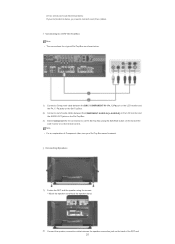
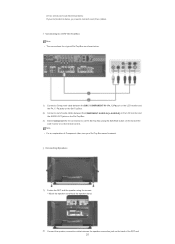
...set without the speaker stand.
2) Connect the speaker connection cable between the BNC / COMPONENT IN - PR, Y, PB port on the LCD monitor and the PR, Y, PB jacks on the Set Top Box.
2) Connect a set...is stereo, you need to a DTV Set Top Box using the screws. * Mount the speaker set of the SET and
ZX Connecting Speakers
1) Fasten the SET and the speaker using the SOURCE button on the front...
User Guide - Page 53


... turns off when the LCD monitor is the 'SOURCE' button.]
\Y Safety Instructions Introduction Connections Using the Software Adjusting the LCD monitor
Input Picture [PC / BNC /DVI Mode] Picture [ AV / S-Video / Component / DVI-Video Mode] Sound Setup Multi Control Direct Functions
Troubleshooting Specifications Information Appendix
The color and appearance of the product may vary depending...
User Guide - Page 61


...only allowed when the graphics resolution is calculated on time. Bar - Reset The picture parameters are replaced with the factory default values. 1) Image Reset
[MENU ENTER ENTER] ˧ [ENTER ENTER... Pixel -
- Type-Scroll : 1~5 Second -
This function is not available when the power is set to 5 seconds. -
Lamp Control [MENU ENTER ENTER] ˧ [ENTER ENTER] Adjusts the inverter...
User Guide - Page 63


... black screen because the LCD monitor does not support over 85Hz.
] Safety Instructions Introduction Connections Using the Software Adjusting the LCD monitor Troubleshooting Self-Test Feature Check Check List Q & A
Specifications Information Appendix
The color and appearance of the product may vary depending on the model, and the product specifications are subject to change the screen resolution...
User Guide - Page 64


... installing the Adaptor (video) driver, boot the computer in Safe Mode, remove the display
Adaptor in this can remedy any problems for repairing damages caused. Clean with a soft cloth (cotton flannel) smoothly.
• Never use benzene, thinner or other flammable substances, or a wet cloth.
• We recommend that a Samsung cleansing agent is set to the MagicNet Troubleshooting...
User Guide - Page 67
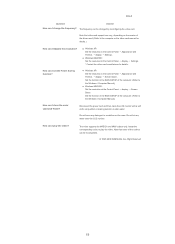
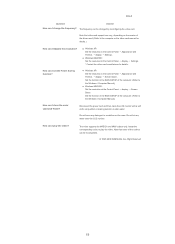
... the driver used. (Refer to the Windows / Computer Manual). z Windows XP: Set the resolution in the BIOS-SETUP of the computer. (Refer to play the video?
Q & A
Question
Answer
How can I clean the outer case/LCD Panel?
How can vary, depending on the case.
Install the corresponding codec to the Windows / Computer Manual). Note that video card support...
User Guide - Page 68


Specifications
General
General
General Model Name
SMT-4011
LCD Panel Size
40 " Diagonal (101.6 cm)
Display area
885.... Input 1
RCA Jack Red(R) White(L), 0.5 Vrms (-9 dB)
] Safety Instructions Introduction Connections Using the Software Adjusting the Monitor Troubleshooting Specifications General PowerSaver Preset Timing Modes
Information Appendix
The color and appearance of the product...
User Guide - Page 71


...Instructions Introduction Connections Using the Software Adjusting the LCD monitor Troubleshooting Specifications... Information For Better display PRODUCT INFORMATION (Image Retention Free)
Appendix
The color and appearance of the product may vary depending on the model, and the product specifications... save or set a screensaver ...change without any problems.
• ...
User Guide - Page 73


...Instruction Guide : OSD Menu -> Set Up -> Safety Screen -> Screen Scroll . Select method . Also Warranty service will not available )
Apply the Screen Pixel function on Product
z Apply the Screen Pixel function - Apply the Screen Scroll function on instruction guide... ) Note • ( Please check CD's User Guide at "OSD Function", some model's will be limited based on Product z Apply the ...
User Guide - Page 74


Time Period : 10 ~ 50 second ( Recommend : 50 ) Note • ( Please check CD's User Guide at "OSD Function", some model's will not available )
© 1995~2008 SAMSUNG. ALL Right Reserved
^ Instruction Guide : OSD Menu -> Set Up -> Safety Screen -> Eraser . Symptom: 2 Vertical blocks move with erasing the display
- Select method . Time Interval : 1 ~ 10 hours ( Recommend : 1 ) . ...
User Guide - Page 75


Safety Instructions Introduction Connections Using the Software Adjusting the LCD monitor Troubleshooting Specifications Information Appendix Contact SAMSUNG WORLDWIDE Terms Correct Disposal Authority
The color and appearance of the product may vary depending on the model, and the product specifications are subject to Samsung products, please contact the SAMSUNG
customer care center. DOMINICA...
Samsung SMT-4011 Reviews
Do you have an experience with the Samsung SMT-4011 that you would like to share?
Earn 750 points for your review!
We have not received any reviews for Samsung yet.
Earn 750 points for your review!

