Samsung SMT-1922 - Security LCD Monitor Support and Manuals
Get Help and Manuals for this Samsung item
This item is in your list!

View All Support Options Below
Free Samsung SMT-1922 manuals!
Problems with Samsung SMT-1922?
Ask a Question
Free Samsung SMT-1922 manuals!
Problems with Samsung SMT-1922?
Ask a Question
Popular Samsung SMT-1922 Manual Pages
User Guide - Page 2
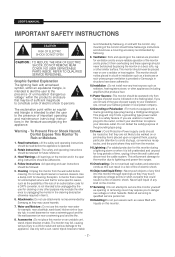
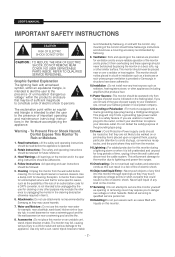
... electrician to your installation site, consult your obsolete outlet. REFER TO QUALIFIED SERVICE PERSONNEL. Exception. Water and Moisture : Do not use a mounting accessory recommended by the user for example, near a bathtub, wash bowl, kitchen sink or laun dry tub, in the oper ating instructions should be unplugged by Samsung.
9. This monitor should use this monitor near water for...
User Guide - Page 3


... found tocomply with the instruction manual, may be required to operate the equipment. User-Installer Caution
Your authority to radio communications. This equipment generates, uses and can radiate radio frequency energy and, if not installed and used replacement parts specified by Samsung or have fallen into the monitor. This Class A digital apparatus complies with Part 15 of the FCC...
User Guide - Page 4


USER'S MANUAL
Contents
Important Safety Instructions 2 Unpacking 5 Viewing the Control Panels 5
Front View...5 Rear & Left Side View...6
Remote Controller 7 Connecting to External Devices 8 OSD Menu Configurations 9
No Signal Display...9 OSD Menu Selection ...9 Picture Menu ...9 Sound Menu...11 Setup Menu ...12 Input Menu ...16
Specifications 17
- 4 -
User Guide - Page 5


...
Remove the package cover and place the product on the screen. TFT-LCD MONITOR
REMOTE & BATTERIES
VGA SIGNAL CABLE
POWER CORD
USER'S MANUAL
USER'S MANUAL CD
Viewing the Control Panels
Front View
IR Sensor Remote controller sensor. Also, Activates PIP function in the installation location. There will be a few seconds delay before the display appears. MENU Activates...
User Guide - Page 7
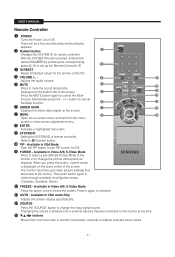
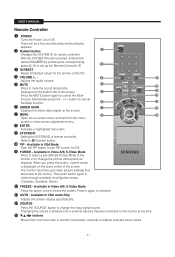
...the SYSTEM ID button pressed, entered the desired NUMBER by pressing the corresponding button(0~9) to the monitor at the factory. or + button to freeze the screen. PIP - MENU Open the on...in external devices that are connected to set up the Remote Controller ID ID RESET Resets 01(default value) for remote controller. P.MODE - USER'S MANUAL
Remote Controller
POWER Turns the Power On...
User Guide - Page 8
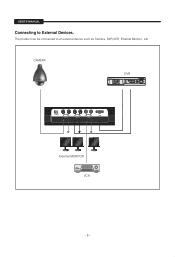
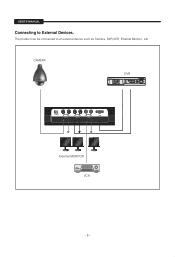
CAMERA DVR
External MONITOR VCR
- 8 - The product can be connected to External Devices. USER'S MANUAL
Connecting to an external device such as Camera, DVR,VCR, External Monitor, etc.
User Guide - Page 9


... is enabled while input signal is no button input.
Press / and ENTER (or ) button to select
setting. (Or press / button to select the Mode menu.
3. Press the MENU button to exit .
Press...the Picture menu.
2. NOTE1: Press the button to return to select the main
menu. 3. USER'S MANUAL
OSD Menu Configurations
Picture Menu
No Signal Display
When there is NTSC mode. 1. NOTE2: The...
User Guide - Page 10


USER'S MANUAL...Return
Adjust
Return
You can adjust the screen brightness by your monitor is not available in VGA mode. Press the / and ENTER... menu.
2. If the signal received by adjusting the LCD backlight brightness. (0~10)
1.
Press the MENU and .... Press the / and the ENTER button to adjust the setting value and save . 5. Backlight
Picture
Mode Contrast Brightness Sharpness...
User Guide - Page 11


... Return
1.
This function is not available in VGA mode. Press the MENU button to the factory defaults picture settings.
USER'S MANUAL
• Digital NR : Off/Low/Medium/High/Auto If the signal received by the monitor is weak,you can view the difference in the visual quality.
More Size Digital NR DNle Reset
Picture...
User Guide - Page 12


...set to "Custom". Press the ENTER or button. 3.
Press the MENU and / button to select the Reset. 4. Press the / and ENTER button to select the Sound menu.
2. Press the MENU and / button to exit. Move
Enter Return
1. USER'S MANUAL...button. 3. Press the / button to exit.
- 12 - Setup Menu
Language
Setup
Language Blue Screen Melody PC Energy Saving PIP System ID No Signal OSD
...
User Guide - Page 13


.../Medium/High
You can hear melody sound when the monitor is very weak, a blue screen automatically replaces the noisy picture background. Press the ENTER or button. 3. Press the / and ENTER button to select the Setup menu.
2. Press the / and ENTER button to select the
setting you want . 5. Press the / and ENTER button to select...
User Guide - Page 14


...computer manufacturer or Samsung Dealer.)
4. Display Modes
Both screen position and size will apply in the table are recommended. (All resolutions between the supported limits are supported. The set -up Your... is the PBP function. Otherwise, just click "OK" and exit the window. USER'S MANUAL
Press the PIP button on "Setting" .
- 14 - Press the / button to select Size menu, then
press...
User Guide - Page 15


... not fit the
Monitor screen. Press the / button to adjust the screen quality.
Press the ENTER button. 8.
USER'S MANUAL
PC
• Image Lock...set to selfadjust to 4. 2. Press the / button to remove or reduce picture noise. Press the / button to select the Setup menu.
3. Press the MENU and / button to adjust the Vertical-Position. Follow the "Image Lock" instructions...
User Guide - Page 16


... you want .(0~9) 5. Press the ENTER and button. 3. Press the MENU button to select the
setting you want . This function is no video signal input.
Press the ENTER button. 6. USER'S MANUAL
System ID
Setup
Language
:
0
Blue Screen Melody PC
:
1
:
2 3
4
Energy Saving
:
5
PIP
6
System ID
:
7
No Signal OSD
:
8 9
Move
Enter Return
1. Press the / and ENTER button...
User Guide - Page 17
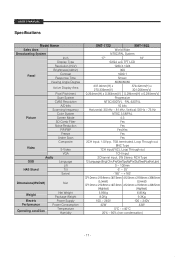
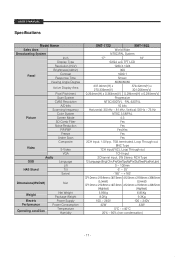
USER'S MANUAL
Specifications
Model Name
Sales Area
Broadcasting System
Inch
Display Type
Resolution (HxV)...)
Net
Weight
Electric Performance
Operating condition
Net Weight Package Weight
Power Supply Power Consumption
Temperature Humidity
SMT-1722
SMT-1922
World Wide
NTSC/PAL System
17"
19"
SXGA a-Si TFT LCD
1280 X 1024
300
1000:1
5msec
80/80/80/80
337.92mm(H) x
376.32mm(H) ...
Samsung SMT-1922 Reviews
Do you have an experience with the Samsung SMT-1922 that you would like to share?
Earn 750 points for your review!
We have not received any reviews for Samsung yet.
Earn 750 points for your review!
