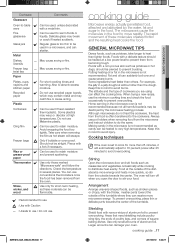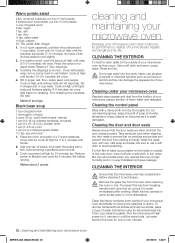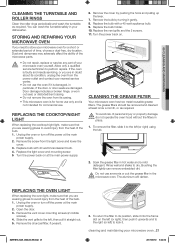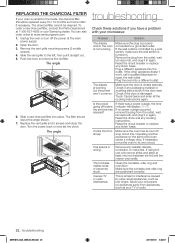Samsung SMH1816S/XAA Support and Manuals
Get Help and Manuals for this Samsung item

View All Support Options Below
Free Samsung SMH1816S/XAA manuals!
Problems with Samsung SMH1816S/XAA?
Ask a Question
Free Samsung SMH1816S/XAA manuals!
Problems with Samsung SMH1816S/XAA?
Ask a Question
Most Recent Samsung SMH1816S/XAA Questions
Is There An Interlock I'm Missing?
I have just replaced the high voltage diode in a Samsung SMH1816S microwave. When it failed, the ove...
I have just replaced the high voltage diode in a Samsung SMH1816S microwave. When it failed, the ove...
(Posted by mayercik 8 years ago)
Samsung Smh1816s Microwave,3mos Old,no Power, Lights, Display
no power at all, displays,fans, lights,etc. Plugged another item into outlet and works ok. is there ...
no power at all, displays,fans, lights,etc. Plugged another item into outlet and works ok. is there ...
(Posted by kenjanh 10 years ago)
Interior Light Does Not Turn On
I have replaced the lamp but still doesn't work. One day, the light worked. Then stopped working the...
I have replaced the lamp but still doesn't work. One day, the light worked. Then stopped working the...
(Posted by daveplumer 10 years ago)
Any Known Issues With Smh 1816s Microwave? Ours Is Only 9 Mo Old, Not Working
Stopped working with no signs of problems. No power to display, nothing. Checked plug, circuits, to ...
Stopped working with no signs of problems. No power to display, nothing. Checked plug, circuits, to ...
(Posted by dberry616 11 years ago)
I Want To Get The Dimensions Of The Microwave Model Smh1816s
(Posted by elbertsaito 11 years ago)
Samsung SMH1816S/XAA Videos
Popular Samsung SMH1816S/XAA Manual Pages
Samsung SMH1816S/XAA Reviews
We have not received any reviews for Samsung yet.