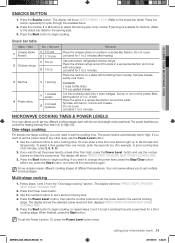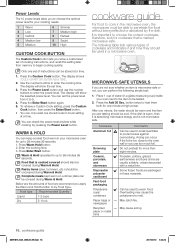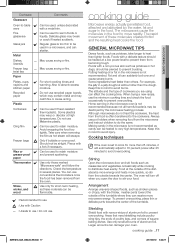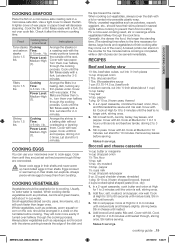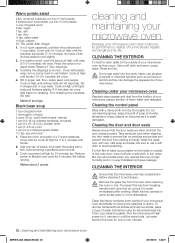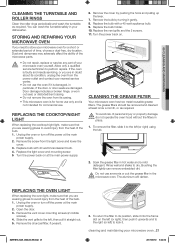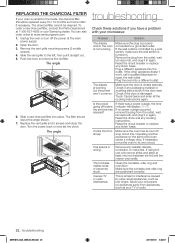Samsung SMH1816S/XAA Support Question
Find answers below for this question about Samsung SMH1816S/XAA.Need a Samsung SMH1816S/XAA manual? We have 1 online manual for this item!
Question posted by dberry616 on January 25th, 2013
Any Known Issues With Smh 1816s Microwave? Ours Is Only 9 Mo Old, Not Working
Stopped working with no signs of problems. No power to display, nothing. Checked plug, circuits, to no avail.
Current Answers
Related Samsung SMH1816S/XAA Manual Pages
Samsung Knowledge Base Results
We have determined that the information below may contain an answer to this question. If you find an answer, please remember to return to this page and add it here using the "I KNOW THE ANSWER!" button above. It's that easy to earn points!-
General Support
... the manufacturer to correct the problem. If neither is available, the user is recognized and...works flawlessly There is the current version (as usual. US Firmware Version 1.136 is a known issue with the instructions below will result in the Download Center, you to lose all data on your MP3 player ( Menu > Click the updater program icon on the device. Check... -
General Support
...will ask for what device is turned off. If the problems persist please call Samsung Technical Support at our toll free...nbsp;Palm OS are receiving error messages try to work correctly the power supply must meet these needs, please follow any prompts ...will provide best effort support in the middle of Palm issues can be able to run correctly. Synchornization with the... -
General Support
... number of Java applications in the background simultaneously, according to available memory space. Terminates selected Application Exit All Background - This ...to free memory: Go To Background Manager. You may display a warning stating there is one of the ...Use It On My SPH-M620 (UpStage)? MVM, also known as Sprint Music Player. Will open Background Manager where you...
Similar Questions
Samsung Smh1816s Microwave,3mos Old,no Power, Lights, Display
no power at all, displays,fans, lights,etc. Plugged another item into outlet and works ok. is there ...
no power at all, displays,fans, lights,etc. Plugged another item into outlet and works ok. is there ...
(Posted by kenjanh 10 years ago)
Watts For Samsung Microwave Oven
How many watts does the Samsung Microwave Oven Model MW5490W have?
How many watts does the Samsung Microwave Oven Model MW5490W have?
(Posted by sfarris 11 years ago)
I Want To Get The Dimensions Of The Microwave Model Smh1816s
(Posted by elbertsaito 11 years ago)
Samsung
Microwave Smh1816s Venting In The Back Q's
I would like to know where to cut the wall in back of the microwave so I canvent out. And what my op...
I would like to know where to cut the wall in back of the microwave so I canvent out. And what my op...
(Posted by kantaria 12 years ago)