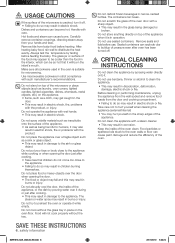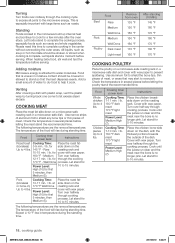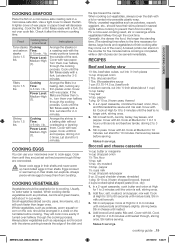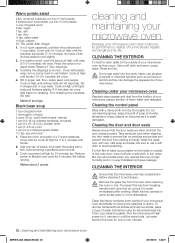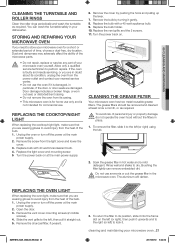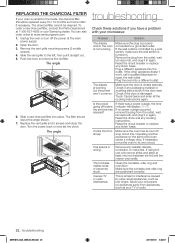Samsung SMH1816S/XAA Support Question
Find answers below for this question about Samsung SMH1816S/XAA.Need a Samsung SMH1816S/XAA manual? We have 1 online manual for this item!
Question posted by kantaria on September 11th, 2011
Samsung Microwave Smh1816s Venting In The Back Q's
I would like to know where to cut the wall in back of the microwave so I can vent out. And what my options are. What is the measurement of a vent.
Current Answers
Answer #1: Posted by crazyredhead87 on September 11th, 2011 11:01 AM
You would want to go to a store to look at this model to see where the vent is. Most of them either vent from the bottom or the front if they do not vent through the top. Most of them will vent through the top so that they can be mounted above a range and be used like a range hood would be used.
Related Samsung SMH1816S/XAA Manual Pages
Samsung Knowledge Base Results
We have determined that the information below may contain an answer to this question. If you find an answer, please remember to return to this page and add it here using the "I KNOW THE ANSWER!" button above. It's that easy to earn points!-
General Support
...GW73C Features and Specifications 20L Microwave Oven The SAMSUNG 20L grill oven with membrane panel and ...sheath heater, provides you a better cooking performance. Power Level 6 Cooking stages Weight/Serving Control One Minute/30 sec plus Preheat No Defrost (Auto/Power/Sensor) 1. Fish 4. Fruit Turntable On/Off Sound option Reminder end signal Clock system option... -
General Support
... model number. Product failure due to improper installation is not covered under the Warranty. Note: Installation instructions are the same for all over -the-range microwave oven. Attachment : SMH7159WC install.pdf The above attachment contains instructions for Over-the-Range... -
How To Install The Charcoal Filter SAMSUNG
How To Use The Proof Function How To Install The Charcoal Filter Remove the Front Grill Screws Remove the two screws that secure the grill to the chassis. 749. Product : Microwaves > Over the Range 58.
Similar Questions
Samsung Microwave Oven Model No. Smh7177ste Vent Door Will Not Open
(Posted by kamakru 9 years ago)
How To Fix Samsung Microwave Smh1816s Error Code Se
(Posted by scshejeev 9 years ago)
Samsung Smh1816s Microwave,3mos Old,no Power, Lights, Display
no power at all, displays,fans, lights,etc. Plugged another item into outlet and works ok. is there ...
no power at all, displays,fans, lights,etc. Plugged another item into outlet and works ok. is there ...
(Posted by kenjanh 10 years ago)
I Want To Get The Dimensions Of The Microwave Model Smh1816s
(Posted by elbertsaito 11 years ago)
Samsung Smh1816s Fan Not Working.
I just installed my microwave and the fan will not come on. Any reason why?
I just installed my microwave and the fan will not come on. Any reason why?
(Posted by sprestenbach 12 years ago)