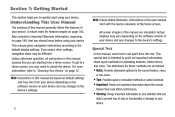Samsung SM-T2105 Support and Manuals
Get Help and Manuals for this Samsung item

View All Support Options Below
Free Samsung SM-T2105 manuals!
Problems with Samsung SM-T2105?
Ask a Question
Free Samsung SM-T2105 manuals!
Problems with Samsung SM-T2105?
Ask a Question
Most Recent Samsung SM-T2105 Questions
How To Fix Samsung Galaxy Tab 3 Kids Keeps Re Running Kids Mode Tutorial When No
Every time I try to put it in sleep mode by pushing the power button, the screen goes black like it ...
Every time I try to put it in sleep mode by pushing the power button, the screen goes black like it ...
(Posted by CareBear0409 8 years ago)
How Do You Reset A Samsung Smt2105 Parental Lock When U Have Forgotten It?
Hi there, just wanted to know how to reset samsung smt2105 parental lock if i have forgotten it? Re...
Hi there, just wanted to know how to reset samsung smt2105 parental lock if i have forgotten it? Re...
(Posted by rpasha66 9 years ago)
To Enable The Wi-fi And Mobile Data.
Could you please assist on how we can enable the Wifi and Mobile Data? It's saying the Wi-Fi and mob...
Could you please assist on how we can enable the Wifi and Mobile Data? It's saying the Wi-Fi and mob...
(Posted by patriciabagelo 10 years ago)
Samsung SM-T2105 Videos
Popular Samsung SM-T2105 Manual Pages
Samsung SM-T2105 Reviews
We have not received any reviews for Samsung yet.