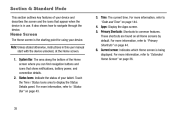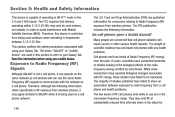Samsung SM-T2105 Support Question
Find answers below for this question about Samsung SM-T2105.Need a Samsung SM-T2105 manual? We have 2 online manuals for this item!
Question posted by CareBear0409 on December 12th, 2015
How To Fix Samsung Galaxy Tab 3 Kids Keeps Re Running Kids Mode Tutorial When No
Every time I try to put it in sleep mode by pushing the power button, the screen goes black like it should then turns back on and runs the kids mode features like a commercial.. just started like 3 days ago. When it is does this if you touch screen it will go back to normal screen but if you don't do anything it act's like it is going to sleep mode.. screen goes black then starts running the kids mode thing again... Please
Current Answers
Answer #2: Posted by TechSupport101 on December 12th, 2015 11:38 AM
Hi. If you say it is playing commercials, then it may be an AdWare (look up any newly installed app) doing this on purpose. What you should are the foregoing:
- Disable the Kids Mode and reboot the tablet and then retry placing the tablet's display on sleep mode and observe
- If necessary, proceed to access recovery mode and 'Wipe the cache partition' - reboot the tablet when done and retry
- Clearing data from Samsung Apps may also help
- Let us know if further help is needed - the ultimate being a hard reset
Related Samsung SM-T2105 Manual Pages
Samsung Knowledge Base Results
We have determined that the information below may contain an answer to this question. If you find an answer, please remember to return to this page and add it here using the "I KNOW THE ANSWER!" button above. It's that easy to earn points!-
General Support
... Hold the power button , located on the top, right side, of the handset, just above the ear speaker (See #1 in standby mode, press the left soft key for Start Select Settings ...buttons. How Do I Reset My SGH-I617? The SGH-I617 features two different methods to display more security settings Select Reset (B) then press the left soft key for OK at the erase all data prompt Note : To turn... -
How To Reset And Pair Your Remote SAMSUNG
...does not beep, try the previous steps again. The reset is complete. Important: If after replacing the batteries and resetting and pairing your TV by touching the [Power] button on the service request button and request a replacement... UN55B8000XF 9137. Press the [Pairing] button on your remote, and using the [Power] button on the TV, turn on your TV within 30 seconds . LED TV > -
General Support
Hold the power button, located on or off simply Press & Placing the handset in standby mode, press the left soft key for Start Connections (6) Select Wireless Manager Highlight Phone, using the navigation keys Press the OK button to set to Phone Off key for Done to save the phone's wireless connection changes The handset ...
Similar Questions
How Do You Reset A Samsung Smt2105 Parental Lock When U Have Forgotten It?
Hi there, just wanted to know how to reset samsung smt2105 parental lock if i have forgotten it? Re...
Hi there, just wanted to know how to reset samsung smt2105 parental lock if i have forgotten it? Re...
(Posted by rpasha66 9 years ago)
To Enable The Wi-fi And Mobile Data.
Could you please assist on how we can enable the Wifi and Mobile Data? It's saying the Wi-Fi and mob...
Could you please assist on how we can enable the Wifi and Mobile Data? It's saying the Wi-Fi and mob...
(Posted by patriciabagelo 10 years ago)
How To Repair Or Change A Touch Screen By Samsung Gt-p3113-ts8a Galaxy Tab 2
can not find repair parts in internet
can not find repair parts in internet
(Posted by gpolitov 11 years ago)
Touch Screen Replacement For Samsung Galaxy Tab Sch-1800.
I have a Samsung Galaxy Tab SCH-1800 from Verizon and the Touchscreen is Cracked. I found some simil...
I have a Samsung Galaxy Tab SCH-1800 from Verizon and the Touchscreen is Cracked. I found some simil...
(Posted by ldiaz 12 years ago)