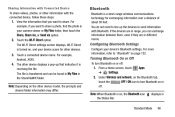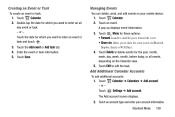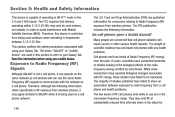Samsung SM-T2105 Support Question
Find answers below for this question about Samsung SM-T2105.Need a Samsung SM-T2105 manual? We have 2 online manuals for this item!
Question posted by patriciabagelo on January 13th, 2014
To Enable The Wi-fi And Mobile Data.
Current Answers
Answer #1: Posted by TexasDeviL on January 13th, 2014 11:35 PM
There you will find all your settings for data connectivity.
Also if you swipe downward from the top of the homescreen you will find a quick access toggle to turn wifi on or off.
Page 93-94 of the manual covers data connectivity. Heres the direct link online pdf viewer set to your user manual.
If you agree that the answer I provided is correct please remember to "accept" and/or mark it as "helpful" so I know I'm doing a good job. Thank you, I would really appreciate it.
[automotive mechanic and phone modding enthusiast]
Related Samsung SM-T2105 Manual Pages
Samsung Knowledge Base Results
We have determined that the information below may contain an answer to this question. If you find an answer, please remember to return to this page and add it here using the "I KNOW THE ANSWER!" button above. It's that easy to earn points!-
General Support
... Modem Or Transfer Data Between It And ...Enable The T9 Predictive Text Input Mode On My SGH-I607? How Do I Enable...And How Do I Turn Off Message Alerts While...nbsp;To My Pc Via Bluetooth?...Mobile Device Center For My Windows Mobile Device? How Do I Connect To The Internet With My SGH-I607? How Do I Reset My SGH-I607? How Do I Remove Programs On My SGH-I607? What Does Error Code... -
SCH-I910 - How Do I Enable Wi-Fi? SAMSUNG
... save the changes and return to On. This Widget can turn on the Wi-Fi feature via the Wireless Manager Widget on the Today screen. The Wi-Fi button will be accessed by following these steps: screen, drag and drop the Wireless Manager Widget onto the screen. SCH-I910 - Enabling Wi-Fi You can be set to Off. -
General Support
... Obtain Windows Mobile 6.0 For My SGH-I607 (BlackJack)? What Does Error Code "0x80072ee2..." How Do I Install Microsoft's ActiveSync For My SGH-I607 (BlackJack)? How Do I Synchronize My SGH-I607 (BlackJack) To My Pc...-I607 Do I Turn Off Message Alerts While... A Modem Or Transfer Data Between It And My ...How Do I Disable Or Enable The T9 Predictive Text Input...
Similar Questions
Every time I try to put it in sleep mode by pushing the power button, the screen goes black like it ...
Hi there, just wanted to know how to reset samsung smt2105 parental lock if i have forgotten it? Re...