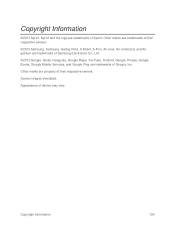Samsung SM-N900P Support and Manuals
Get Help and Manuals for this Samsung item

View All Support Options Below
Free Samsung SM-N900P manuals!
Problems with Samsung SM-N900P?
Ask a Question
Free Samsung SM-N900P manuals!
Problems with Samsung SM-N900P?
Ask a Question
Most Recent Samsung SM-N900P Questions
Samsung Sm-n900p - Sim Not Valid
Samsung SM-N900P - I have rooted my phone using Kingo Root and have made a Factory Reset.Ever since ...
Samsung SM-N900P - I have rooted my phone using Kingo Root and have made a Factory Reset.Ever since ...
(Posted by Foxxbats 6 years ago)
How To Remove Sprint Number
brought a second hand phone .they have sprint mobile number .how can I remove that mobile number see...
brought a second hand phone .they have sprint mobile number .how can I remove that mobile number see...
(Posted by nishanthapradeep2 8 years ago)
Sync And Unsync How Do You Unsync Your Calendar.
(Posted by docdavis1846 9 years ago)
Samsung SM-N900P Videos
Popular Samsung SM-N900P Manual Pages
Samsung SM-N900P Reviews
We have not received any reviews for Samsung yet.