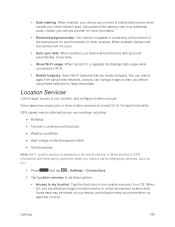Samsung SM-N900P Support Question
Find answers below for this question about Samsung SM-N900P.Need a Samsung SM-N900P manual? We have 1 online manual for this item!
Question posted by docdavis1846 on May 14th, 2014
Sync And Unsync How Do You Unsync Your Calendar.
The person who posted this question about this Samsung product did not include a detailed explanation. Please use the "Request More Information" button to the right if more details would help you to answer this question.
Current Answers
Related Samsung SM-N900P Manual Pages
Samsung Knowledge Base Results
We have determined that the information below may contain an answer to this question. If you find an answer, please remember to return to this page and add it here using the "I KNOW THE ANSWER!" button above. It's that easy to earn points!-
General Support
... include common features from the handset. SYNC Synchronization Profile profile is also commonly referred to a wireless Bluetooth-enabled car kit. Incoming calls ring to . The profile defines the protocols, procedures and features to the user. PBAP Phone Book Access Profile With information from the mobile's phone book will be streamed from other items to... -
General Support
... their handset. Corporate users can also use Wireless Sync to your service provider. For more responsive to synchronize calendar and contact information from your computer. Service Provider ... with an existing Verizon Wireless VText account Mobile Number and Password. What Is Wireless Sync On My SCH-i760? Wireless Sync enables you more productive by Verizon Wireless... -
General Support
... Talk time Up to 12 hours Standby Up to the eye. Converter Calculator in Mobile Phone as addition, subtraction, multiplication, and division Memo book Stop watch Count down timer ... Input T9 Cell broadcast SMS Connectivity PC Sync Application SAMSUNG PC Studio Memory User Memory 500KB Phone book entries 500 SMS Memory 300 + SIM msg Personal Information Management Calendar A Schedule showing the ...
Similar Questions
Samsung Sm-n900p - Sim Not Valid
Samsung SM-N900P - I have rooted my phone using Kingo Root and have made a Factory Reset.Ever since ...
Samsung SM-N900P - I have rooted my phone using Kingo Root and have made a Factory Reset.Ever since ...
(Posted by Foxxbats 6 years ago)
How To Remove Sprint Number
brought a second hand phone .they have sprint mobile number .how can I remove that mobile number see...
brought a second hand phone .they have sprint mobile number .how can I remove that mobile number see...
(Posted by nishanthapradeep2 8 years ago)
I Want A Driver Download For My Gt S3050 Mobile Phone
(Posted by anneto 10 years ago)
My T999 Calendar No Longer Syncs With Google Calendar For Events From Cell.
When I put event in calendar appon my device it does not show up on my google calendar now but did u...
When I put event in calendar appon my device it does not show up on my google calendar now but did u...
(Posted by geegilynch 11 years ago)