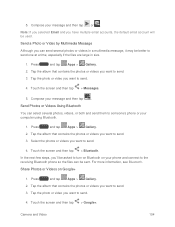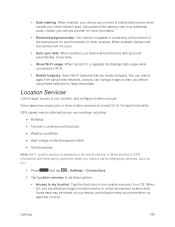Samsung SM-N900P Support Question
Find answers below for this question about Samsung SM-N900P.Need a Samsung SM-N900P manual? We have 1 online manual for this item!
Question posted by Foxxbats on July 4th, 2017
Samsung Sm-n900p - Sim Not Valid
Samsung SM-N900P - I have rooted my phone using Kingo Root and have made a Factory Reset.Ever since I have made the above changes, the SIM is not identified and I get a message that SIM is not valid ( I am not on Sprint network)Please help. Thanks in Advance
Current Answers
Answer #1: Posted by Odin on July 4th, 2017 8:04 AM
See http://xtechmobile.com/2016/01/29/how-to-unlock-any-sprint-samsung-phonenote3note4-s5s4-et-c-with-sprint-samsung-unlocker-ssu. Good luck!
Hope this is useful. Please don't forget to click the Accept This Answer button if you do accept it. My aim is to provide reliable helpful answers, not just a lot of them. See https://www.helpowl.com/profile/Odin.
Related Samsung SM-N900P Manual Pages
Samsung Knowledge Base Results
We have determined that the information below may contain an answer to this question. If you find an answer, please remember to return to this page and add it here using the "I KNOW THE ANSWER!" button above. It's that easy to earn points!-
General Support
details on how to create or delete text messages on your Trumpet Mobile handset. How Do I Create/Delete A Text Message On My Trumpet Mobile Phone? How Do I Create/Delete A Text Message On My Trumpet Mobile Phone? -
General Support
details on how to fonts on T-Mobile Handsets, or Can I Change The Font Size On My T-Mobile Phone If So How? SGH-q105 SGH-n105 Check the Handy Link section for more information on your phone, if this feature is available. 2009 SGH-T749 Highlight SGH-T119 ...SGH-T439 SGH-t639 SGH-T539 Beat SGH-t429 SGH-t729 Blast SGH-t409 Can I Change The Font Size On My T-Mobile Phone If So How? -
General Support
... audio alerts was noticed. Ok to the mobile phone using the below process. Click here to be re-installed whenever completing a hard reset. ...Mobile Device Center On The EPIX Downloading the Patch This patch will now enable the EPIX to be taken to your Desktop for your device. EPIX Notification Fix Installation Help...
Similar Questions
How To Remove Sprint Number
brought a second hand phone .they have sprint mobile number .how can I remove that mobile number see...
brought a second hand phone .they have sprint mobile number .how can I remove that mobile number see...
(Posted by nishanthapradeep2 8 years ago)
Sync And Unsync How Do You Unsync Your Calendar.
(Posted by docdavis1846 9 years ago)
I Have Samsung Star 3 Duos Mobile. It's Sim Showing Same Network Name Twice
i have samsung star 3 duos mobile. it's sim showing same network name twice
i have samsung star 3 duos mobile. it's sim showing same network name twice
(Posted by shuntyarorakkr 11 years ago)
Where Do I Get The Driver For Pc For My Mobile Phone Samsung
Sgha667 Hspa
DRIVER FOR MY PC USB FOR MY MOBILE PHONE SGHA667 HSPA SAMSUNG
DRIVER FOR MY PC USB FOR MY MOBILE PHONE SGHA667 HSPA SAMSUNG
(Posted by dionlazani 11 years ago)